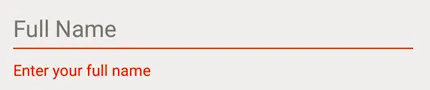我有一个带有TextInputLayout的布局文件:
<android.support.design.widget.TextInputLayout
android:id="@+id/fullname"
android:layout_width="match_parent"
android:layout_height="wrap_content"
app:errorEnabled="true"
app:errorTextAppearance="@style/Error">
<EditText
android:id="@+id/fullnameEditText"
android:layout_width="match_parent"
android:layout_height="wrap_content"
android:hint="Full Name"
android:inputType="textEmailAddress"
android:padding="26dp"/>
</android.support.design.widget.TextInputLayout>
当我在TextInputLayout上调用setError()方法时,提示会像TextInputLayout有焦点一样移到顶部。
我希望在设置错误时保留提示。它应该看起来像这样: 有任何想法如何构建这个布局吗?