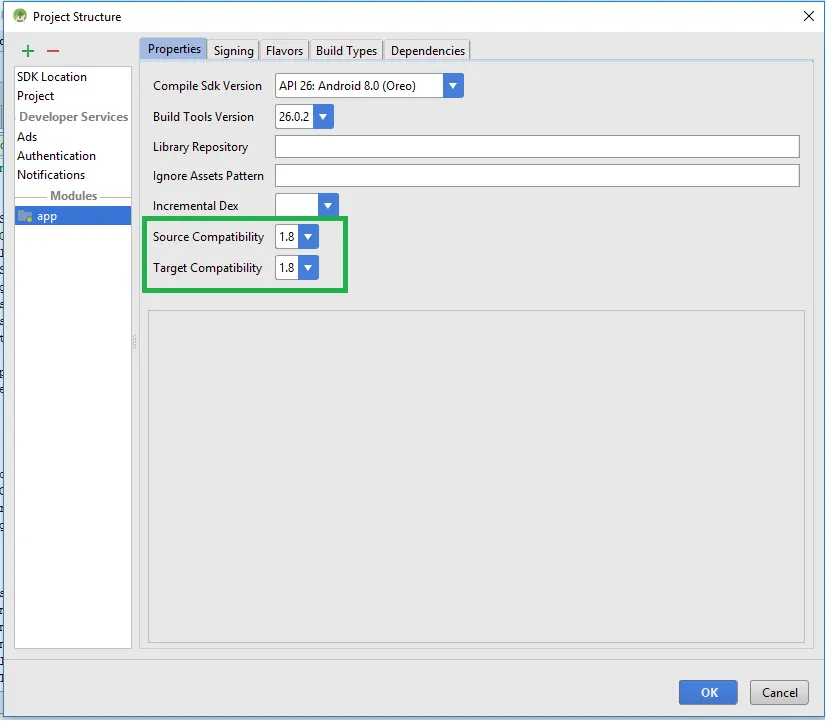我将我的Android Studio更新到了3.0版本,之前的版本中我使用了jackOption。更新后出现了这个警告,我收到了这个警告。但是我不知道在哪里添加这两行建议的代码?
Warning:The Jack toolchain is deprecated and will not run. To enable support for Java 8 language features built into the plugin, remove 'jackOptions { ... }' from your build.gradle file, and add
android.compileOptions.sourceCompatibility 1.8
android.compileOptions.targetCompatibility 1.8
Future versions of the plugin will not support usage of 'jackOptions' in build.gradle.
To learn more, go to https://d.android.com/r/tools/java-8-support-message.html