我有一个垂直的ListView,当我点击一个条目时,我会显示水平的ListView。问题在于,当我点击第二个条目时,我应该在水平的ListView上显示第二个条目。下面是我的实现:
main.qml
import QtQuick 2.7
import QtQuick.Controls 2.0
import QtQuick.Layouts 1.0
ApplicationWindow {
id: root
visible: true
width: 640
height: 480
title: qsTr("Hello World")
StackView {
id: rootStackView
anchors.fill: parent
initialItem: verListView
}
VListview {
id: verListView
onListItemClicked: {
rootStackView.push(horListView)
horListView.init(index)
}
}
HListView {
id: horListView
visible: false
}
}
VListview.qml
import QtQuick 2.0
import QtQuick.Controls 2.0
import QtQuick.Layouts 1.0
Page {
id: root
signal listItemClicked(var index)
ListView {
id: listView
anchors.fill: parent
Layout.fillWidth: true
model: ListModel {
ListElement {
name: "Bill Smith"
number: "555 3264"
}
ListElement {
name: "John Brown"
number: "555 8426"
}
ListElement {
name: "Sam Wise"
number: "555 0473"
}
}
delegate: Component {
id: contactDelegate
Item {
MouseArea {
anchors.fill: parent
onClicked: {
console.log("aaa")
root.listItemClicked(index)
}
}
width: listView.width; height: 40
Column {
Text { text: '<b>Name:</b> ' + name }
Text { text: '<b>Number:</b> ' + number }
}
}
}
}
}
HListview.qml
import QtQuick 2.0
import QtQuick.Controls 2.0
import QtQuick.Layouts 1.0
Page {
function init(index) {
console.log(index)
horizontalListView.currentIndex = index;
horizontalListView.positionViewAtIndex(index, ListView.Beginning)
}
ListView {
id: horizontalListView
anchors.fill: parent
orientation: ListView.Horizontal
model: ListModel {
ListElement {
name: "Bill Smith"
number: "555 3264"
}
ListElement {
name: "John Brown"
number: "555 8426"
}
ListElement {
name: "Sam Wise"
number: "555 0473"
}
}
snapMode: ListView.SnapToItem
delegate: Component {
id: contactDelegate
Item {
width: horizontalListView.width; height: 40
Column {
Text { text: '<b>Name:</b> ' + name }
Text { text: '<b>Number:</b> ' + number }
}
}
}
}
}
水平列表视图
我点击第二个和第三个项目,但它总是显示第一个项目。有人遇到这个问题吗?提前感谢。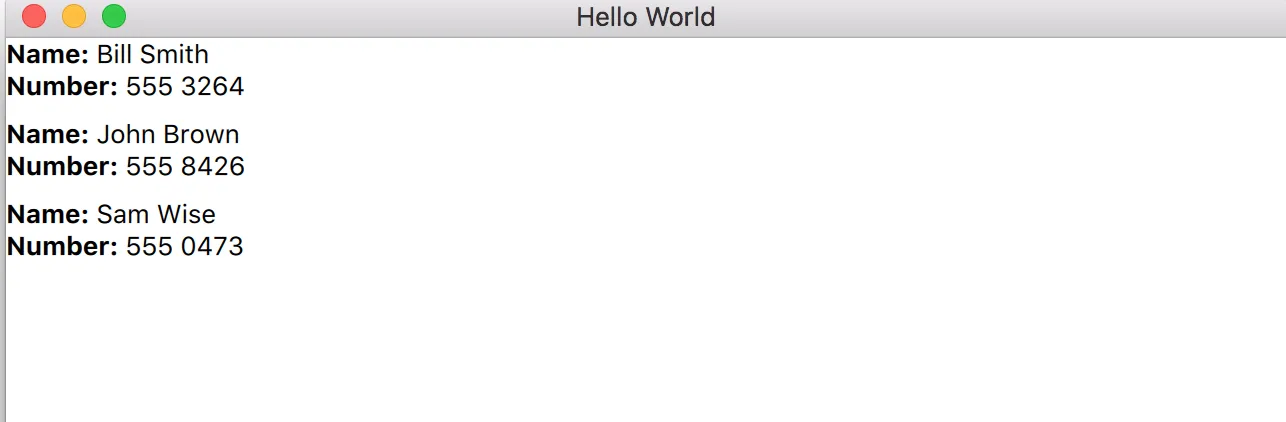
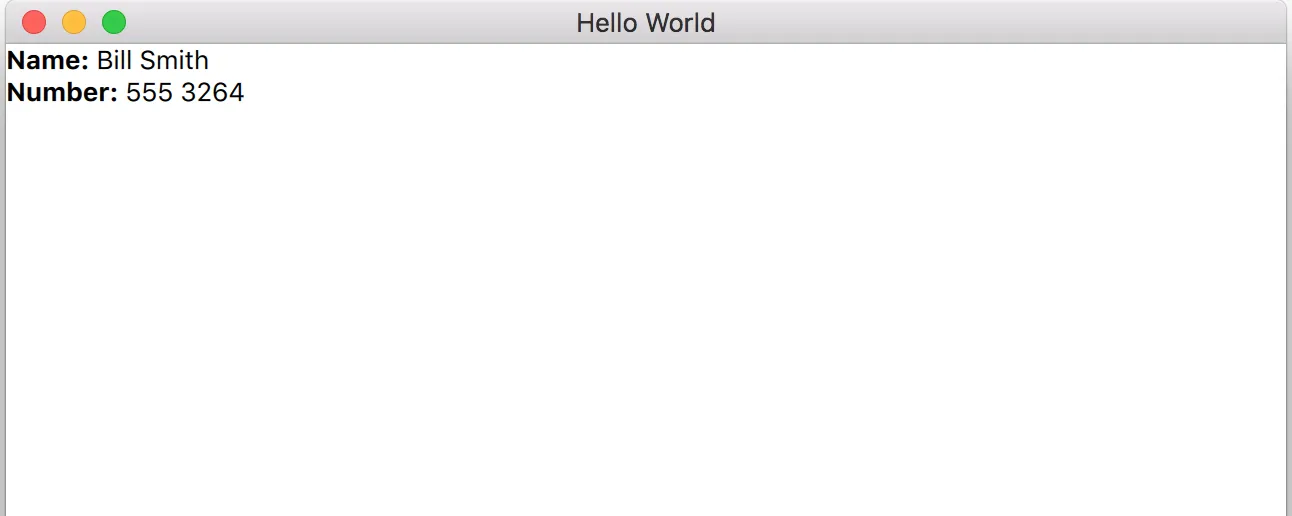
positionViewAtIndex(但Qt文档没有提到这一点)。尝试在过渡完成后调用horListView.init(index)。 - mcchulistView.positionViewAtIndex(index, ListView.Beginning)在转换后可以工作。但我需要自定义解决方案来实现所需的内容。 - nAkhmedovhighlightRangeMode: ListView.StrictlyEnforceRange,即可在水平列表中正确突出显示项目。不能确定它是否是一个错误。当在水平方向使用时,ListView倾向于有一些(更多)的错误。 - BaCaRoZzo