我有一个类似于这样的Python字典:
In[1]: dict_concentration
Out[2] : {0: 0.19849878712984576,
5000: 0.093917341754771386,
10000: 0.075060643507712022,
20000: 0.06673074282575861,
30000: 0.057119318961966224,
50000: 0.046134834546203485,
100000: 0.032495766396631424,
200000: 0.018536317451599615,
500000: 0.0059499290585381479}
键的类型为int,值的类型为float64。不幸的是,当我尝试使用线条绘制时,matplotlib连接了错误的点(见附图)。我该如何使它按键值顺序连接线条?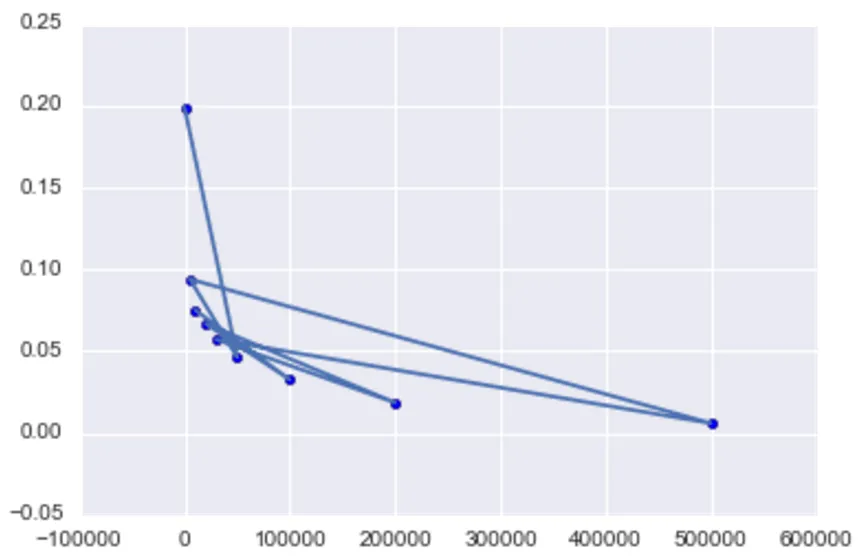
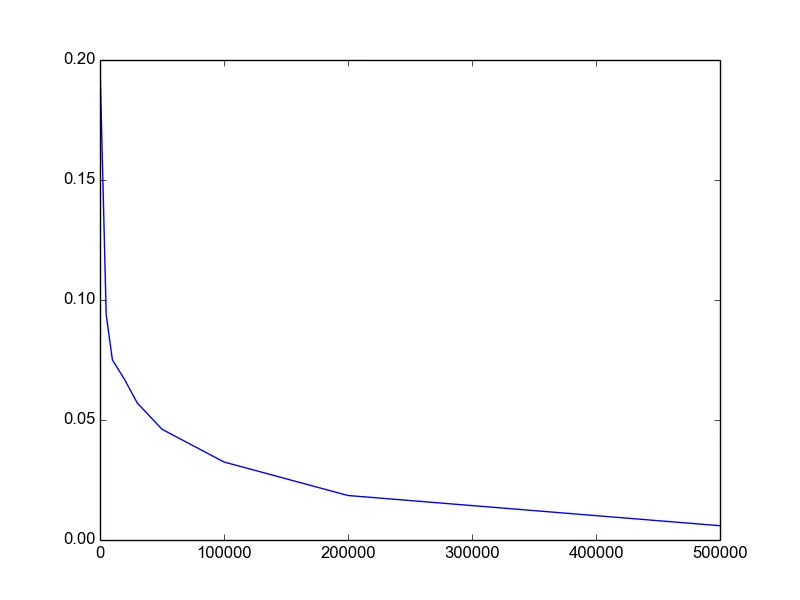
lists = sorted(d.items(), key=lambda kv: kv[1], reverse=True)。 - Bikash Gyawali