在我的Prism 6 WPF MVVM应用程序中,我使用以下的PrismUserControl WPF来显示模态通知对话框:
<UserControl x:Class="CommonWpfControlLibrary.NotificationDialogPopupView"
xmlns="http://schemas.microsoft.com/winfx/2006/xaml/presentation"
xmlns:x="http://schemas.microsoft.com/winfx/2006/xaml"
xmlns:mc="http://schemas.openxmlformats.org/markup-compatibility/2006"
xmlns:d="http://schemas.microsoft.com/expression/blend/2008"
xmlns:telerik="http://schemas.telerik.com/2008/xaml/presentation"
xmlns:prism="http://prismlibrary.com/"
prism:ViewModelLocator.AutoWireViewModel="True"
mc:Ignorable="d"
d:DesignHeight="300" d:DesignWidth="300" MaxHeight="300" MaxWidth="600">
<StackPanel Orientation="Vertical" Margin="20">
<TextBlock Text="{Binding Message}" TextWrapping="Wrap"/>
<telerik:RadButton Content="OK" Command="{Binding OnOkPressedCommand}" HorizontalAlignment="Center" Width="50" Margin="0 10 0 0"/>
</StackPanel>
</UserControl>
在使用此UserControl作为模态对话框内容的视图中,我将其定义如下:
<i:Interaction.Triggers>
<prism:InteractionRequestTrigger SourceObject="{Binding NotificationRequest, Mode=OneWay}">
<prism:PopupWindowAction IsModal="True" CenterOverAssociatedObject="True">
<prism:PopupWindowAction.WindowContent>
<commonControls:NotificationDialogPopupView/>
</prism:PopupWindowAction.WindowContent>
</prism:PopupWindowAction>
</prism:InteractionRequestTrigger>
</i:Interaction.Triggers>
当我激活对话框时,它会显示为以下内容,例如:
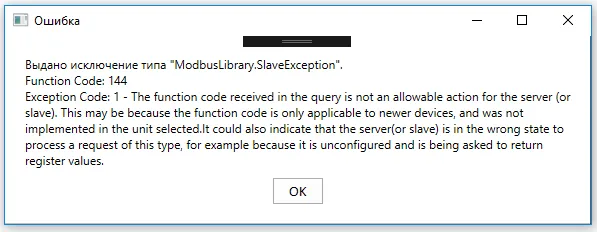 但是,可以看到“最小化”、“最大化”和“关闭”按钮是可见且启用的。并且系统菜单(在对话框左上角激活)也是启用的。如何隐藏“最小化”、“最大化”和“关闭”按钮并禁用系统菜单?
但是,可以看到“最小化”、“最大化”和“关闭”按钮是可见且启用的。并且系统菜单(在对话框左上角激活)也是启用的。如何隐藏“最小化”、“最大化”和“关闭”按钮并禁用系统菜单?
ResizeMode="NoResize"表示禁止调整大小。或者在 .cs 文件中,this.ResizeMode = System.Windows.ResizeMode.NoResize;也表示禁止调整大小。用户控件可以加载在窗口中吗?@Prohor - Yiao SUN