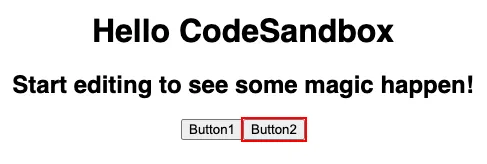自动对焦对我不起作用,因为我需要(button2)在按钮1被单击时集中注意力,而不是在元素加载时。 这是我的代码:
const MyComponent = props =>{
return(<div>
<button id='button1'>Button1</button>
<button id='button2'>Button2</button>
</div>);
}
我尝试使用一个 ref,但是它似乎对按钮无效,只适用于文本框之类的元素;当我将 button2 替换为一个 <input> 时,它可以正常工作:
const MyComponent = props =>{
const btnRef = useRef()
const handleClick = ()=>{
btnRef.current.focus()
}
return(<div>
<button id='button1' onClick={handleClick}>Button1</button>
<button id='button2'>Button2</button>
</div>);
}
有方法可以让这个ref引用生效吗?或者有其他任何使按钮在程序中获得焦点的方法吗?