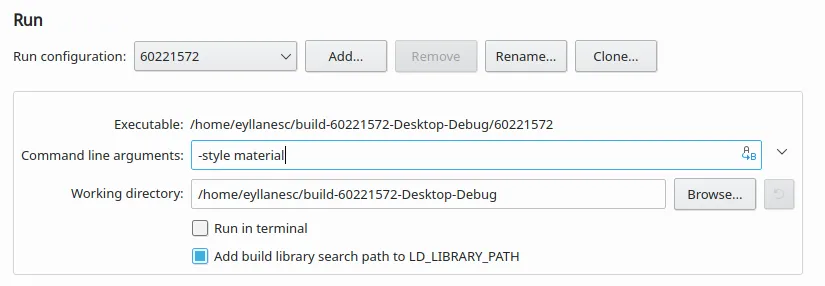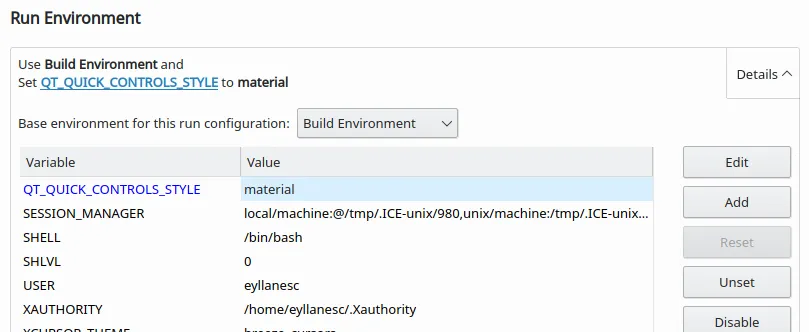我想为我的qml元素设置样式。为此,我想使用像Material Style这样的样式。使用可以在以下位置找到的示例:https://doc.qt.io/qt-5/qtquickcontrols2-material.html
给我看到我附上的图片中的结果。 无论我使用哪种样式,都没有任何变化。
我目前正在使用Windows 10操作系统下的最新免费Qt版本。
有人能帮帮我吗? 在QML 中是否可以全局覆盖一个样式并制作自己的样式?
import QtQuick 2.12
import QtQuick.Controls 2.12
import QtQuick.Controls.Material 2.12
ApplicationWindow {
visible: true
Material.theme: Material.Dark
Material.accent: Material.Purple
Column {
anchors.centerIn: parent
RadioButton { text: qsTr("Small") }
RadioButton { text: qsTr("Medium"); checked: true }
RadioButton { text: qsTr("Large") }
}
}
给我看到我附上的图片中的结果。 无论我使用哪种样式,都没有任何变化。
我目前正在使用Windows 10操作系统下的最新免费Qt版本。
有人能帮帮我吗? 在QML 中是否可以全局覆盖一个样式并制作自己的样式?