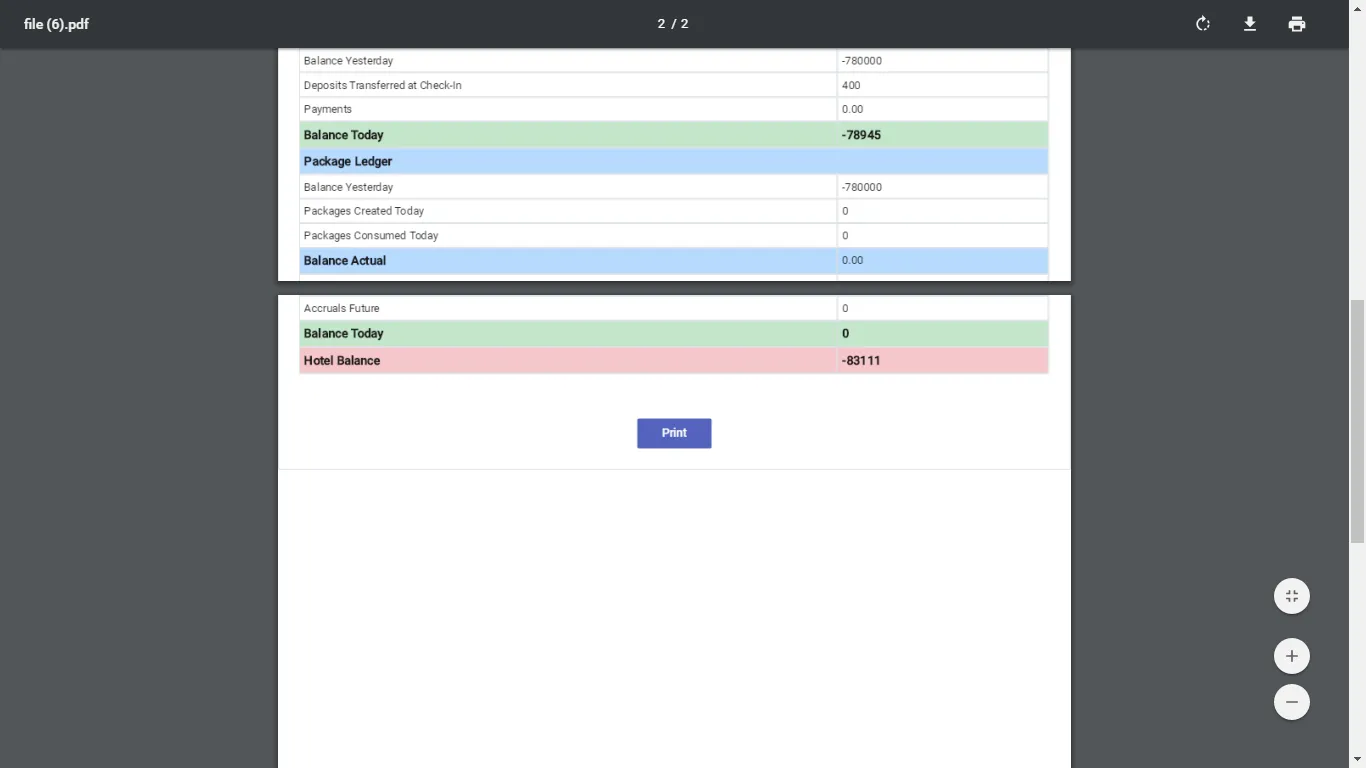 我正在尝试使用jspdf生成一些html表格的PDF。 addImage()函数工作正常,但是当图像大小超过pdf页面大小时,如上图所示,图像将继续在下一页上。
我正在尝试使用jspdf生成一些html表格的PDF。 addImage()函数工作正常,但是当图像大小超过pdf页面大小时,如上图所示,图像将继续在下一页上。
我正在尝试在每个页面上添加边距或填充,以便正确呈现。任何帮助都将不胜感激。这是一个angular项目。 我已经添加了我的代码如下。
public captureScreen() {
var data = document.getElementById('content');
html2canvas(data).then(canvas => {
// Few necessary setting options
const contentDataURL = canvas.toDataURL('image/png')
var imgWidth = 210;
var pageHeight = 295;
var imgHeight = canvas.height * imgWidth / canvas.width;
var heightLeft = imgHeight;
var doc = new jsPDF('p', 'mm');
var position = 0;
doc.addImage(contentDataURL, 'PNG', 0, position, imgWidth, imgHeight);
heightLeft -= pageHeight;
while (heightLeft >= 0) {
position = heightLeft - imgHeight;
doc.addPage();
doc.addImage(contentDataURL, 'PNG', 0, position, imgWidth, imgHeight);
heightLeft -= pageHeight;
}
doc.save( 'file.pdf');
});
}