我试图在xaml中设置TextBlock的圆角,但是没有这样的属性。
<Grid x:Name="grdDis" Grid.Row="1">
<TextBlock Text="Description" TextWrapping="Wrap" HorizontalAlignment="Left" VerticalAlignment="Top" Name="txtDescription" Margin="18,10,0,0" Height="128" Width="445"/>
</Grid>
我该如何设置TextBlock的圆角?还想设置TextBlock的背景颜色。
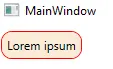
Border和TextBlock可以正确处理这个问题。已添加截图。 - Dennis