3个回答
18
如果你的表名为Source,且NumberColumn列是数字类型,则此公式可用:
如果你需要包含引号,可以使用以下公式:
= Table.Group(Source, {"LetterColumn"}, {{"Column", each Text.Combine(List.Transform(_[NumberColumn], (x) => Number.ToText(x)), ","), type text}})
Table.Group执行分组操作,生成一个由所有具有相同LetterColumn值的行组成的表格。 _[NumberColumn]给出了此新表中NumberColumn列中的值列表。 List.Transform将数字转换为文本值, Text.Combine将这些数字连接在一起,并用逗号隔开每个值。如果你需要包含引号,可以使用以下公式:
= Table.Group(Source, {"LetterColumn"}, {{"Column", each """" & Text.Combine(List.Transform(_[NumberColumn], (x) => Number.ToText(x)), ",") & """", type text}})
""""代表 "字符, & 将两个文本值组合在一起。- Alejandro Lopez-Lago - MSFT
1
GUI中如果有“合并文本”操作会很好。但是,与操作求和和选择列相比,需要进行一些小的调整:
我们可以直接得到这个结果,几乎是我们想要的:
= Table.Group(Source,
{"LetterColumn"},
{{"NearlyGoodToGo", each List.Sum([NumberColumn]), type number}})
现在,需要直接更改代码的两个地方:
- 用
Text.Combine(List.Transform([NumberColumn], Text.From), ",")替换List.Sum[NumberColumn] - 用
type text替换type number
我认为这是利用GUI获取基本模板,然后调整代码以避免使用GUI的All Rows操作和它产生的嵌套表格。
演示
let
Source = Table.FromColumns({{"A","A","A","B","B","C","C","C","C"},{1..9}}, type table[LetterColumn = Text.Type, NumberColumn = Number.Type]),
#"Grouped Rows" = Table.Group(Source, {"LetterColumn"}, {{"GoodToGo", each Text.Combine(List.Transform([NumberColumn], Text.From), ","), type text}})
in
#"Grouped Rows"
Results
- Mark E.
网页内容由stack overflow 提供, 点击上面的可以查看英文原文,
原文链接
原文链接
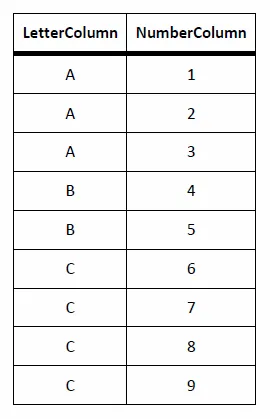
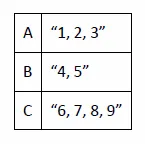
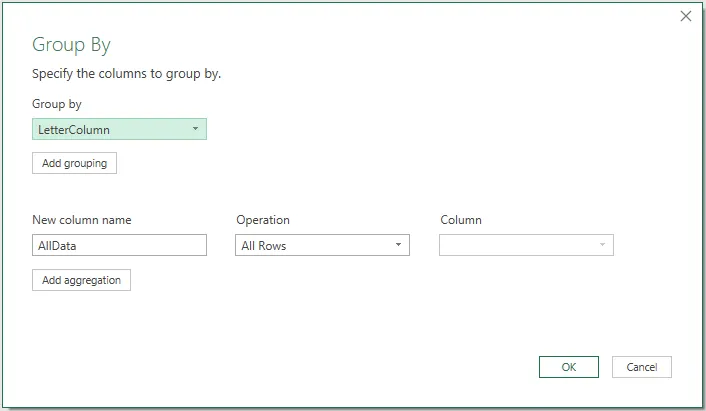
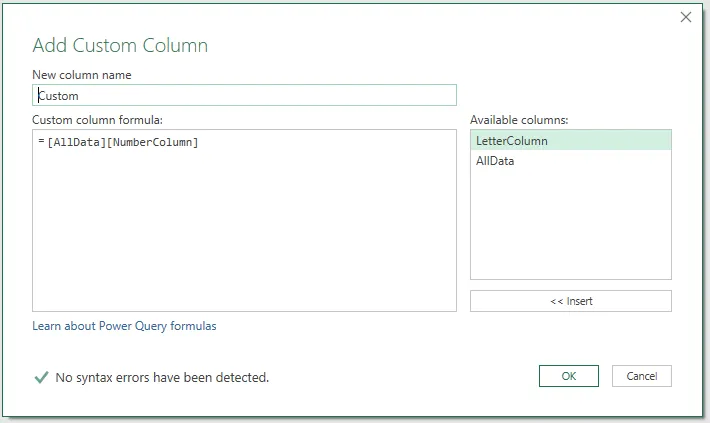
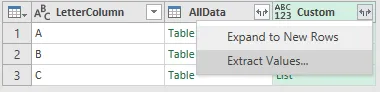
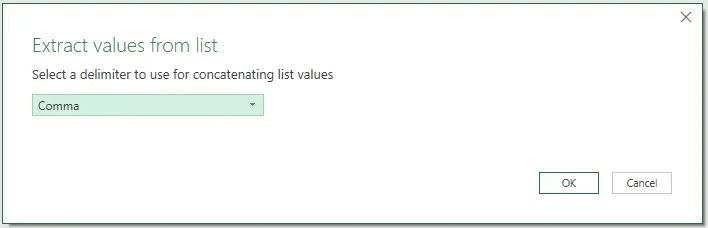
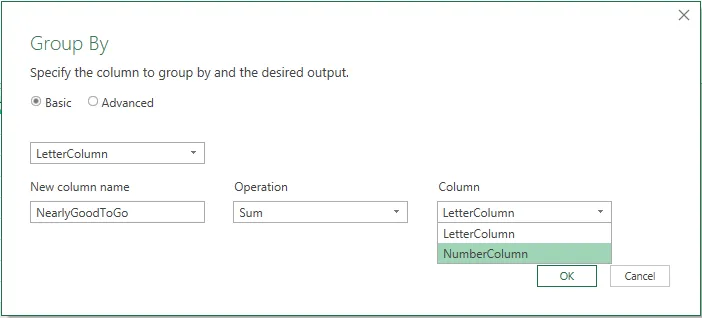
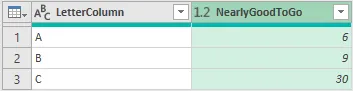
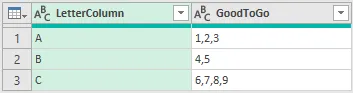
- 这绝对是天才!
- Excel为什么没有一个简单的连接函数?
- Eugene Rosenfeldeach Text.Combine(List.Transform(_, Text.From), ...)- 字面上是点点点,尽管已经选择了逗号。如果我将“...”更改为“,”,世界秩序就会恢复... - Jerry Norbury