14个回答
1
我的作品:
var body: some View {
ZStack {
YOURTOPVIEW()
VStack {
Spacer()
.frame(minWidth: .zero,
maxWidth: .infinity,
minHeight: .zero,
maxHeight: .infinity,
alignment: .top)
YOURBOTTOMVIEW()
.frame(minWidth: .zero,
maxWidth: .infinity,
minHeight: .zero,
maxHeight: .infinity,
alignment: .bottom)
}
}
}
- Illya Krit
1
我试图做与此处要求相同的事情,在SwiftUI中以本地方式显示共享表单,而无需实现/导入组件。 我在 https://jeevatamil.medium.com/how-to-create-share-sheet-uiactivityviewcontroller-in-swiftui-cef64b26f073中找到了这个解决方案。
struct ShareSheetView: View {
var body: some View {
Button(action: actionSheet) {
Image(systemName: "square.and.arrow.up")
.resizable()
.aspectRatio(contentMode: .fit)
.frame(width: 36, height: 36)
}
}
func actionSheet() {
guard let data = URL(string: "https://www.zoho.com") else { return }
let av = UIActivityViewController(activityItems: [data], applicationActivities: nil)
UIApplication.shared.windows.first?.rootViewController?.present(av, animated: true, completion: nil)
}
}
- Yensi Vega
0
在 iOS 14、Swift 5 和 Xcode 12.5 中,我很容易地通过将
UIActivityViewController 包装在另一个视图控制器中来实现这一点。它不需要检查视图层次结构或使用任何第三方库。唯一有些 hackish 的部分是异步呈现视图控制器,这可能甚至不是必要的。有更多 SwiftUI 经验的人可能能够提供改进建议。import Foundation
import SwiftUI
import UIKit
struct ActivityViewController: UIViewControllerRepresentable {
@Binding var shareURL: URL?
func makeCoordinator() -> Coordinator {
Coordinator(self)
}
func makeUIViewController(context: Context) -> some UIViewController {
let containerViewController = UIViewController()
return containerViewController
}
func updateUIViewController(_ uiViewController: UIViewControllerType, context: Context) {
guard let shareURL = shareURL, context.coordinator.presented == false else { return }
context.coordinator.presented = true
let activityViewController = UIActivityViewController(activityItems: [shareURL], applicationActivities: nil)
activityViewController.completionWithItemsHandler = { activity, completed, returnedItems, activityError in
self.shareURL = nil
context.coordinator.presented = false
if completed {
// ...
} else {
// ...
}
}
// Executing this asynchronously might not be necessary but some of my tests
// failed because the view wasn't yet in the view hierarchy on the first pass of updateUIViewController
//
// There might be a better way to test for that condition in the guard statement and execute this
// synchronously if we can be be sure updateUIViewController is invoked at least once after the view is added
DispatchQueue.main.asyncAfter(deadline: .now()) {
uiViewController.present(activityViewController, animated: true)
}
}
class Coordinator: NSObject {
let parent: ActivityViewController
var presented: Bool = false
init(_ parent: ActivityViewController) {
self.parent = parent
}
}
}
struct ContentView: View {
@State var shareURL: URL? = nil
var body: some View {
ZStack {
Button(action: { shareURL = URL(string: "https://apple.com") }) {
Text("Share")
.foregroundColor(.white)
.padding()
}
.background(Color.blue)
if shareURL != nil {
ActivityViewController(shareURL: $shareURL)
}
}
.frame(width: 375, height: 812)
}
}
- kball
0
为了更通用的解决方案,我想到了以下的方法:
https://github.com/mtzaquia/UIKitPresentationModifier
这是一个通用的修饰符,允许您在SwiftUI视图中使用UIKit呈现。
从那里开始,世界就是你的。唯一的缺点是您可能需要将自定义环境值从呈现视图级联到呈现的视图。
myPresentingView
.presentation(isPresented: $isPresented) {
MyPresentedView()
} controllerProvider: { content in
let controller = UIHostingController(rootView: content)
if #available(iOS 15, *) {
if let sheet = controller.sheetPresentationController {
sheet.preferredCornerRadius = 12
sheet.prefersGrabberVisible = true
}
}
return controller
}
- mtzaquia
网页内容由stack overflow 提供, 点击上面的可以查看英文原文,
原文链接
原文链接
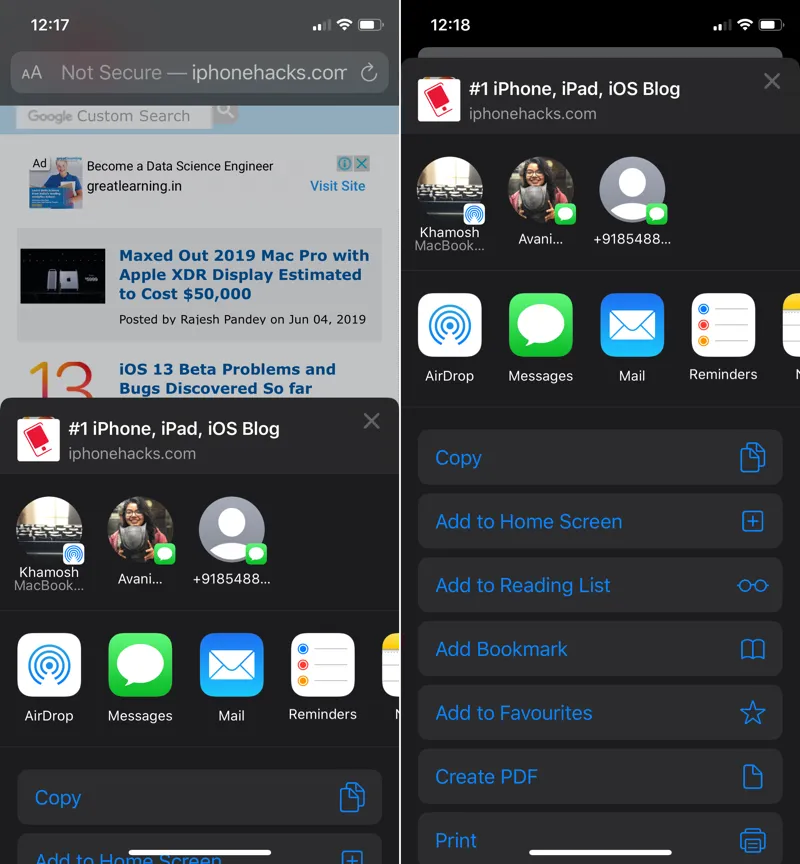
overlay吗? - user28434'mstep