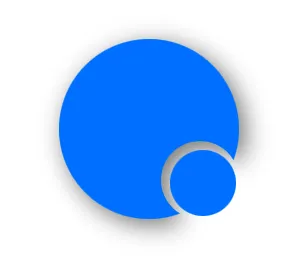我正在尝试在SwiftUI中重叠两个圆,并在它们之间留有一定的间距。目前,我正在使用以下方法:
在Illustrator或其他方式中,我会使用26大小的圆形剪辑大图像,这样它看起来就像被咬了一口。然后我就可以完美地实现这种效果。
在SwiftUI中有没有办法裁剪我的大圆底部?
ZStack {
Circle()
.frame(width: 60, height: 60)
.foregroundColor(Color.blue)
.shadow(color: .black.opacity(0.5), radius: 4, x: 2, y: 2)
ZStack {
Circle()
.frame(width: 26, height: 26)
.foregroundColor(Color(.systemGray5))
Circle()
.frame(width: 22, height: 22)
.foregroundColor(.blue)
}
.offset(x: 26, y: 17)
}
在Illustrator或其他方式中,我会使用26大小的圆形剪辑大图像,这样它看起来就像被咬了一口。然后我就可以完美地实现这种效果。
在SwiftUI中有没有办法裁剪我的大圆底部?