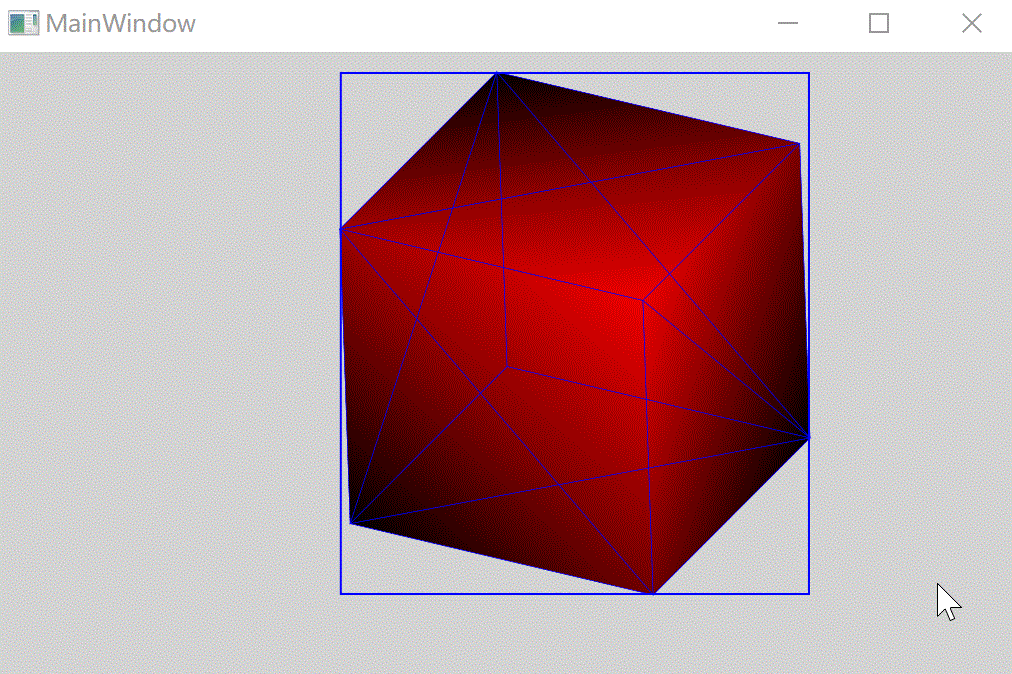在WPF中,我们可以轻松地使用
代码XAML:
VisualTreeHelper.GetDescendantBounds(Viewport3D)来获取ModelVisual3D的可见2D内容边界(无变换)。然而,当ModelVisual3D有变换时,GetDescendantBounds返回的边界比可见内容要大。如何才能准确地获取可见内容的边界呢?代码XAML:
<Grid Background="LightGray">
<Viewport3D x:Name="MyViewport">
<Viewport3D.Camera>
<OrthographicCamera Position="3 3 5" LookDirection="-3 -3 -5" Width="3"/>
</Viewport3D.Camera>
<Viewport3D.Children>
<ModelVisual3D>
<ModelVisual3D.Content>
<DirectionalLight Color="White" Direction="-1 -1 -1"/>
</ModelVisual3D.Content>
</ModelVisual3D>
<ModelVisual3D x:Name="MyVisual">
<ModelVisual3D.Content>
<GeometryModel3D>
<GeometryModel3D.Geometry>
<MeshGeometry3D Positions="0,0,0 1,0,0 0,1,0 1,1,0 0,0,1 1,0,1 0,1,1 1,1,1"
TriangleIndices="0,2,1 1,2,3 0,4,2 2,4,6 0,1,4 1,5,4 1,7,5 1,3,7 4,5,6 7,6,5 2,6,3 3,6,7"/>
</GeometryModel3D.Geometry>
<GeometryModel3D.Material>
<DiffuseMaterial Brush="Red"/>
</GeometryModel3D.Material>
<!--<GeometryModel3D.Transform>
<RotateTransform3D>
<RotateTransform3D.Rotation>
<AxisAngleRotation3D Axis="1 1 0" Angle="5"/>
</RotateTransform3D.Rotation>
</RotateTransform3D>
</GeometryModel3D.Transform>-->
</GeometryModel3D>
</ModelVisual3D.Content>
</ModelVisual3D>
</Viewport3D.Children>
</Viewport3D>
<Rectangle x:Name="MyRegion" Stroke="Blue" StrokeThickness="1" VerticalAlignment="Top" HorizontalAlignment="Left"/>
</Grid>
代码后台:
var bounds = VisualTreeHelper.GetDescendantBounds(MyViewport);
MyRegion.Width = bounds.Width;
MyRegion.Height = bounds.Height;
MyRegion.Margin = new Thickness(bounds.Left, bounds.Top, 0, 0);