寻找一种简单的方法来为列表框项目添加彩色文本(或粗体文本)(我在Stackoverflow上看到的解决方案似乎对我的需求过于复杂)。
我一直在使用以下代码通过注释向我的列表框添加内容:
listBox1.Items.Add("Test complete!");
这行代码在我的程序中随处可见。我想把偶尔需要修改颜色的文本变成彩色,例如“测试完成!”显示为绿色。
有没有简单的即时解决方案?
寻找一种简单的方法来为列表框项目添加彩色文本(或粗体文本)(我在Stackoverflow上看到的解决方案似乎对我的需求过于复杂)。
我一直在使用以下代码通过注释向我的列表框添加内容:
listBox1.Items.Add("Test complete!");
如果你只是想设置字体颜色或字体,那么你可以使用一点工作来进行设置,但并不是很复杂。
你需要在DrawItem事件中添加一个处理程序。
this.listBox1.DrawItem += new DrawItemEventHandler(listBox1_DrawItem);
这里有一个非常简单的处理程序,可以做到你要求的功能。
void listBox1_DrawItem(object sender, DrawItemEventArgs e)
{
Graphics g = e.Graphics;
Dictionary<string, object> props = (this.listBox1.Items[e.Index] as Dictionary<string, object>);
SolidBrush backgroundBrush = new SolidBrush(props.ContainsKey("BackColor") ? (Color)props["BackColor"] : e.BackColor);
SolidBrush foregroundBrush = new SolidBrush(props.ContainsKey("ForeColor") ? (Color)props["ForeColor"] : e.ForeColor);
Font textFont = props.ContainsKey("Font") ? (Font)props["Font"] : e.Font;
string text = props.ContainsKey("Text") ? (string)props["Text"] : string.Empty;
RectangleF rectangle = new RectangleF(new PointF(e.Bounds.X, e.Bounds.Y), new SizeF(e.Bounds.Width, g.MeasureString(text, textFont).Height));
g.FillRectangle(backgroundBrush, rectangle);
g.DrawString(text, textFont, foregroundBrush, rectangle);
backgroundBrush.Dispose();
foregroundBrush.Dispose();
g.Dispose();
}
this.listBox1.Items.Add(new Dictionary<string, object> { { "Text", "Something, something"},
{ "BackColor", Color.Red },
{ "ForeColor", Color.Green}});
this.listBox1.Items.Add(new Dictionary<string, object> { { "Text", "darkside!!" },
{ "BackColor", Color.Blue },
{ "ForeColor", Color.Green },
{ "Font", new Font(new Font("Arial", 9), FontStyle.Bold) } });
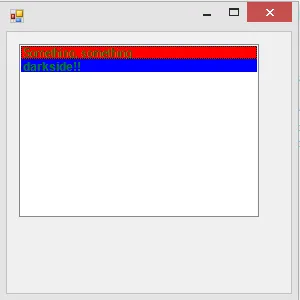
没有办法不自己绘制ListBox中的项目。但是,使用代码实现并不难。一个简单的实现假设列表框中的项目未被删除/重新排序,只需保持一个将索引映射到颜色的字典,然后使用类似以下内容的方式进行绘制:
private void ListBox_DrawItem(object sender, DrawItemEventArgs e)
{
var isItemSelected = ((e.State & DrawItemState.Selected) == DrawItemState.Selected);
Color foreColor;
if (!this.mColorsByIndex.TryGetValue(e.Index, out foreColor))
{
foreColor = isItemSelected ? SystemColors.HighlightText : this.mListBox.ForeColor;
}
var backColor = isItemSelected ? SystemColors.Highlight : this.mListBox.BackColor;
using (var backBrush = new SolidBrush(backColor))
{
e.Graphics.FillRectangle(backBrush, e.Bounds);
}
var item = this.mListBox.Items[e.Index];
var itemText = this.mListBox.GetItemText(item);
const TextFormatFlags formatFlags = TextFormatFlags.Left | TextFormatFlags.VerticalCenter;
TextRenderer.DrawText(e.Graphics, itemText, e.Font, e.Bounds, foreColor, formatFlags);
}
在WinForms中进行自定义绘图,这几乎是最简单的。
请注意,ListBox.Items.Add返回您添加的项目的索引。
如果您从ListBox中删除/更改/重新排序项目,则跟上颜色关联会变得更加困难,但这会使跟踪颜色关联变得复杂,而不是绘图本身。