我正在使用PHP的ZipArchive类创建一个包含照片的zip文件,并将其提供给浏览器下载。以下是我的代码:
/**
* Grabs the order, packages the files, and serves them up for download.
*
* @param string $intEntryID
* @return void
* @author Jesse Bunch
*/
public static function download_order_by_entry_id($intUniqueID) {
$objCustomer = PhotoCustomer::get_customer_by_unique_id($intUniqueID);
if ($objCustomer):
if (!class_exists('ZipArchive')):
trigger_error('ZipArchive Class does not exist', E_USER_ERROR);
endif;
$objZip = new ZipArchive();
$strZipFilename = sprintf('%s/application/tmp/%s-%s.zip', $_SERVER['DOCUMENT_ROOT'], $objCustomer->getEntryID(), time());
if ($objZip->open($strZipFilename, ZIPARCHIVE::CREATE) !== TRUE):
trigger_error('Unable to create zip archive', E_USER_ERROR);
endif;
foreach($objCustomer->arrPhotosRequested as $objPhoto):
$filename = PhotoCart::replace_ee_file_dir_in_string($objPhoto->strHighRes);
$objZip->addFile($filename,sprintf('/press_photos/%s-%s', $objPhoto->getEntryID(), basename($filename)));
endforeach;
$objZip->close();
header('Last-Modified: '.gmdate('D, d M Y H:i:s', filemtime($strZipFilename)).' GMT', TRUE, 200);
header('Cache-Control: no-cache', TRUE);
header('Pragma: Public', TRUE);
header('Expires: ' . gmdate('D, d M Y H:i:s', time()) . ' GMT', TRUE);
header('Content-Length: '.filesize($strZipFilename), TRUE);
header('Content-disposition: attachment; filename=press_photos.zip', TRUE);
header('Content-Type: application/octet-stream', TRUE);
ob_start();
readfile($strZipFilename);
ob_end_flush();
exit;
else:
trigger_error('Invalid Customer', E_USER_ERROR);
endif;
}
这段代码在所有浏览器中都能很好地工作,但在IE中存在问题。在IE中,文件可以正确下载,但zip归档文件为空。尝试提取文件时,Windows告诉我zip归档文件已损坏。有人遇到过这个问题吗?
编辑 更新:根据@profitphp的建议,我将标头更改为以下内容:
header("Cache-Control: public");
header("Pragma: public");
header("Expires: 0");
header("Cache-Control: must-revalidate, post-check=0, pre-check=0");
header("Cache-Control: public");
//header("Content-Description: File Transfer");
//header("Content-type: application/zip");
header("Content-Disposition: attachment; filename=\"pressphotos.zip\"");
//header("Content-Transfer-Encoding: binary");
header("Content-length: " . filesize($strZipFilename));
此外,这是在Windows上使用Firefox打开时出现的错误截图:
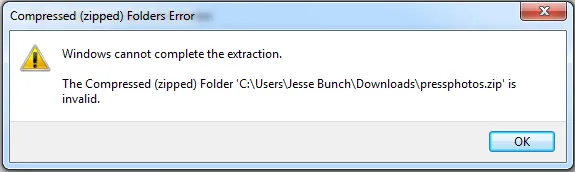
这个错误在Windows上的IE和Firefox中都会出现。在Mac上运行正常。而且,在Windows上,文件大小似乎是正确的:
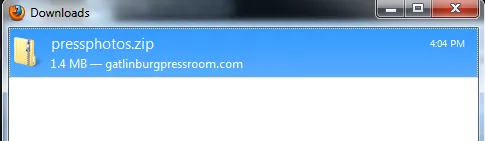
编辑#2 这个问题已经解决。请看下面我的回答。