我想在我的Expo React Native项目中使用SQLite。因此,我下载了SQLite的DB浏览器,并创建了数据库和表格,然后再将它们加载到我的项目中。
现在我有了预先填充好的数据库,我想要将其加载到我的项目中。我遇到了一些问题,比如这个数据库不存在等。但是我通过创建一个数据库模块解决了这个问题:
// Database.js
import * as SQLite from 'expo-sqlite';
module.exports = SQLite.openDatabase('myDb.db');
然后将其导入到“Screens”文件夹中的我的主页:
import Database from '../db/database';
function myFunction(){
console.log("Enter Function");
console.log(Database);
Database.transaction(function(txn) {
console.log("Enter Transaction");
txn.executeSql(
"INSERT INTO users (name, email, password) VALUES ('Lama', 'lama@gmail,com', 'lam123');",
); //end txn
}, function (error){
console.log(error);
},
function(){
console.log("Success");
});
}//end myFunction()
控制台记录:
Enter Function
WebSQLDatabase {
"_currentTask": null,
"_db": SQLiteDatabase {
"_closed": false,
"_name": "myDb.db",
},
"_running": false,
"_txnQueue": Queue {
"length": 0,
},
"exec": [Function anonymous],
"version": "1.0",
}
Enter Transaction
Error code 1: no such table: users
- node_modules/expo-sqlite/build/SQLite.js:36:15 in _deserializeResultSet
* [native code]:null in map
- node_modules/expo-sqlite/build/SQLite.js:16:40 in SQLiteDatabase#exec
- node_modules/promise/setimmediate/core.js:37:14 in tryCallOne
- node_modules/promise/setimmediate/core.js:123:25 in setImmediate$argument_0
- node_modules/react-native/Libraries/Core/Timers/JSTimers.js:146:14 in _callTimer
- node_modules/react-native/Libraries/Core/Timers/JSTimers.js:194:17 in _callImmediatesPass
- node_modules/react-native/Libraries/Core/Timers/JSTimers.js:458:30 in callImmediates
* [native code]:null in callImmediates
- node_modules/react-native/Libraries/BatchedBridge/MessageQueue.js:407:6 in __callImmediates
- node_modules/react-native/Libraries/BatchedBridge/MessageQueue.js:143:6 in __guard$argument_0
- node_modules/react-native/Libraries/BatchedBridge/MessageQueue.js:384:10 in __guard
- node_modules/react-native/Libraries/BatchedBridge/MessageQueue.js:142:17 in __guard$argument_0
* [native code]:null in flushedQueue
* [native code]:null in invokeCallbackAndReturnFlushedQueue
我不太清楚我在这里缺少什么,我已经尝试了创建另一个数据库的代码并且它可以添加记录(虽然我找不到数据库在我的笔记本电脑中的位置)。我还尝试从DB浏览器向myDb添加记录并且它也可以正常工作:
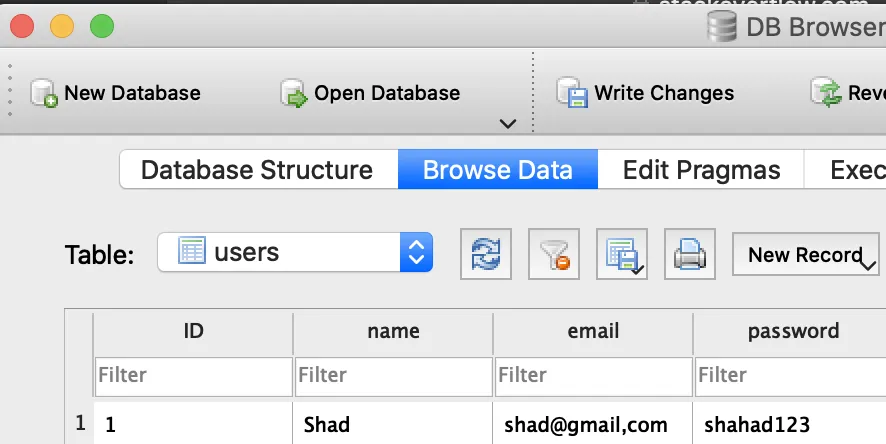
我发现以前有人问过这个问题,但是没有帮助性的答案: SQLite Expo API, no such table in pre-populated file?
提前感谢!