git: 'credential-osxkeychain' 不是 git 命令。请参见 'git --help'。
7
- anuruddhika
3个回答
5
有没有可能出现以下情况:
尝试查找相应的
编辑:Atlassian 也记录了此问题。请参考相关文档。
$ git config --get credential.helper
显示的是 osxkeychain?这只适用于 OS X。尝试查找相应的
.gitconfig 文件(可能在 $HOME 中),并删除凭据助手行。编辑:Atlassian 也记录了此问题。请参考相关文档。
- iltempo
4
4
在Windows电脑上,可以使用
尝试一下
凭据管理器可以在控制面板中找到(搜索会指向正确的方向)。这将有助于快速删除凭据。
WinCred存储凭据。运行以下命令将Git设置为使用Windows凭据管理器:git config --global credential.helper wincred
尝试一下
git fetch 或者 pull,然后它应该会再次提示你输入凭证并将其存储在凭证管理器中。凭据管理器可以在控制面板中找到(搜索会指向正确的方向)。这将有助于快速删除凭据。
- Mahendran
0
尝试将您的Git实例切换到Apple Git。这对我有用。
- Jason Zhang
网页内容由stack overflow 提供, 点击上面的可以查看英文原文,
原文链接
原文链接
- 相关问题
- 10 “git svn”命令失败并显示错误“git:'svn'不是一个git命令。请参见'git --help'。”
- 21 git: 'credential-manager' 不是 git 命令
- 3 git: 'remote-https'不是一个git命令。请查看'git --help'。git问题
- 11 git: 'credential-wincred' 不是一个 git 命令。请参考 'git --help'。在 Mac 上。
- 3 $ git review git: 'review'不是一个git命令。请参见'git --help'。
- 6 Git:“rebase”不是一个git命令。请参见“git --help”。
- 12 git:“flow”不是git命令。请参阅“git --help”。
- 42 git: 'remote-https' 不是一个 git 命令?
- 77 git:"send-email"不是一个git命令。请参阅'git --help'。
- 4 git: 'pull' 不是一个 git 命令。请参见 'git --help'。
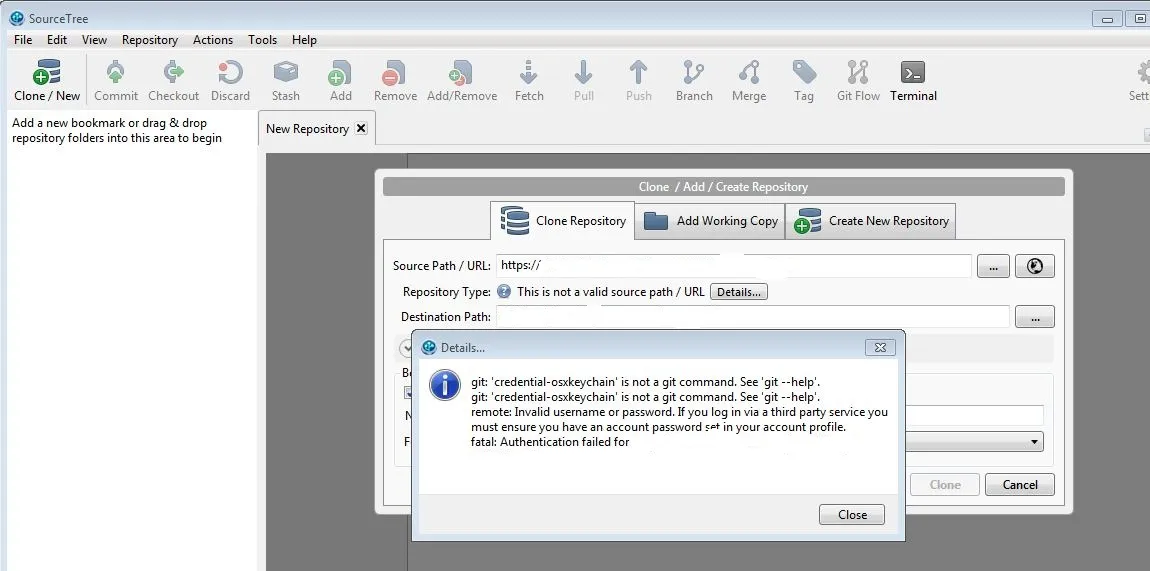
[credential] helper = osxkeychain这一行。 - iltempo