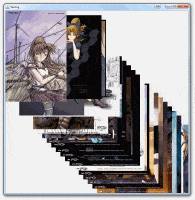//我的代码从一个目录中调用n个图像,将它们放在JPanel上
public void imageAdder(int n, String name){
BufferedImage myPic = null;
for (int i = 0; i <= n; i++){
try {
myPic = ImageIO.read(new File("Images/" + name + i + ".jpg"));
} catch (Exception e){
System.out.println("no file man cmon");
}
JLabel picLabel = new JLabel(new ImageIcon(myPic));
// picLabel.setBounds(mouseX, mouseY, 100, 50);
// picLabel.addMouseMotionListener(this);
// picLabel.addMouseListener(this);
canvas.add(picLabel);
}}
我了解到DragSource类有一个可以拖动类型为image的方法,但是我不确定是否适用于我的代码。如果我想使用鼠标自由拖动图像,应该怎么做?