我想添加一个半透明的jPanel。但是放置在jPanel内部的其他组件,如按钮和标签,应以100%的不透明度显示。我正在使用NetBeans设计GUI。通常,我从调色板中拖放Swing组件来设计GUI(我不编写它们)。我在属性窗口中看不到任何属性可以实现此目的。请帮助我。由于我对Java很陌生,请给我详细的答案。谢谢。
2个回答
7
您可以使用JPanel.setBackground(Color bg);使面板半透明。重要的是颜色的属性。您可以构造具有alpha值的颜色来设置颜色的透明度。
这是效果图,希望能对您有所帮助。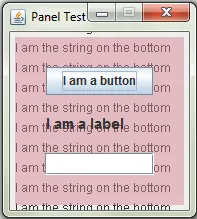
panel.setBackground(new Color(213, 134, 145, 123));
最后一个参数实际上是alpha值,您可以调整它以看到效果。
以下是代码:
import java.awt.BorderLayout;
import java.awt.Color;
import java.awt.Font;
import java.awt.Graphics;
import javax.swing.BorderFactory;
import javax.swing.Box;
import javax.swing.BoxLayout;
import javax.swing.JButton;
import javax.swing.JFrame;
import javax.swing.JLabel;
import javax.swing.JPanel;
import javax.swing.JTextField;
import javax.swing.SwingUtilities;
public class PanelTest {
public static void main(String[] args) {
Runnable runnable = new Runnable() {
@Override
public void run() {
PanelTest test = new PanelTest();
test.createUI();
}
};
SwingUtilities.invokeLater(runnable);
}
public void createUI(){
JFrame frame = new JFrame("Panel Test");
JPanel panel = new JPanel();
panel.setBackground(new Color(213, 134, 145, 123));
JButton button = new JButton("I am a button");
JLabel label = new JLabel("I am a label");
label.setFont(new Font("Arial", Font.BOLD, 15));
JTextField textField = new JTextField();
panel.setLayout(new BoxLayout(panel, BoxLayout.Y_AXIS));
panel.add(button);
panel.add(Box.createVerticalStrut(20));
panel.add(label);
panel.add(Box.createVerticalStrut(20));
panel.add(textField);
panel.setBorder(BorderFactory.createEmptyBorder(30, 30, 30, 30));
BottomPanel buttomPanel = new BottomPanel();
buttomPanel.add(panel);
frame.add(buttomPanel,BorderLayout.CENTER);
frame.setResizable(false);
frame.pack();
frame.setLocationRelativeTo(null);
frame.setVisible(true);
}
@SuppressWarnings("serial")
class BottomPanel extends JPanel{
@Override
protected void paintComponent(Graphics g) {
for (int y = 0; y < 200; y = y + 20) {
g.drawString("I am the string on the bottom", 5, y);
}
}
}
}
这是效果图,希望能对您有所帮助。
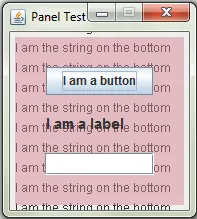
- Eugene
2
您可以像往常一样使用拖放功能创建jPanel,然后使用以下代码更改面板的颜色并将其设置为透明或半透明:
panel.setBackground(new Color(0.0f, 0.0f, 0.0f, 0.5f));
您可以通过更改Color构造函数的前三个参数来更改颜色,这些参数代表RGB值,并且您可以通过更改第四个参数来更改透明度,该参数是颜色的alpha值。
- Farnoush Rezaei Jafari
网页内容由stack overflow 提供, 点击上面的可以查看英文原文,
原文链接
原文链接