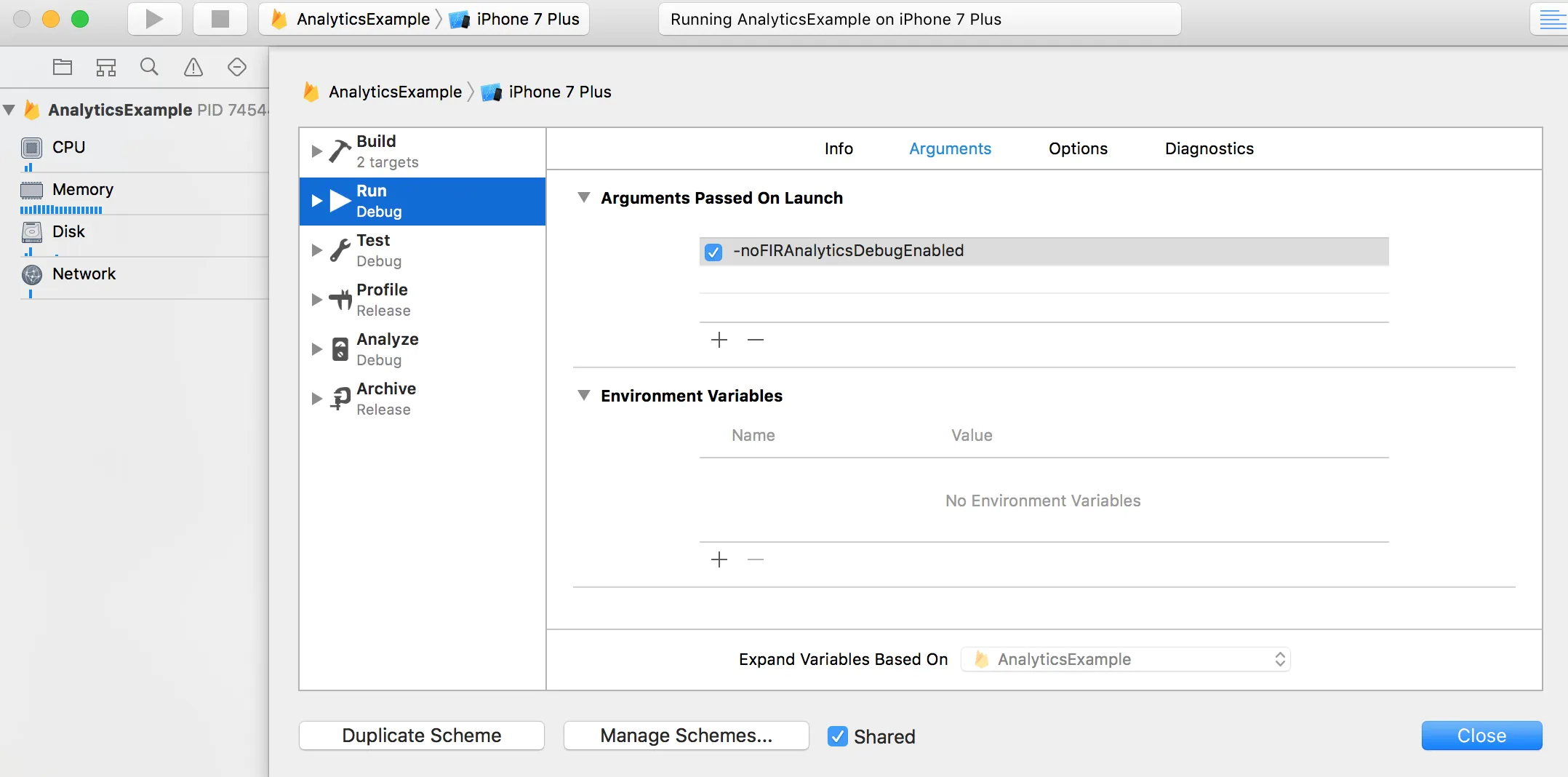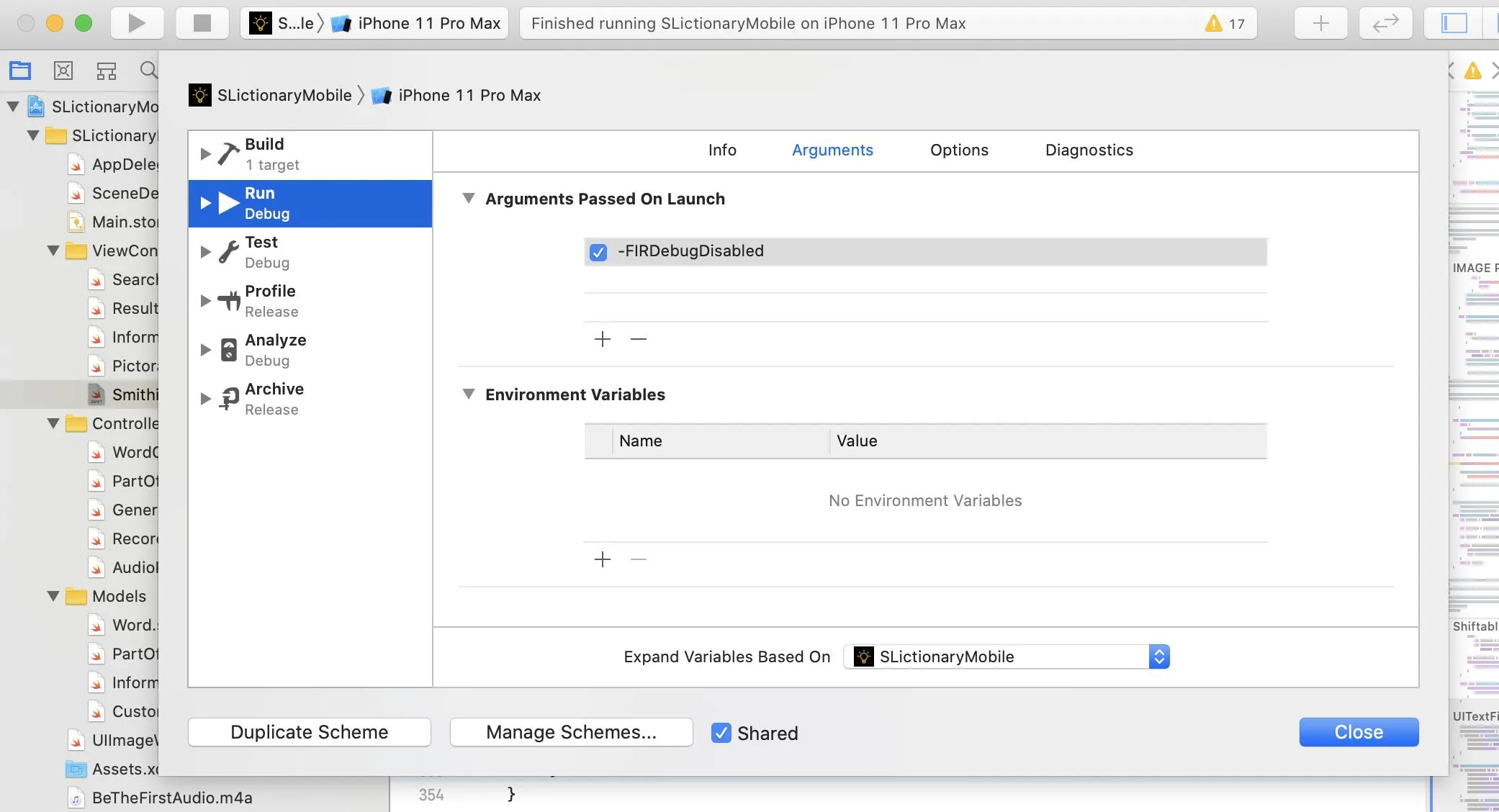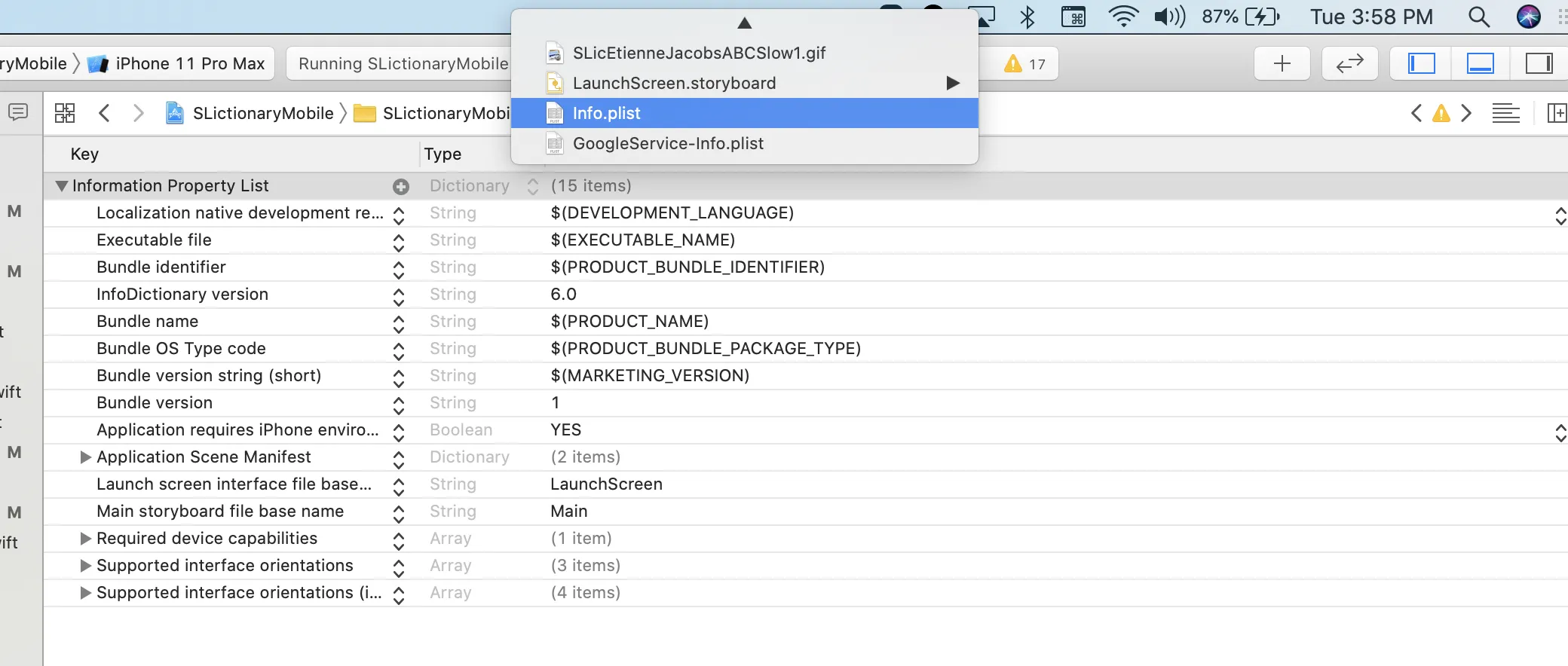FirebaseAnalytics 在我们的应用启动时会向开发者控制台输出 8 行内容。
2017-06-07 18:07:19.612994+0100 son[2909:877661] [Firebase/Analytics][I-ACS005000] The AdSupport Framework is not currently linked. Some features will not function properly. Learn more at http://gooX.gl/9vSsPb
2017-06-07 18:07:19.613 son[2909] <Warning> [Firebase/Analytics][I-ACS005000] The AdSupport Framework is not currently linked. Some features will not function properly. Learn more at http://gooX.gl/9vSsPb
2017-06-07 18:07:19.613896+0100 son[2909:877661] [Firebase/Analytics][I-ACS023007] Firebase Analytics v.3900000 started
2017-06-07 18:07:19.614 son[2909] <Notice> [Firebase/Analytics][I-ACS023007] Firebase Analytics v.3900000 started
2017-06-07 18:07:19.614525+0100 son[2909:877661] [Firebase/Analytics][I-ACS023008] To enable debug logging set the following application argument: -FIRAnalyticsDebugEnabled (see http://gooX.gl/RfcP7r)
2017-06-07 18:07:19.614 son[2909] <Notice> [Firebase/Analytics][I-ACS023008] To enable debug logging set the following application argument: -FIRAnalyticsDebugEnabled (see http://gooX.gl/RfcP7r)
2017-06-07 18:07:19.622560+0100 son[2909:877662] [Firebase/Analytics][I-ACS023013] Firebase Analytics disabled
2017-06-07 18:07:19.623 son[2909] <Notice> [Firebase/Analytics][I-ACS023013] Firebase Analytics disabled
(我必须在上面的输出中添加X,以便通过stackoverflow的URL缩短程序阻止器。)
我尝试在我的Info.plist中将FIREBASE_ANALYTICS_COLLECTION_DEACTIVATED设置为YES,这样就删除了2行,但又添加了另外2行来告诉我分析已被禁用(该死!)。
这种广告式输出使我们的开发人员难以看到实际重要的控制台输出。如何禁用它?
(如果失败,建议如何仅输出每行一次将非常受欢迎。)