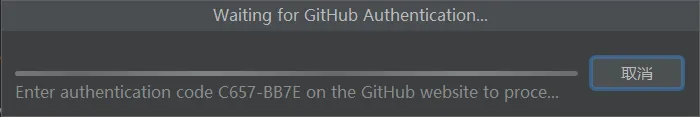7个回答
13
同时确保您已经成功注册并提供了付款方式 :) (https://github.com/features/copilot) 直到我在 GitHub 上进行配置后,Intelij idea 才识别我的登录。
- Dzmitry Hubin
3
Update your github-copilot to the latest version (1.1.24.1610) then close IDEA.
Download this version of github-copilot (1.1.20.1417) and Extract it
Navigate to
...\github-copilot-intellij-1.1.20.1417\github-copilot-intellij\libCopy the
core-1.1.20fileNavigate to
- For IntelliJ IDEA
…\AppData\Roaming\JetBrains\IdeaIC2022.1\plugins\github-copilot-intellij\lib - For Android Studio
…\AppData\Roaming\Google\AndroidStudio2021.2\plugins\github-copilot-intellij\lib
- For IntelliJ IDEA
Replace
core-1.1.24withcore-1.1.20.
- Djoxy
3
你能分享一下报告问题的链接或解决方案的来源吗?看起来这个问题已经持续了很多个月了。 - Dawid Pura
1@DawidPura 使用这个新方法 https://github.com/djoxy-code/Github-copilot-Fix - Djoxy
@Djoxy在评论中添加的新方法解决了我的问题! - undefined
1
有时它会这样做,至少在今天的PhpStorm 2023-1 EAP上发生了这种情况。之前它正常工作。我想知道是否我会以同样的方式支付他们,因为它正在工作。
- Bogdan Onyshenko
1
我想尝试添加计费账户,但是我在Android Studio中无法获取签入状态,这是正常的吗? :) - Renetik
1
我曾经在使用JetBrains产品时遇到过同样的问题。 访问这个网站,激活Github copilet账户,就可以解决了。 https://github.com/github-copilot/free_signup
- abdulsamed kayaduman
1
我的问题是一样的。Copilot在VsCode中运行正常,但在IntelliJ中,只有在安装Github Copilot时的第一次登录有效。所有后续的登录操作都失败了。
我的解决方案是打开
C:\Users\<你的计算机名>\AppData\Local\github-copilot\hosts.json(将<你的计算机名>替换为你的计算机名),你会看到file hosts.json。
删除此文件中的所有数据,并尝试通过IntelliJ登录Github Copilot。
每次重新打开IDE时,都必须删除此文件中的数据。这是一个手动操作,但这是我最好的解决方案。
希望对你有帮助。- mrloiho
1
在我的情况下,Mac上的登录弹窗不再显示 - 卸载和重新安装应用程序无效 - 我必须在这个文件中将
signinNotificationShown的值更改为false。/Users/username/Library/Application Support/JetBrains/WebStorm2023.1/options/github-copilot.xml
- OxyFlax
0
在Intellij中删除文件夹并重新安装插件
\Users\user_acc\AppData\Roaming\JetBrains\IntelliJIdea2022.3\plugins\github-copilot-intellij
注意:
- 将user_acc替换为您的用户帐户
- 将IntelliJIdea2022.3替换为您的版本
- Hoang
网页内容由stack overflow 提供, 点击上面的可以查看英文原文,
原文链接
原文链接
- 相关问题
- 96 无法在Android Studio上登录GitHub
- 23 GitHub Copilot和隐私 - GitHub Copilot是否会保存本地开发的代码?
- 4 IntelliJ IDEA和Github Copilot:由于自签名证书而无法工作
- 9 无法在 Visual Studio 2022 上安装 GitHub Copilot。
- 12 在每次启动VS Code时启用GitHub Copilot需要登录GitHub帐户。
- 17 GitHub Copilot未激活
- 40 GitHub Copilot - 请登录 GitHub 并重试。
- 6 Github Copilot无法工作。控制台“Output”窗口为空。
- 4 Github Copilot无法在Pycharm中获取建议
- 3 Android Studio: GitHub Copilot插件(1.2.13.2776)出现异常。