我正在尝试复制Uber设计网站中的这个过渡效果:
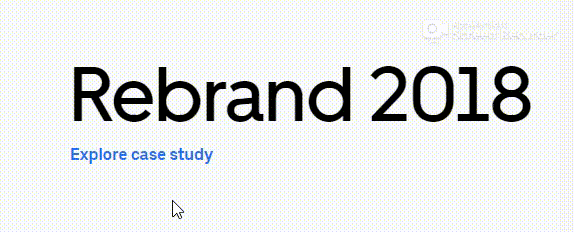
但问题在于,我卡在了如何实现反向过渡效果:
.un {
display: inline-block;
}
.un:after {
content: '';
width: 0px;
height: 2px;
display: block;
background: black;
transition: 300ms;
}
.un:hover:after {
width: 100%;<span class="un">Underlined Text</span>