标签需要是:
azure_registry_name.azurecr.io/container-name:tag
在我的情况下:
docker push sunlabregistry.azurecr.io/python
4
Create a "Container Registry", and copy the "Login server", which in the example given by Batman is
sunlabregistry.azurecr.io, but I use the namemy_registry.azurecr.ioIn this Container Registry, create a "Token".
When creating the Token, we have a field called "Scope map". Click on "Create new"
We will get a window where we have text fields "Repository" and "Permissions". We can indicate any name we want in the text field "Repository". Let this name be
my_repository. In the permissions, I selected all, which includes content/read, content/write.Once the Scope map has been created, we can finally generate our "Token". In the token details, select password1 or password2, and select the Generate icon.
After generating a password, copy and save it to a safe location. Azure let's you copy the full docker login command with the password included, something like:
docker login -u MyToken -p my_password my_registry.azurecr.ioDo docker login with the above command (maybe adding "sudo" at the beginning)
Tag your image as follows:
sudo docker image tag <container_id> my_registry.azurecr.io/my_repository:my_versionwhere
my_versioncan be anything we want, butmy_repositoryneeds to match what we entered when creating the Token, in step 4 above.Push the tagged image as follows:
sudo docker push my_registry.azurecr.io/my_repository:my_version
首先,您需要使用 sunlabregistry.azurecr.io/python-app:v1 标记本地图像,然后使用 docker push /python-app:v1 命令进行推送。请确保提及标签。
通过门户 -
在你的ACR的刀片(左侧菜单)中,点击“访问控制(IAM)”。 点击“+ 添加”>“添加角色分配”。 “添加角色分配”窗格将在右侧打开。
在“角色”下拉菜单中,选择AcrPush以允许用户将图像推送到注册表。如果用户还需要拉取图像,您可以考虑分配AcrPushPull角色。
原文链接
- 相关问题
- 17 容器注册表.oracle.com/database/enterprise的拉取访问被拒绝
- 90 Docker容器连接被拒绝
- 4 GitLab容器注册表连接被拒绝。
- 3 推送容器到 Azure 容器注册表时出现资源访问被拒绝错误。
- 11 Azure容器注册表`docker login`无法工作
- 8 将Docker镜像推送至仓库Hub
- 6 将Docker镜像推送到Google容器注册表不起作用。
- 18 谷歌容器注册表:推送Docker容器时拒绝访问
- 805 拒绝访问:请求访问资源被拒绝:docker。
- 10 将 Docker 推送至 Google 容器注册表出错:「Caller does not have permission 'storage.buckets.create'」。
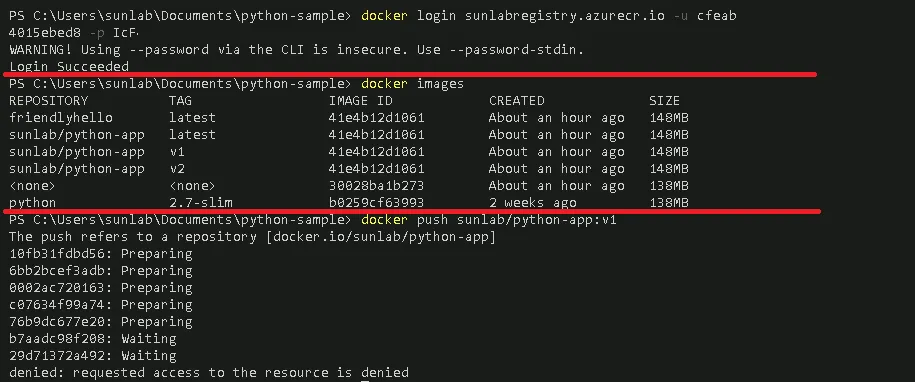
docker tag container-name sunlabregistry.azurecr.io/container-name:tag和docker push acidemomvp.azurecr.io/aci-tutorial-app:v1其余的步骤都在我的逐步教程中解释了。 - DragonBe