我在CardView布局文件中编写了复选框代码。CardView的背景是白色的。通常,我认为未选中的复选框是一个黑色方块。但我的布局中没有出现空白复选框。我只看到了白色的CardView背景(截图中的顶部CardView)。当我点击CardView的右侧区域(即格式化复选框代码的区域)时,会出现绿色的复选框(截图中的底部CardView)。我错过了什么吗? 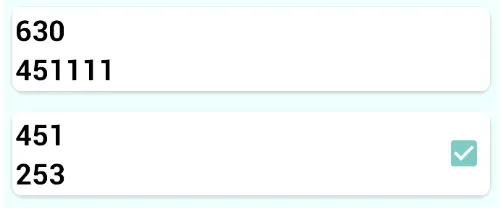 。
。
布局文件:
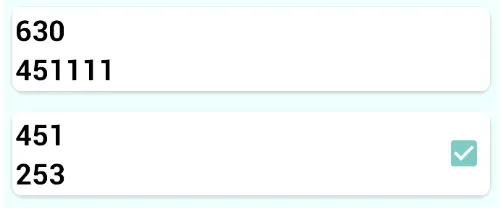 。
。布局文件:
<LinearLayout
xmlns:android="http://schemas.android.com/apk/res/android"
android:layout_width="match_parent"
android:layout_height="match_parent"
android:orientation="vertical"
android:background="@color/background4main" >
<android.support.v7.widget.CardView
xmlns:card_view="http://schemas.android.com/apk/res-auto"
xmlns:android="http://schemas.android.com/apk/res/android"
android:id="@+id/singlecard_view1"
android:layout_width="match_parent"
android:layout_height="wrap_content"
card_view:cardBackgroundColor="@android:color/white"
card_view:cardCornerRadius="6dp"
android:orientation="horizontal"
android:layout_margin="4dp">
<RelativeLayout
android:layout_width="match_parent"
android:layout_height="wrap_content"
android:background="?android:selectableItemBackground" >
<TextView
android:id="@+id/cardBlankText2"
android:layout_width="match_parent"
android:layout_height="wrap_content"
android:layout_alignParentTop="true"
android:text="todo"
android:textStyle="bold"
android:textColor="@android:color/black"
android:textAppearance="?android:attr/textAppearanceLarge"
android:textSize="20sp" />
<TextView
android:id="@+id/cardBlankText3"
android:layout_width="match_parent"
android:layout_height="wrap_content"
android:layout_below="@+id/cardBlankText2"
android:text="note1"
android:textStyle="bold"
android:textColor="@android:color/black"
android:textAppearance="?android:attr/textAppearanceLarge"
android:textSize="20sp" />
<CheckBox
android:id="@+id/chkSelected"
android:layout_width="wrap_content"
android:layout_height="wrap_content"
android:layout_alignParentRight="true"
android:layout_alignParentEnd="true"
android:layout_centerVertical="true" />
</RelativeLayout>
</android.support.v7.widget.CardView>
</LinearLayout>
Adapter file:
...
public class ListViewHolder extends RecyclerView.ViewHolder {
TextView cardBlankText2;
TextView cardBlankText3;
CheckBox chkSelected;
public ListViewHolder(View itemView) {
super(itemView);
cardBlankText2 = (TextView)itemView.findViewById(R.id.cardBlankText2);
cardBlankText3 = (TextView)itemView.findViewById(R.id.cardBlankText3);
chkSelected = (CheckBox) itemView.findViewById(R.id.chkSelected);
}
...
@Override
public void onBindViewHolder(final ListViewHolder holder, final int position) {
holder.cardBlankText2.setText(dbList.get(position).getTodo());
holder.cardBlankText3.setText(dbList.get(position).getNote1());
holder.chkSelected.setChecked(dbList.get(position).isSelected());
holder.chkSelected.setTag(dbList.get(position));
}
- 构建 -> 清理项目。
- 重建项目。
- garish