我试图在带有文字的PDF文件中将图片居中添加到页面上,但是我无法正确地实现它。我使用SetAbsolutePosition设置图像位置,但是文字不会出现在图片下面。
我需要在我的PDF文件中按照以下格式显示页面:
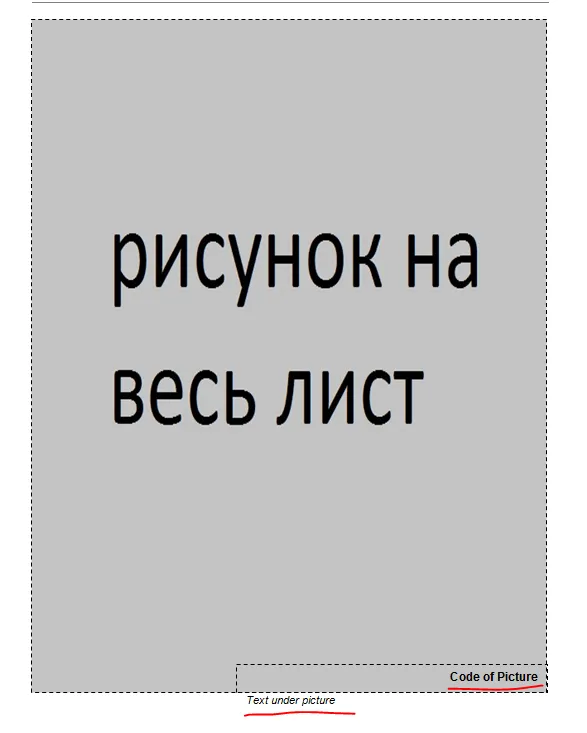
我使用了如下代码:
PdfWriter writer = PdfWriter.GetInstance(doc, fs);
ITextEvents ev = new ITextEvents();
writer.PageEvent = ev;
doc.Open();
var paragraph = new Paragraph();
var paragraph1 = new Paragraph();
var chunk = new Chunk("Text under picture", f14nb);
var chunk1 = new Chunk("Code of picture", f14);
img = ScaleImg(Image.GetInstance(imgNane_2));
img.SetAbsolutePosition((PageSize.A4.Width - img.ScaledWidth) / 2,
((PageSize.A4.Height - img.ScaledHeight) / 2));
paragraph.Add(img);
paragraph1.Add(chunk);
paragraph1.Add(chunk1);
doc.Add(paragraph);
doc.Add(paragraph1);
doc.Close();
private Image ScaleImg(Image img)
{
if (img.Height > img.Width)
{
//Maximum height is 800 pixels.
float percentage = 0.0f;
percentage = 640 / img.Height;
img.ScalePercent(percentage * 100);
}
else
{
//Maximum width is 600 pixels.
float percentage = 0.0f;
percentage = 500 / img.Width;
img.ScalePercent(percentage * 100);
}
return img;
}
我认为我应该使用另一种方法来解决我的问题,但我不知道应该选择哪一种。
谢谢。