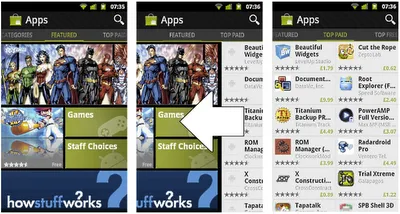好的,我有一个ViewFlipper,里面有三个嵌套的LinearLayouts。它默认显示第一个。这段代码:
// Assumptions in my Activity class:
// oldTouchValue is a float
// vf is my view flipper
@Override
public boolean onTouchEvent(MotionEvent touchEvent) {
switch (touchEvent.getAction()) {
case MotionEvent.ACTION_DOWN: {
oldTouchValue = touchEvent.getX();
break;
}
case MotionEvent.ACTION_UP: {
float currentX = touchEvent.getX();
if (oldTouchValue < currentX) {
vf.setInAnimation(AnimationHelper.inFromLeftAnimation());
vf.setOutAnimation(AnimationHelper.outToRightAnimation());
vf.showNext();
}
if (oldTouchValue > currentX) {
vf.setInAnimation(AnimationHelper.inFromRightAnimation());
vf.setOutAnimation(AnimationHelper.outToLeftAnimation());
vf.showPrevious();
}
break;
}
case MotionEvent.ACTION_MOVE: {
// TODO: Some code to make the ViewFlipper
// act like the home screen.
break;
}
}
return false;
}
public static class AnimationHelper {
public static Animation inFromRightAnimation() {
Animation inFromRight = new TranslateAnimation(
Animation.RELATIVE_TO_PARENT, +1.0f,
Animation.RELATIVE_TO_PARENT, 0.0f,
Animation.RELATIVE_TO_PARENT, 0.0f,
Animation.RELATIVE_TO_PARENT, 0.0f);
inFromRight.setDuration(350);
inFromRight.setInterpolator(new AccelerateInterpolator());
return inFromRight;
}
public static Animation outToLeftAnimation() {
Animation outtoLeft = new TranslateAnimation(
Animation.RELATIVE_TO_PARENT, 0.0f,
Animation.RELATIVE_TO_PARENT, -1.0f,
Animation.RELATIVE_TO_PARENT, 0.0f,
Animation.RELATIVE_TO_PARENT, 0.0f);
outtoLeft.setDuration(350);
outtoLeft.setInterpolator(new AccelerateInterpolator());
return outtoLeft;
}
// for the next movement
public static Animation inFromLeftAnimation() {
Animation inFromLeft = new TranslateAnimation(
Animation.RELATIVE_TO_PARENT, -1.0f,
Animation.RELATIVE_TO_PARENT, 0.0f,
Animation.RELATIVE_TO_PARENT, 0.0f,
Animation.RELATIVE_TO_PARENT, 0.0f);
inFromLeft.setDuration(350);
inFromLeft.setInterpolator(new AccelerateInterpolator());
return inFromLeft;
}
public static Animation outToRightAnimation() {
Animation outtoRight = new TranslateAnimation(
Animation.RELATIVE_TO_PARENT, 0.0f,
Animation.RELATIVE_TO_PARENT, +1.0f,
Animation.RELATIVE_TO_PARENT, 0.0f,
Animation.RELATIVE_TO_PARENT, 0.0f);
outtoRight.setDuration(350);
outtoRight.setInterpolator(new AccelerateInterpolator());
return outtoRight;
}
}
该代码负责视图翻转,但动画效果非常“开/关”。我想知道是否有人能够帮助我完成最后一部分。如果我可以访问LinearLayouts,则是否有一种方法可以根据deltaX和deltaY设置布局的位置?
有人给了我此链接,并建议我参考applyTransformation方法以获取如何执行此操作的提示,但我不知道如何重复相同的行为。