需要在Xamarin Forms IOS上寻求帮助(Android正常运行)。当我在选项卡项目上打开一个新页面时,IOS上的导航栏会变为INVISIBLE,但是当向上或向下滚动页面时,导航栏会出现,虽然是不可见的,但返回按钮仍然存在并且可以被点击。该项目的所有其他页面都有相同的行为,返回按钮存在,但是不可见。如下图所示。
如何设置所有页面的导航栏可见?
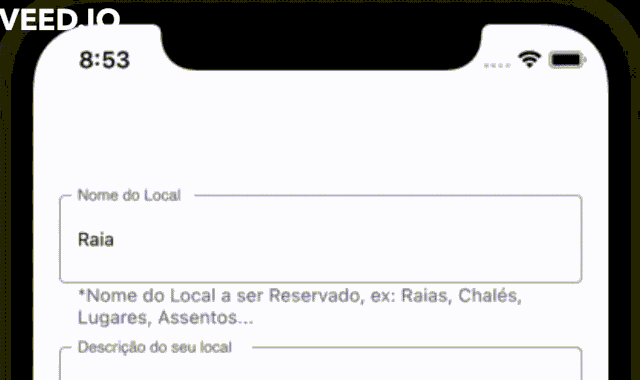
UINavigationBarAppearance的scrollEdgeAppearance属性。
将以下代码放置在iOS项目的AppDelegate.cs或SceneDelegate.cs中。
UINavigationBarAppearance a = new UINavigationBarAppearance();
a.ConfigureWithTransparentBackground();
a.BackgroundColor = UIColor.Blue;
a.TitleTextAttributes = new UIStringAttributes() { ForegroundColor = UIColor.White};
UINavigationBar.Appearance.StandardAppearance = a;
UINavigationBar.Appearance.CompactAppearance = a;
UINavigationBar.Appearance.ScrollEdgeAppearance = a;
请参考