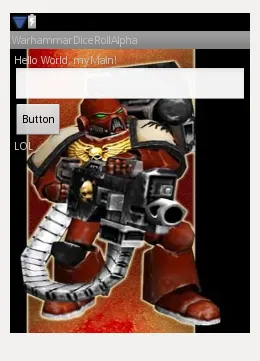我是Java和制作安卓应用的新手。如何编写一个Java程序,根据用户输入的骰子数量来掷骰子?
我创建的Java程序只能掷一次骰子。
如何让Java随机掷出1到6之间的数字?
如何让Java根据用户想要的次数生成随机数字?
最后,如何让Java根据用户输入的数字绘制图像?
这是我的应用程序的外观。
我的XML文件:
我创建的Java程序只能掷一次骰子。
如何让Java随机掷出1到6之间的数字?
如何让Java根据用户想要的次数生成随机数字?
最后,如何让Java根据用户输入的数字绘制图像?
这是我的应用程序的外观。
这是我的代码
package com.warhammerdicerrolleralpha;
import java.util.Random;
import android.app.Activity;
import android.os.Bundle;
import android.view.View;
import android.view.View.OnClickListener;
import android.widget.Button;
import android.widget.EditText;
import android.widget.TextView;
public class myMain extends Activity
{
/** Called when the activity is first created.
* @return */
@Override
public void onCreate(Bundle savedInstanceState)
{
super.onCreate(savedInstanceState);
setContentView(R.layout.main);
final Random myRandom = new Random(6);
Button buttonGenerate = (Button)findViewById(R.id.button1);
final TextView textGenerateNumber = (TextView)findViewById(R.id.text4);
buttonGenerate.setOnClickListener(new OnClickListener()
{
@Override
public void onClick(View v)
{
// TODO Auto-generated method stub
textGenerateNumber.setText(String.valueOf(myRandom.nextInt()));
}});
}
}
我的XML文件:
<?xml version="1.0" encoding="utf-8"?>
<LinearLayout xmlns:android="http://schemas.android.com/apk/res/android"
android:orientation="vertical" android:layout_width="fill_parent"
android:padding="5dip" android:background="@drawable/warhammerdicerollalpha"
android:layout_height="fill_parent">
<TextView android:layout_width="fill_parent"
android:layout_height="wrap_content" android:text="@string/hello" />
<EditText android:layout_height="wrap_content"
android:layout_width="match_parent" android:id="@+id/enternumberofdice"></EditText>
<Button android:text="Button" android:id="@+id/button1"
android:layout_width="wrap_content" android:layout_height="wrap_content"></Button>
<TextView android:layout_width="fill_parent"
android:layout_height="wrap_content" android:id="@+id/generatenumber" />
<TextView android:layout_width="wrap_content"
android:layout_height="wrap_content" android:text="LOL" android:id="@+id/text4"></TextView>
</LinearLayout>