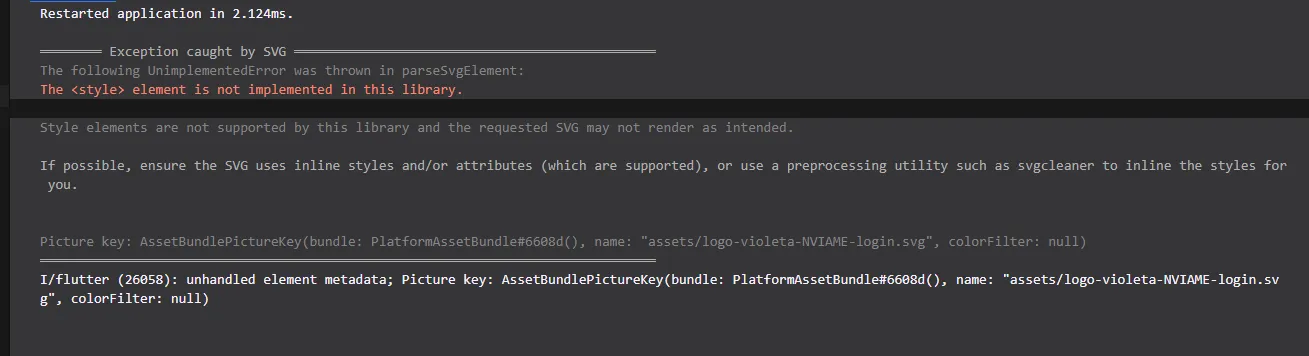我正在使用最新的库更新
dependencies:
flutter_svg: ^0.17.4
Container( height: 150, //color: Colors.blue, width: screenWidth * 0.80, child: SvgPicture.asset( "assets/logo-violeta-NVIAME-login.svg", color: Color(0xFF6327f8), ), ),
------------------------------------------------------------------------
我的代码运行正常,但在进行热重启后,我遇到了以下异常
The <style> element is not implemented in this library.
Style elements are not supported by this library and the requested SVG may not render as intended.
If possible, ensure the SVG uses inline styles and/or attributes (which are supported), or use a preprocessing utility such as svgcleaner to inline the styles for you.
Picture key: AssetBundlePictureKey(bundle: PlatformAssetBundle#60537(), name: "assets/logo-violeta-NVIAME-login.svg", colorFilter: ColorFilter.mode(Color(0xff6327f8), BlendMode.srcIn))
════════════════════════════════════════════════════════════════════════════════
I/flutter (26058): unhandled element metadata; Picture key: AssetBundlePictureKey(bundle: PlatformAssetBundle#60537(), name: "assets/logo-violeta-NVIAME-login.svg", colorFilter: ColorFilter.mode(Color(0xff6327f8), BlendMode.srcIn))