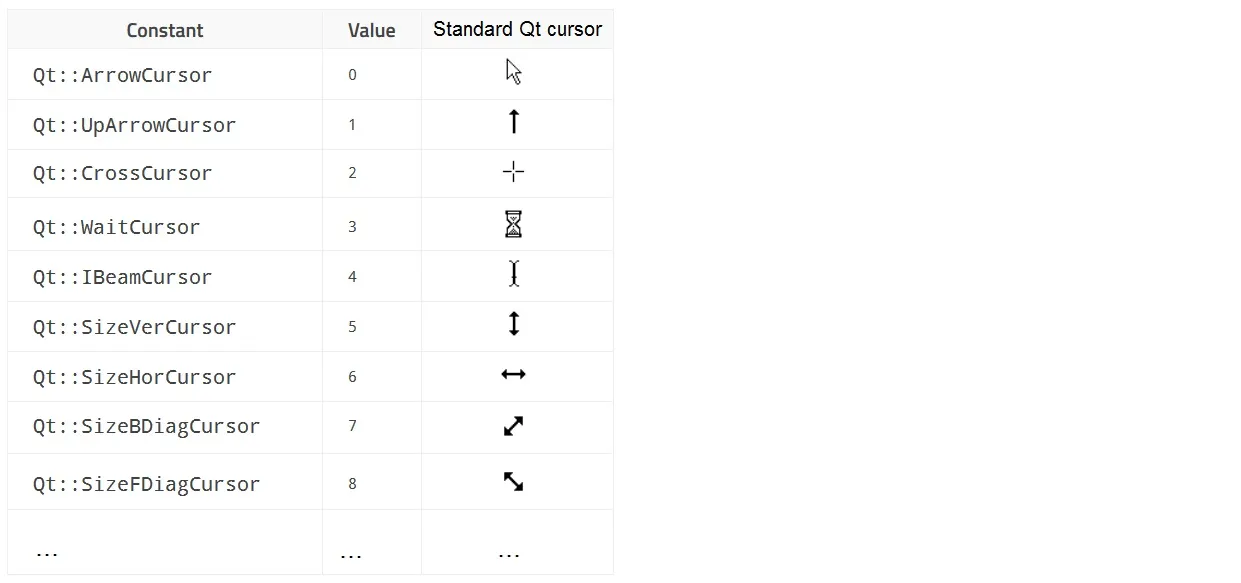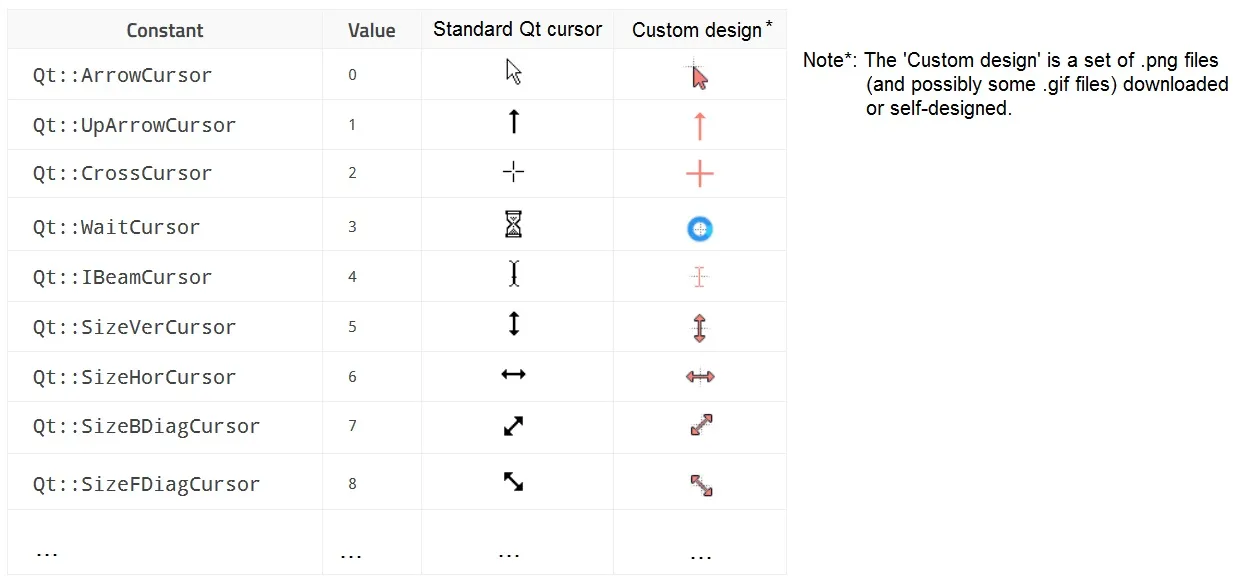1. 简介
我正在使用 Python 3.7 和 PyQt5 创建一个应用程序。我希望自定义应用程序中的鼠标指针。
我们从 Qt5 中的标准光标集开始,如下表所示:
https://doc.qt.io/qt-5/qt.html#CursorShape-enum。您会注意到,Qt5 具有专用枚举 Qt::CursorShape,描述相应光标的角色。例如:
我想用 自定义的 光标来替换每个 标准 Qt 光标:
2. 第一种尝试
起初,我尝试了这样的代码:
pixmap = QPixmap("C:/../my_arrow.png")
cursor = QCursor(pixmap, 32, 32)
QApplication.setOverrideCursor(cursor)
很遗憾,这种方法不适合我的目的。根据文档:
应用程序覆盖光标是为了向用户显示应用程序处于特殊状态,例如在可能需要一些时间的操作期间。
覆盖光标将显示在所有应用程序的小部件中,直到调用restoreOverrideCursor()或另一个setOverrideCursor()。
换句话说,使用setOverrideCursor()方法有两个缺点:
1.我必须手动跟踪鼠标指针应更改为哪个角色,每次调用setOverrideCursor()并提供正确的QCursor()。
2.我需要追踪Qt自动调用restoreOverrideCursor()的位置,因为它有效地撤消了我的更改。这将是与Qt的持续斗争。
第二种方法是使用setCursor()函数进行尝试:
pixmap = QPixmap("C:/../Arrow.png")
cursor = QCursor(pixmap, 32, 32)
my_widget.setCursor(cursor)
我在顶层窗口小部件(QMainWindow())上执行此操作,从而使效果应用于整个应用程序。
这很好用,但它有一个缺点。此函数仅更改“默认光标”(指向箭头),但仅限如此。所有特殊光标仍然相同。
实际上,我想做这样的事情:
# Note: 'mainwin' is the QMainWindow().
mainwin.setCursor( QCursor(QPixmap("C:/../Arrow.png"), 32, 32), Qt.ArrowCursor )
mainwin.setCursor( QCursor(QPixmap("C:/../UpArrow.png"), 32, 32), Qt.UpArrowCursor )
mainwin.setCursor( QCursor(QPixmap("C:/../Cross.png"), 32, 32), Qt.CrossCursor )
mainwin.setCursor( QCursor(QPixmap("C:/../Wait.png"), 32, 32), Qt.WaitCursor )
mainwin.setCursor( QCursor(QPixmap("C:/../IBeam.png"), 32, 32), Qt.IBeamCursor )
mainwin.setCursor( QCursor(QPixmap("C:/../SizeVer.png"), 32, 32), Qt.SizeVerCursor )
mainwin.setCursor( QCursor(QPixmap("C:/../SizeHor.png"), 32, 32), Qt.SizeHorCursor )
mainwin.setCursor( QCursor(QPixmap("C:/../SizeBDiag.png"), 32, 32), Qt.SizeBDiagCursor )
mainwin.setCursor( QCursor(QPixmap("C:/../SizeFDiag.png"), 32, 32), Qt.SizeFDiagCursor )
...
不幸的是,setCursor()函数并不是这样工作的。
你有没有符合我的目的的解决方案?
4. 资源
我从以下资源中学到了很多:
不幸的是,它们都没有提供我问题的解决方案。我在这里提到它们,因为它们与我正在尝试做的事情相关,但并不相同。