我有一个分屏视图控制器,当我在表格视图中点击一个项目时,它没有调用我的prepare(for segue:)方法。这是我的prepare(for segue:)方法:
override func prepare(for segue: UIStoryboardSegue, sender: Any?) {
print("Here");
if segue.identifier == "showPOsDetail" {
if let indexPath = tableView.indexPathForSelectedRow {
let object = objects[indexPath.row] as! NSDate
let controller = (segue.destination as! UINavigationController).topViewController as! POsDetail
controller.detailItem = object
controller.navigationItem.leftBarButtonItem = splitViewController?.displayModeButtonItem
controller.navigationItem.leftItemsSupplementBackButton = true
}
}
}
以下是我制作的storyboard截图。我不知道为什么这个方法没有被调用。
我已经试图解决这个问题好几天了,但非常沮丧它还是无法正常工作。
这是完整的主控制器代码:
import UIKit
class POsMaster: UITableViewController {
var POsDetailController: POsDetail? = nil
var objects = [Any]()
override func viewDidLoad() {
super.viewDidLoad()
// Do any additional setup after loading the view, typically from a nib.
navigationItem.leftBarButtonItem = editButtonItem
let addButton = UIBarButtonItem(barButtonSystemItem: .add, target: self, action: #selector(insertNewObject(_:)))
navigationItem.rightBarButtonItem = addButton
if let split = splitViewController {
let controllers = split.viewControllers
POsDetailController = (controllers[controllers.count-1] as! UINavigationController).topViewController as? POsDetail
}
}
override func viewWillAppear(_ animated: Bool) {
super.viewWillAppear(animated)
}
override func didReceiveMemoryWarning() {
super.didReceiveMemoryWarning()
// Dispose of any resources that can be recreated.
}
@objc
func insertNewObject(_ sender: Any) {
objects.insert(NSDate(), at: 0)
let indexPath = IndexPath(row: 0, section: 0)
tableView.insertRows(at: [indexPath], with: .automatic)
}
// MARK: - Segues
override func prepare(for segue: UIStoryboardSegue, sender: Any?) {
print("Here");
if segue.identifier == "showPOsDetail" {
if let indexPath = tableView.indexPathForSelectedRow {
let object = objects[indexPath.row] as! NSDate
let controller = (segue.destination as! UINavigationController).topViewController as! POsDetail
controller.detailItem = object
controller.navigationItem.leftBarButtonItem = splitViewController?.displayModeButtonItem
controller.navigationItem.leftItemsSupplementBackButton = true
}
}
}
// MARK: - Table View
override func numberOfSections(in tableView: UITableView) -> Int {
return 1
}
override func tableView(_ tableView: UITableView, numberOfRowsInSection section: Int) -> Int {
return objects.count
}
override func tableView(_ tableView: UITableView, cellForRowAt indexPath: IndexPath) -> UITableViewCell {
let cell = tableView.dequeueReusableCell(withIdentifier: "POCell", for: indexPath)
let object = objects[indexPath.row] as! NSDate
cell.textLabel!.text = object.description
return cell
}
override func tableView(_ tableView: UITableView, canEditRowAt indexPath: IndexPath) -> Bool {
// Return false if you do not want the specified item to be editable.
return true
}
override func tableView(_ tableView: UITableView, commit editingStyle: UITableViewCellEditingStyle, forRowAt indexPath: IndexPath) {
if editingStyle == .delete {
objects.remove(at: indexPath.row)
tableView.deleteRows(at: [indexPath], with: .fade)
} else if editingStyle == .insert {
// Create a new instance of the appropriate class, insert it into the array, and add a new row to the table view.
}
}
}
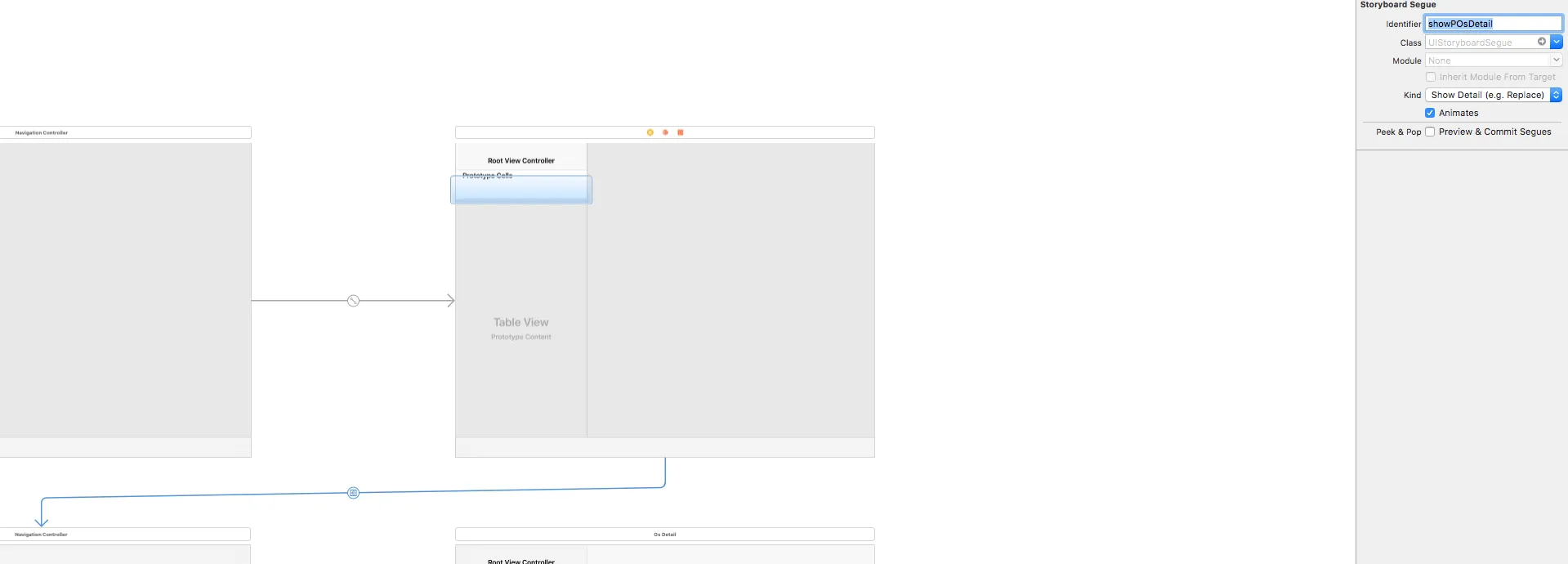
UIViewController?问题可能出在你的操作方式上。你是否使用了UITableViewDelegate中的didSelectRowAtIndexPath:(NSIndexPath *)indexPath;方法? - Stefan Stefanov