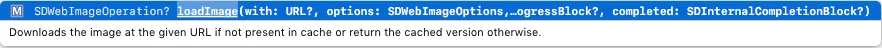我需要使用SDWebImageManager的完成处理程序功能(将已下载或缓存的图像设置为黑白),因此我正在使用它而不是sd_setimage。我的问题是,我无法弄清楚如何使用SDWebImageManager下载或获取缓存版本的图像。每次重用并重新加载tableview单元格时都会重新下载图像。我尝试设置选项:SDWebImageDownloaderOptions.useNSURLCache,但没有效果。任何建议都将不胜感激!以下是我的代码:
SDWebImageManager.shared().imageDownloader?.downloadImage(with:URL(string: imgURL), options: SDWebImageDownloaderOptions.useNSURLCache, progress: nil, completed: { (image, error, cacheType, url) in
if image != nil {
let beginImage = CIImage(image: image!)
let blackNwhiteImg = beginImage?.applyingFilter("CIColorControls", withInputParameters: [kCIInputSaturationKey:0.0])
let newImage = UIImage(ciImage: blackNwhiteImg!)
cell.button.setImage(newImage, for: .normal)
}
})