我正在运行一个 Express 服务器,作为我的 React 应用程序的 API,而该应用程序由 webpack-dev-server 打包和提供服务。
我正在尝试使热模块替换工作,几乎成功了,但当我更改文件时,控制台会显示以下内容:
然而,除非手动刷新,否则应用程序不会重新渲染。不确定这是否相关,但当我更新我的 .scss 文件时,它会在没有手动操作的情况下刷新,并且按照我所期望的进行更新。
版本信息:
"webpack": "2.1.0-beta.22"
"webpack-dev-server": "2.1.0-beta.8"
"react-hot-loader": "3.0.0-beta.5"
我尝试使用最新的 webpack 版本,但遇到了无法克服的验证错误。
我通过以下方式运行 webpack:"webpack": "webpack-dev-server --port 4000 --env.dev",而我的 Express 服务器在 http://localhost:3000 上运行。
这是我的 webpack.config.babel.js:
const webpack = require('webpack');
const { resolve, join } = require('path');
const { getIfUtils, removeEmpty } = require('webpack-config-utils')
const getEntry = (ifDev) => {
let entry
if (ifDev) {
entry = {
app: [
'react-hot-loader/patch',
'webpack/hot/dev-server',
'webpack-dev-server/client?http://localhost:4000/',
'./js/index.js'
],
vendor: ['react']
}
} else {
entry = {
bundle: './js/index.js',
vendor: ['react']
}
}
return entry
}
const config = env => {
const { ifProd, ifDev } = getIfUtils(env)
return {
entry: getEntry(ifDev),
output: {
path: resolve('./public/dist/'),
publicPath: 'http://localhost:4000/',
filename: '[name].bundle.js',
},
context: resolve(__dirname, 'assets'),
devtool: env.prod ? 'source-map' : 'eval',
devServer: {
contentBase: resolve('./public/dist/'),
headers: { 'Access-Control-Allow-Origin': '*' },
publicPath: 'http://localhost:4000/',
hot: true,
noInfo: true,
inline: true
},
bail: env.prod,
module: {
loaders: [
{ test: /\.scss$/, loaders: [ 'style', 'css', 'sass' ], exclude: /node_modules|lib/ },
{ test: /\.(js|jsx)$/, exclude: /node_modules/, loaders: [ 'babel-loader' ] },
{ test: /\.(ttf|eot|svg|woff(2)?)(\?[a-z0-9=&.]+)?$/, loader: 'file-loader' }
]
},
resolve: {
extensions: ['.js', '.jsx']
},
plugins: removeEmpty([
ifDev(new webpack.NoErrorsPlugin()),
ifDev(new webpack.NamedModulesPlugin()),
ifDev(new webpack.HotModuleReplacementPlugin()),
new webpack.DefinePlugin({
'process.env': { NODE_ENV: JSON.stringify((env.prod) ? 'production' : 'development') }
}),
new webpack.optimize.CommonsChunkPlugin({
name: 'vendor',
minChunks: Infinity,
filename: 'vendor.bundle.js'
}),
ifProd(new webpack.LoaderOptionsPlugin({
minimize: true,
debug: false
})),
ifProd(new webpack.optimize.UglifyJsPlugin({
compress: { warnings: false },
output: { comments: false },
sourceMap: false
}))
]),
}
}
module.exports = config
这是我的.babelrc文件,我在其中调用了react-hot-loader
{
"presets": [["es2015", { modules: false }], "stage-0", "react"],
"plugins": ["react-hot-loader/babel"],
"env": {
"test": {
"plugins": ["istanbul"],
"presets": ["es2015", "stage-0", "react"]
}
},
"sourceMaps": "inline"
}
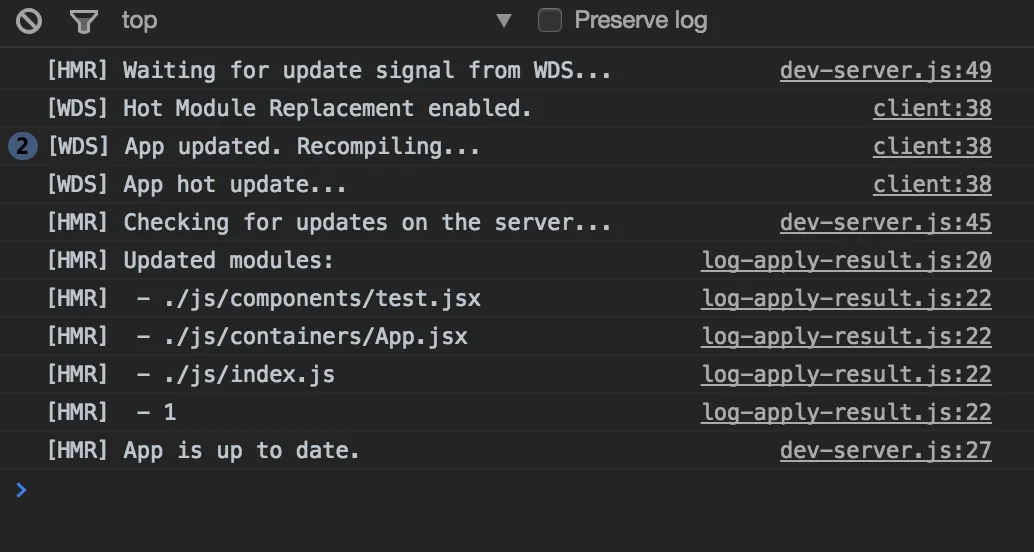
react-hot-loader的地方添加我的.babelrc文件,在3.X版本中,它鼓励你将其从配置文件中移动到 babel 中。 - speak