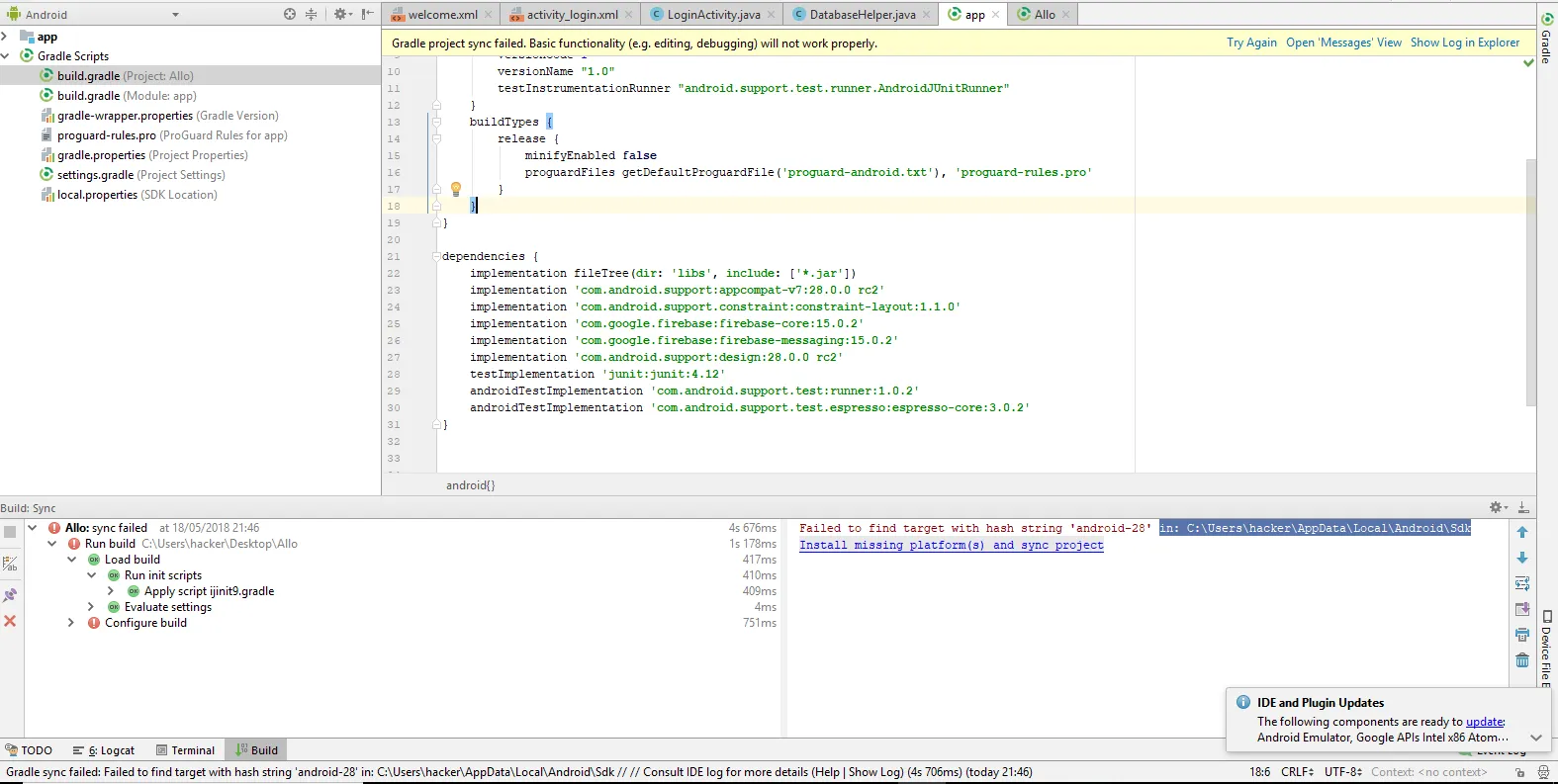当我在build.gradle(Project: Allo)中同步我的项目时,我看到了这个错误:
无法在以下位置找到哈希字符串为'android-28'的目标: C:\Users\hacker\AppData\Local\Android\Sdk
配置信息:
apply plugin: 'com.google.gms.google-services'
android {
compileSdkVersion 28
defaultConfig {
applicationId "com.example.android.allo"
minSdkVersion 19
targetSdkVersion 28
versionCode 1
versionName "1.0"
testInstrumentationRunner "android.support.test.runner.AndroidJUnitRunner"
}
buildTypes {
release {
minifyEnabled false
proguardFiles getDefaultProguardFile('proguard-android.txt'), 'proguard-rules.pro'
}
}
}
dependencies {
implementation fileTree(dir: 'libs', include: ['*.jar'])
implementation 'com.android.support:appcompat-v7:28.0.0 rc2'
implementation 'com.android.support.constraint:constraint-layout:1.1.0'
implementation 'com.google.firebase:firebase-core:15.0.2'
implementation 'com.google.firebase:firebase-messaging:15.0.2'
implementation 'com.android.support:design:28.0.0 rc2'
testImplementation 'junit:junit:4.12'
androidTestImplementation 'com.android.support.test:runner:1.0.2'
androidTestImplementation 'com.android.support.test.espresso:espresso-core:3.0.2'
}