我的Gradle文件中的这个条目:
androidTestCompile ('com.squareup.okhttp:mockwebserver:2.7.0')
出现错误:
Warning:Conflict with dependency 'com.squareup.okio:okio'. Resolved versions for app (1.8.0) and test app (1.6.0) differ. See http://g.co/androidstudio/app-test-app-conflict for details.
我尝试注释掉gradle文件中不同的编译条目,以找出哪个条目与com.squareup.okio:okio发生冲突,但我无法确定具体是哪一个。
更新: 通过运行命令:gradlew.bat app:dependencies > c:\tmp\output.txt,我成功地获取了依赖关系。
+--- com.squareup.retrofit2:retrofit:2.0.0 -> 2.1.0
| \--- com.squareup.okhttp3:okhttp:3.3.0
| \--- com.squareup.okio:okio:1.8.0
--- com.squareup.okhttp:mockwebserver:2.7.0
| +--- com.squareup.okhttp:okhttp:2.7.0
| | \--- com.squareup.okio:okio:1.6.0
如您所见,Retrofit 2.0 使用的是 OkHttp3,而 OkHttp3 又使用了 Okio:1.8.0。另一方面,MockWebServer:2.7.0 使用的是 OkHttp:2.7.0,它使用了 Okio:1.6.0。那么我该如何解决呢?
以下是我的 Gradle 文件中“dependencies”部分的条目:
compile fileTree(dir: 'libs', include: ['*.jar'])
compile 'com.android.support:appcompat-v7:24.2.1'
//retrofit
compile 'com.squareup.retrofit2:retrofit:2.0.0'
compile 'com.squareup.retrofit2:converter-gson:2.+'
compile 'com.squareup.retrofit2:adapter-rxjava:2.+'
compile 'com.squareup.retrofit2:retrofit-mock:2.+'
//recycler view
compile 'com.android.support:recyclerview-v7:+'
//picasso image caching
compile 'com.squareup.picasso:picasso:2.5.2'
//jackson parser
compile (
[group: 'com.fasterxml.jackson.core', name: 'jackson-core', version: '2.4.1']
)
//Dagger
compile 'com.google.dagger:dagger:2.7'
apt 'com.google.dagger:dagger-compiler:2.7'
//constraint based layouts
compile 'com.android.support:design:24.1.1'
compile 'com.android.support.constraint:constraint-layout:1.0.0-beta4'
//for chrome debugging
compile 'com.facebook.stetho:stetho:1.4.1'
compile 'com.facebook.stetho:stetho-okhttp3:1.4.1' //for retrofit
//RxJava
compile 'io.reactivex:rxandroid:1.2.1'
// Because RxAndroid releases are few and far between, it is recommended you also
// explicitly depend on RxJava's latest version for bug fixes and new features.
compile 'io.reactivex:rxjava:1.1.6'
//--- For Testing ---
//robolectric:
testCompile "org.robolectric:robolectric:3.2.2"
//mockito
testCompile "org.mockito:mockito-core:2.+"
testCompile('org.hamcrest:hamcrest-core:1.3')
testCompile('org.hamcrest:hamcrest-library:1.3')
testCompile 'junit:junit:4.12'
androidTestCompile('com.android.support.test.espresso:espresso-core:2.2.2', {
exclude group: 'com.android.support', module: 'support-annotations'
})
// Espresso-web for WebView support
androidTestCompile( 'com.android.support.test.espresso:espresso-web:2.2.2', {
exclude group: 'com.android.support', module: 'support-annotations'
})
androidTestCompile( 'com.android.support.test:runner:0.5', {
exclude group: 'com.android.support', module: 'support-annotations'
})
androidTestCompile( 'com.android.support.test:rules:0.5', {
exclude group: 'com.android.support', module: 'support-annotations'
})
testCompile ('org.powermock:powermock-api-mockito:1.6.2') {
exclude module: 'hamcrest-core'
exclude module: 'objenesis'
}
//mockwebserver
//testCompile 'com.squareup.okhttp3:mockwebserver:3.3.0'
androidTestCompile ('com.squareup.okhttp:mockwebserver:2.7.0')
androidTestCompile 'com.squareup.spoon:spoon-client:1.2.0'
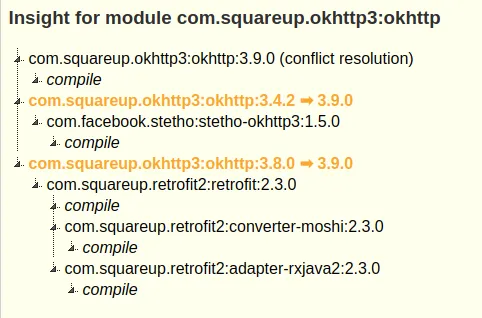
gradlew.bat app:dependencies获取依赖树来解决问题。在Mac上使用./gradlew。 - Raghunandan