我正在尝试将一个视图控制器显示为UIPopoverPresentationController,位于按钮下方或窗口中心。但它总是显示为全屏模态弹出。
UIStoryboard *storyboard = [UIStoryboard storyboardWithName:@"Main" bundle:nil];
MySecondViewController *controller = [storyboard instantiateViewControllerWithIdentifier:@"Pop"];
// present the controller
// on iPad, this will be a Popover
// on iPhone, this will be an action sheet
controller.modalPresentationStyle = UINavigationControllerOperationPop;
[self presentViewController:controller animated:YES completion:nil];
controller.preferredContentSize = CGSizeMake(280, 230);
// configure the Popover presentation controller
UIPopoverPresentationController *popController = [controller popoverPresentationController];
popController.permittedArrowDirections = UIPopoverArrowDirectionUp;
popController.delegate = self;
// in case we don't have a bar button as reference
popController.sourceView = self.showPop;
popController.sourceRect = CGRectMake(384, -120, 280, 230);
-(UIModalPresentationStyle)adaptivePresentationStyleForPresentationController:(UIPresentationController *)controller {
return UIModalPresentationNone;
}
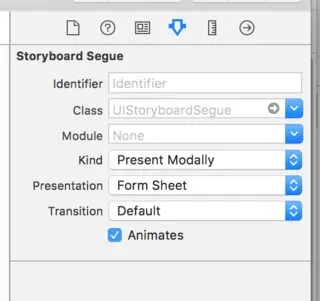
adaptivePresentationStyle(for: UIPresentationController),返回值为UIModalPresentationStyleNone。 - Lukas1