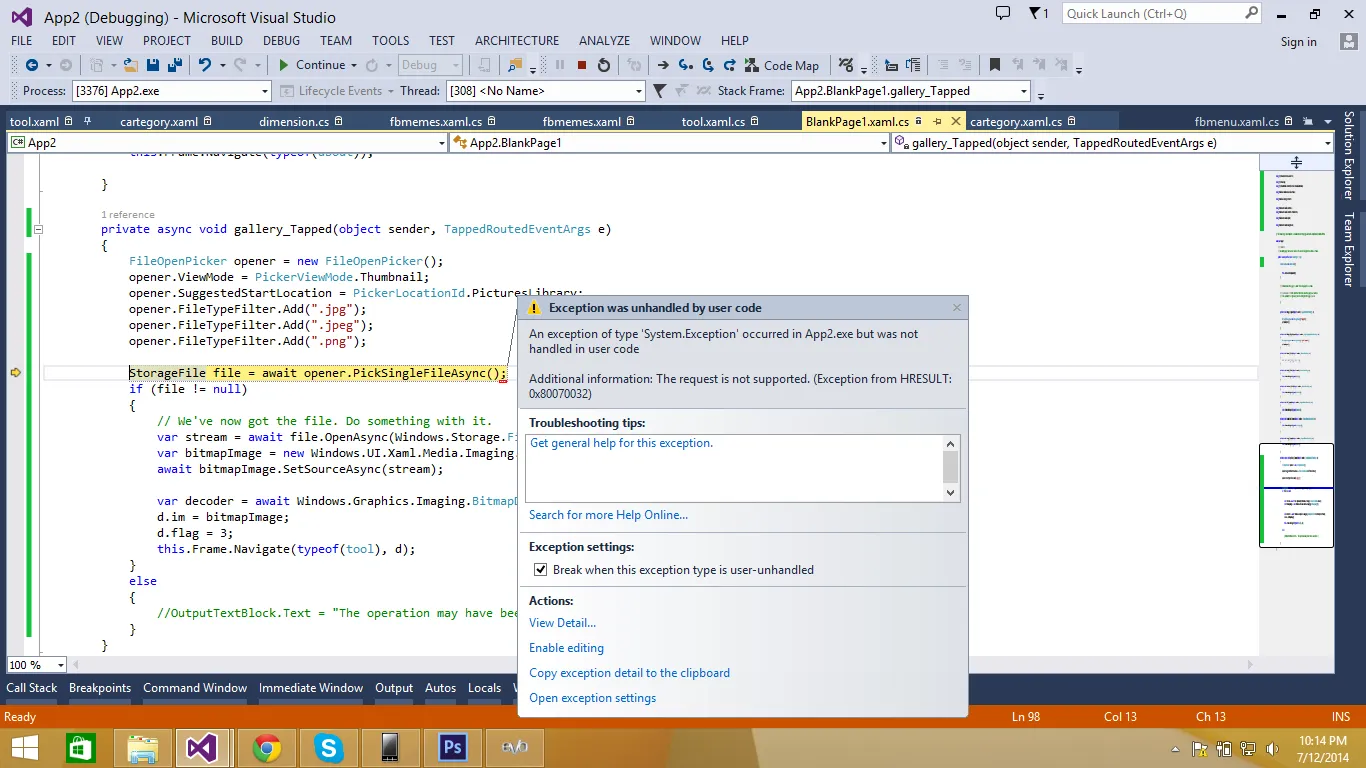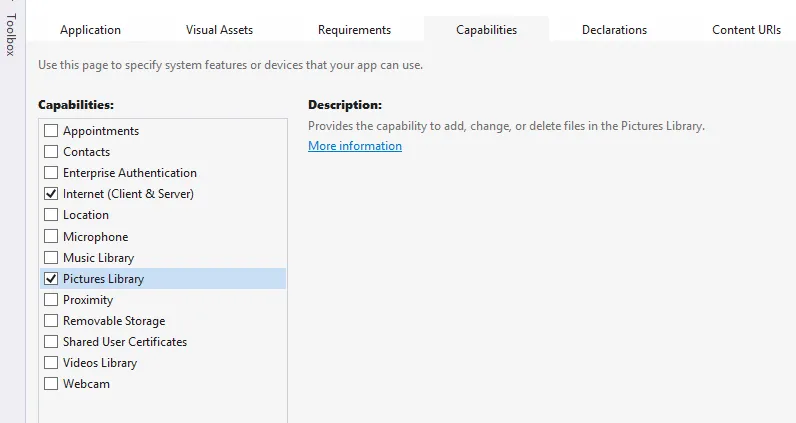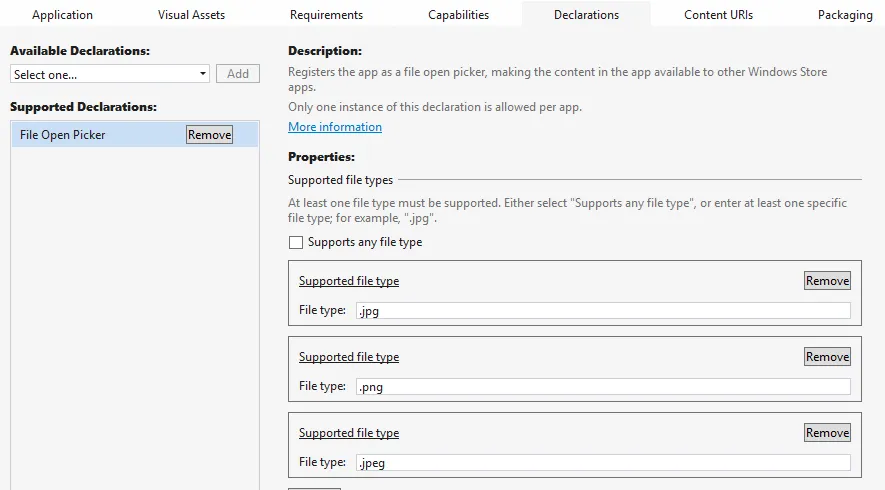我想在Windows Phone 8.1中从我的图片相册中选择一张图片。我使用了下面的代码,但是出现了错误。
错误
private async void gallery_Tapped(object sender, TappedRoutedEventArgs e)
{
FileOpenPicker opener = new FileOpenPicker();
opener.ViewMode = PickerViewMode.Thumbnail;
opener.SuggestedStartLocation = PickerLocationId.PicturesLibrary;
opener.FileTypeFilter.Add(".jpg");
opener.FileTypeFilter.Add(".jpeg");
opener.FileTypeFilter.Add(".png");
StorageFile file = await opener.PickSingleFileAsync();
if (file != null)
{
// We've now got the file. Do something with it.
var stream = await file.OpenAsync(Windows.Storage.FileAccessMode.Read);
var bitmapImage = new Windows.UI.Xaml.Media.Imaging.BitmapImage();
await bitmapImage.SetSourceAsync(stream);
var decoder = await Windows.Graphics.Imaging.BitmapDecoder.CreateAsync(stream);
MyImage.Source=bitmapImage;
}
else
{
//OutputTextBlock.Text = "The operation may have been cancelled.";
}
}
错误