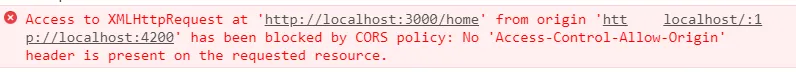Using Proxy - In this solution we will run a proxy such that when request goes through the proxy it will appear like it is some same origin.
If you are using the nodeJS you can use cors-anywhere to do the proxy stuff. https://www.npmjs.com/package/cors-anywhere.
Example:-
var host = process.env.HOST || '0.0.0.0';
var port = process.env.PORT || 8080;
var cors_proxy = require('cors-anywhere');
cors_proxy.createServer({
originWhitelist: [],
requireHeader: ['origin', 'x-requested-with'],
removeHeaders: ['cookie', 'cookie2']
}).listen(port, host, function() {
console.log('Running CORS Anywhere on ' + host + ':' + port);
});
Server Side - On server side we need to enable cross-origin requests.
First we will get the Preflighted requests (OPTIONS) and we need to allow the request that is status code 200 (ok).
Preflighted requests first send an HTTP OPTIONS request header to the resource on the other domain, in order to determine whether the actual request is safe to send. Cross-site requests are preflighted like this since they may have implications to user data. In particular, a request is preflighted if it uses methods other than GET or POST. Also, if POST is used to send request data with a Content-Type other than application/x-www-form-urlencoded, multipart/form-data, or text/plain, e.g. if the POST request sends an XML payload to the server using application/xml or text/xml, then the request is preflighted.
It sets custom headers in the request (e.g. the request uses a header such as X-PINGOTHER)
If you are using the spring just adding the bellow code will resolves the issue.
Here I have disabled the csrf token that doesn't matter enable/disable according to your requirement.
@SpringBootApplication
public class SupplierServicesApplication {
public static void main(String[] args) {
SpringApplication.run(SupplierServicesApplication.class, args);
}
@Bean
public WebMvcConfigurer corsConfigurer() {
return new WebMvcConfigurerAdapter() {
@Override
public void addCorsMappings(CorsRegistry registry) {
registry.addMapping("/**").allowedOrigins("*");
}
};
}
}
If you are using the spring security use below code along with above code.
@Configuration
@EnableWebSecurity
public class SupplierSecurityConfig extends WebSecurityConfigurerAdapter {
@Override
protected void configure(HttpSecurity http) throws Exception {
http.csrf().disable().authorizeRequests().antMatchers(HttpMethod.OPTIONS, "/**").permitAll().antMatchers("/**").authenticated().and()
.httpBasic();
}
}