我正在开发一个WPF UI,窗口中有一个下拉框(combobox)。
当用户从该下拉框中选择一个项目时,我不希望它以默认蓝色高亮显示。
我认为在XAML中有一些方法可以做到这一点,但我迄今为止还没有找到解决方案。
谢谢。
P.S. 我无法访问Expression Blend,如果有人提出了解决方案,请用XAML实现。
编辑:为了更清楚,我所说的“选择”是指一旦您选择了一个值并且SelectionChanged事件已触发,该项将显示在combobox中,并且combo box会像下面这样高亮显示:
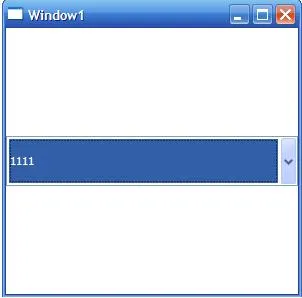
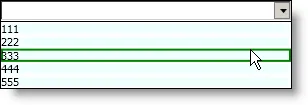 更新:为了取消所选项目的高亮显示,您需要修改系统画刷,这些画刷实际上是用于此目的。只需添加两个额外的样式即可。
更新:为了取消所选项目的高亮显示,您需要修改系统画刷,这些画刷实际上是用于此目的。只需添加两个额外的样式即可。