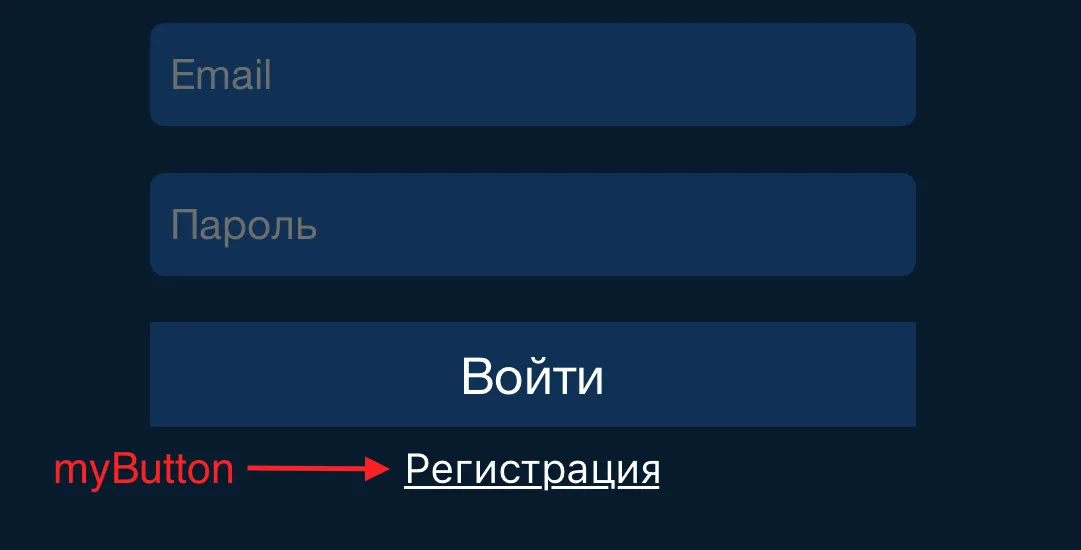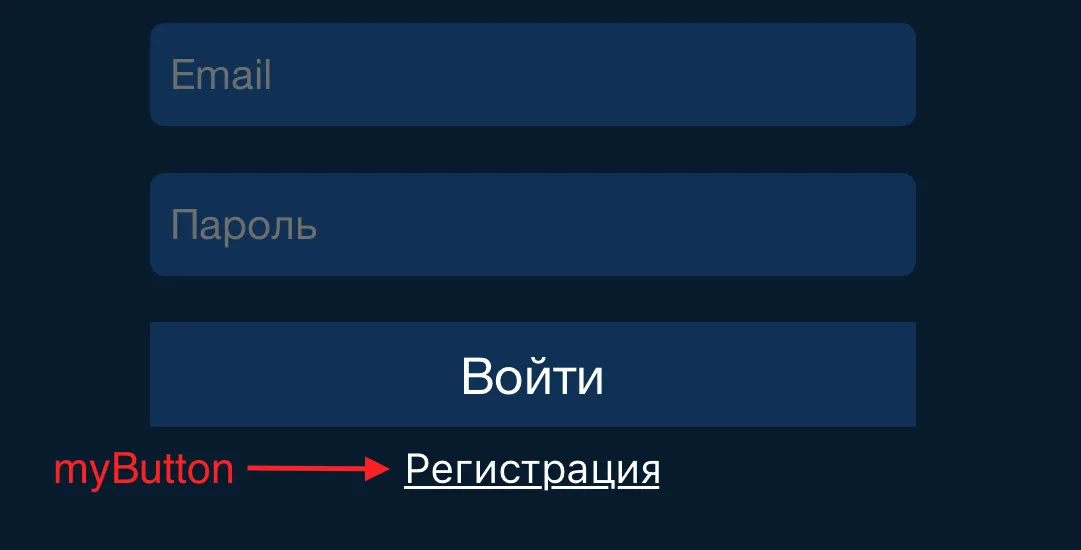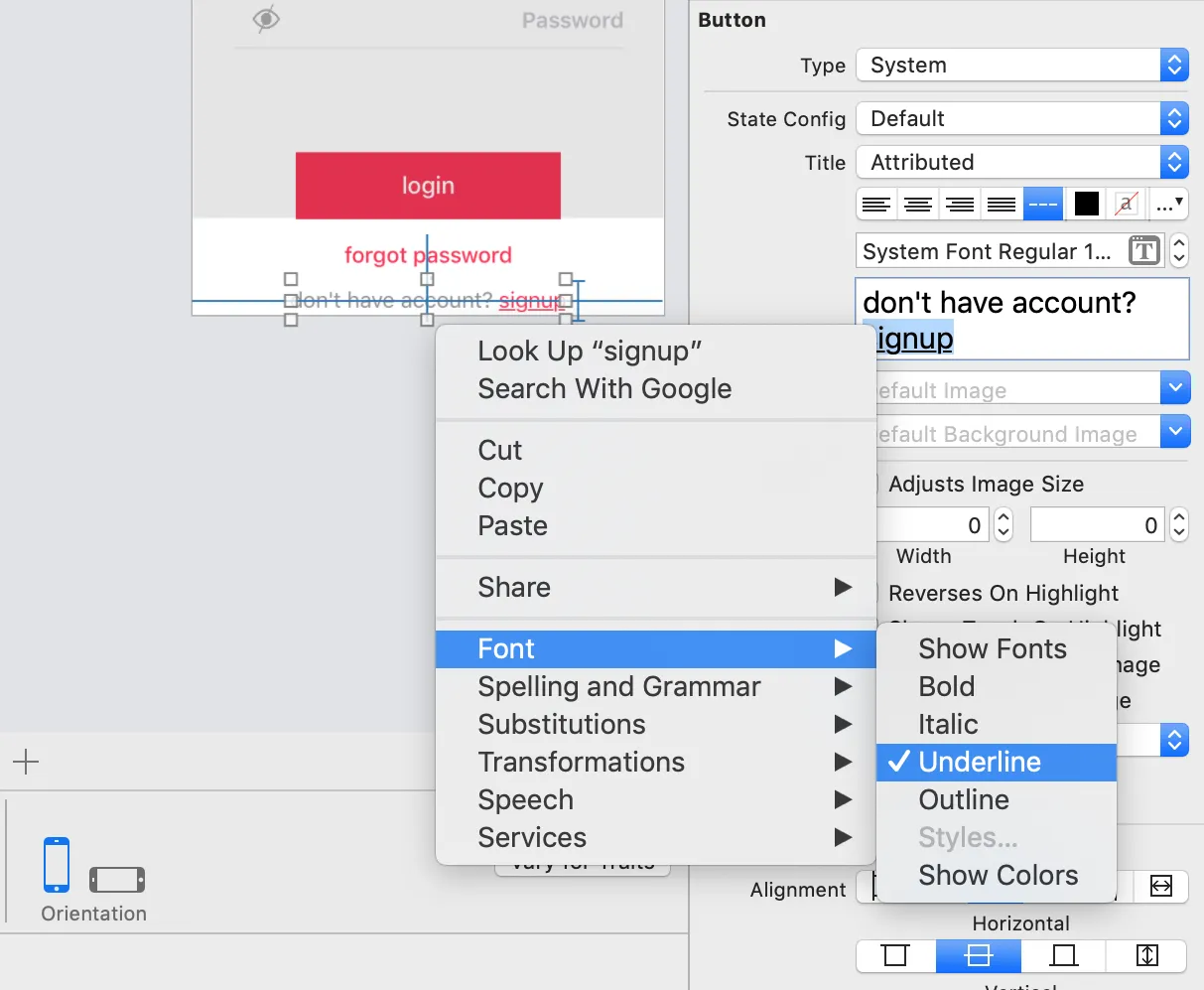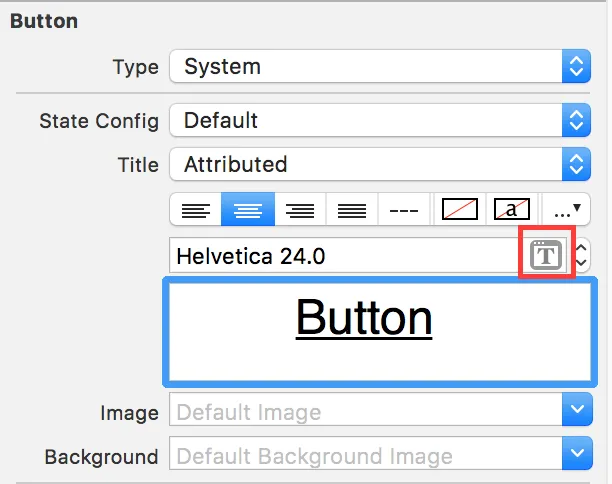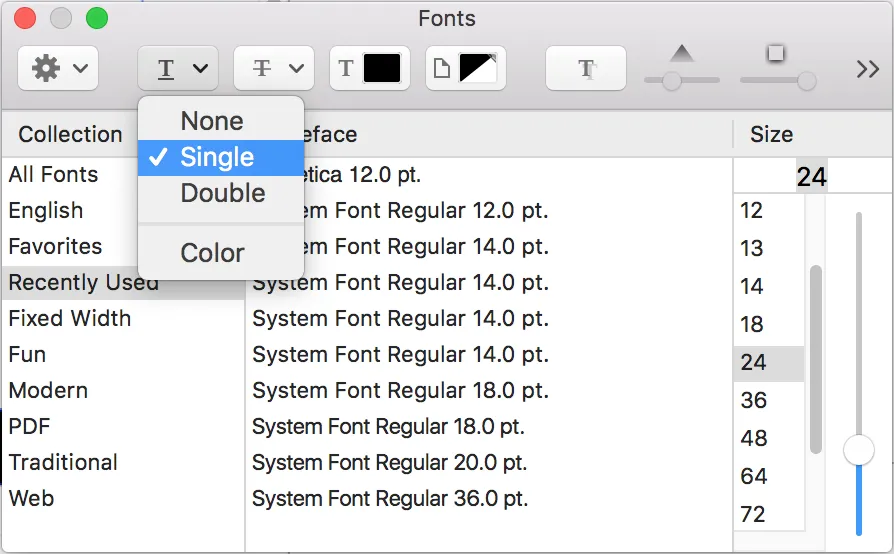Swift 5 / Xcode 12/13
@IBOutlet weak var myButton: UIButton!
let yourAttributes: [NSAttributedString.Key: Any] = [
.font: UIFont.systemFont(ofSize: 14),
.foregroundColor: UIColor.blue,
.underlineStyle: NSUnderlineStyle.single.rawValue
]
override func viewDidLoad() {
super.viewDidLoad()
let attributeString = NSMutableAttributedString(
string: "Your button text",
attributes: yourAttributes
)
myButton.setAttributedTitle(attributeString, for: .normal)
}
Swift 4 / Xcode 9
@IBOutlet weak var myButton: UIButton!
let yourAttributes: [NSAttributedStringKey: Any] = [
NSAttributedStringKey.font: UIFont.systemFont(ofSize: 14),
NSAttributedStringKey.foregroundColor: UIColor.blue,
NSAttributedStringKey.underlineStyle: NSUnderlineStyle.styleSingle.rawValue
]
override func viewDidLoad() {
super.viewDidLoad()
let attributeString = NSMutableAttributedString(
string: "Your button text",
attributes: yourAttributes
)
myButton.setAttributedTitle(attributeString, for: .normal)
}
Swift 3 / Xcode 8
@IBOutlet weak var myButton: UIButton!
let yourAttributes: [String: Any] = [
NSFontAttributeName: UIFont.systemFont(ofSize: 14),
NSForegroundColorAttributeName: UIColor.white,
NSUnderlineStyleAttributeName: NSUnderlineStyle.styleSingle.rawValue
]
override func viewDidLoad() {
super.viewDidLoad()
let attributeString = NSMutableAttributedString(
string: "Your button text",
attributes: yourAttributes
)
myButton.setAttributedTitle(attributeString, for: .normal)
}