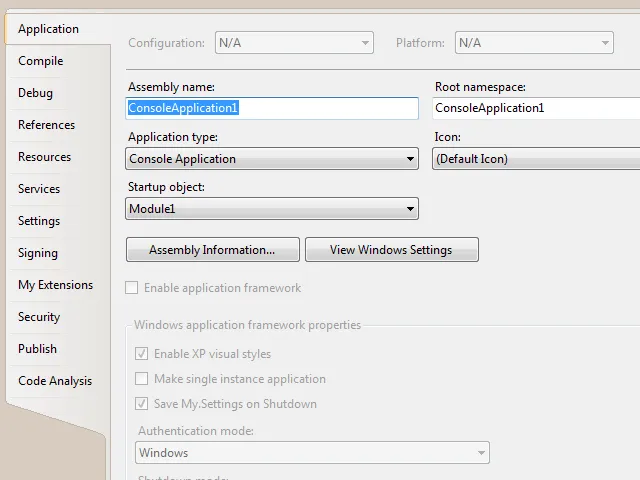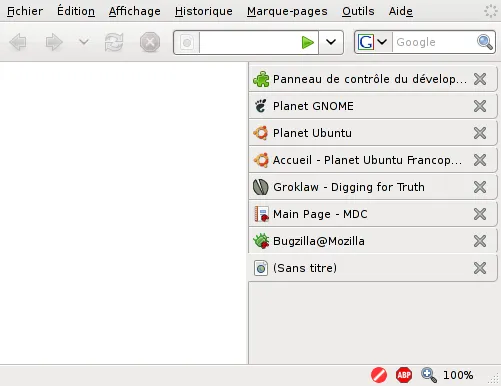我不知道这个方法有多可靠,也不能声称是我创建的,但是...
http://www.dreamincode.net/forums/topic/125792-how-to-make-vertical-tabs/下面是实现的方法:
首先,我们将把它的对齐方式改为左侧,通过设置属性:
Alignment = Left
如果您启用了XP主题,则可能会注意到选项卡控件的奇怪布局。别担心,我们会处理好它。
如您所见,选项卡是垂直的,而我们的要求是水平的。因此,我们可以更改选项卡的大小。但在此之前,我们必须设置SizeMode属性为:
SizeMode = Fixed
现在我们可以使用ItemSize属性来更改大小:
ItemSize = 30, 120 Width = 30 and Height = 120
将Alignment设置为Left后,选项卡控件会旋转标签,导致宽度和高度似乎被颠倒。这就是为什么当我们增加高度时,我们看到宽度在增加,而当我们增加宽度时,高度受影响的原因。
现在文本也将显示,但是垂直显示。不幸的是,解决这个问题没有简单的方法。为此,我们必须自己编写文本。为此,我们首先将设置DrawMode属性:
DrawMode = OwnerDrawFixed
01
Private Sub TabControl1_DrawItem(ByVal sender As Object, ByVal e As System.Windows.Forms.DrawItemEventArgs) Handles TabControl1.DrawItem
Dim g As Graphics
Dim sText As String
Dim iX As Integer
Dim iY As Integer
Dim sizeText As SizeF
Dim ctlTab As TabControl
ctlTab = CType(sender, TabControl)
g = e.Graphics
sText = ctlTab.TabPages(e.Index).Text
sizeText = g.MeasureString(sText, ctlTab.Font)
iX = e.Bounds.Left + 6
iY = e.Bounds.Top + (e.Bounds.Height - sizeText.Height) / 2
g.DrawString(sText, ctlTab.Font, Brushes.Black, iX, iY)
End Sub
4
Imports System.Drawing.Drawing2D
Class DotNetBarTabcontrol
Inherits TabControl
Sub New()
SetStyle(ControlStyles.AllPaintingInWmPaint Or ControlStyles.ResizeRedraw Or ControlStyles.UserPaint Or ControlStyles.DoubleBuffer, True)
DoubleBuffered = True
SizeMode = TabSizeMode.Fixed
ItemSize = New Size(44, 136)
End Sub
Protected Overrides Sub CreateHandle()
MyBase.CreateHandle()
Alignment = TabAlignment.Left
End Sub
Function ToPen(ByVal color As Color) As Pen
Return New Pen(color)
End Function
Function ToBrush(ByVal color As Color) As Brush
Return New SolidBrush(color)
End Function
Protected Overrides Sub OnPaint(ByVal e As PaintEventArgs)
Dim B As New Bitmap(Width, Height)
Dim G As Graphics = Graphics.FromImage(B)
Try : SelectedTab.BackColor = Color.White : Catch : End Try
G.Clear(Color.White)
G.FillRectangle(New SolidBrush(Color.FromArgb(246, 248, 252)), New Rectangle(0, 0, ItemSize.Height + 4, Height))
'G.DrawLine(New Pen(Color.FromArgb(170, 187, 204)), New Point(Width - 1, 0), New Point(Width - 1, Height - 1)) 'comment out to get rid of the borders
'G.DrawLine(New Pen(Color.FromArgb(170, 187, 204)), New Point(ItemSize.Height + 1, 0), New Point(Width - 1, 0)) 'comment out to get rid of the borders
'G.DrawLine(New Pen(Color.FromArgb(170, 187, 204)), New Point(ItemSize.Height + 3, Height - 1), New Point(Width - 1, Height - 1)) 'comment out to get rid of the borders
G.DrawLine(New Pen(Color.FromArgb(170, 187, 204)), New Point(ItemSize.Height + 3, 0), New Point(ItemSize.Height + 3, 999))
For i = 0 To TabCount - 1
If i = SelectedIndex Then
Dim x2 As Rectangle = New Rectangle(New Point(GetTabRect(i).Location.X - 2, GetTabRect(i).Location.Y - 2), New Size(GetTabRect(i).Width + 3, GetTabRect(i).Height - 1))
Dim myBlend As New ColorBlend()
myBlend.Colors = {Color.FromArgb(232, 232, 240), Color.FromArgb(232, 232, 240), Color.FromArgb(232, 232, 240)}
myBlend.Positions = {0.0F, 0.5F, 1.0F}
Dim lgBrush As New LinearGradientBrush(x2, Color.Black, Color.Black, 90.0F)
lgBrush.InterpolationColors = myBlend
G.FillRectangle(lgBrush, x2)
G.DrawRectangle(New Pen(Color.FromArgb(170, 187, 204)), x2)
G.SmoothingMode = SmoothingMode.HighQuality
Dim p() As Point = {New Point(ItemSize.Height - 3, GetTabRect(i).Location.Y + 20), New Point(ItemSize.Height + 4, GetTabRect(i).Location.Y + 14), New Point(ItemSize.Height + 4, GetTabRect(i).Location.Y + 27)}
G.FillPolygon(Brushes.White, p)
G.DrawPolygon(New Pen(Color.FromArgb(170, 187, 204)), p)
If ImageList IsNot Nothing Then
Try
If ImageList.Images(TabPages(i).ImageIndex) IsNot Nothing Then
G.DrawImage(ImageList.Images(TabPages(i).ImageIndex), New Point(x2.Location.X + 8, x2.Location.Y + 6))
G.DrawString(" " & TabPages(i).Text, Font, Brushes.DimGray, x2, New StringFormat With {.LineAlignment = StringAlignment.Center, .Alignment = StringAlignment.Center})
Else
G.DrawString(TabPages(i).Text, New Font(Font.FontFamily, Font.Size, FontStyle.Bold), Brushes.DimGray, x2, New StringFormat With {.LineAlignment = StringAlignment.Center, .Alignment = StringAlignment.Center})
End If
Catch ex As Exception
G.DrawString(TabPages(i).Text, New Font(Font.FontFamily, Font.Size, FontStyle.Bold), Brushes.DimGray, x2, New StringFormat With {.LineAlignment = StringAlignment.Center, .Alignment = StringAlignment.Center})
End Try
Else
G.DrawString(TabPages(i).Text, New Font(Font.FontFamily, Font.Size, FontStyle.Bold), Brushes.DimGray, x2, New StringFormat With {.LineAlignment = StringAlignment.Center, .Alignment = StringAlignment.Center})
End If
G.DrawLine(New Pen(Color.FromArgb(200, 200, 250)), New Point(x2.Location.X - 1, x2.Location.Y - 1), New Point(x2.Location.X, x2.Location.Y))
G.DrawLine(New Pen(Color.FromArgb(200, 200, 250)), New Point(x2.Location.X - 1, x2.Bottom - 1), New Point(x2.Location.X, x2.Bottom))
Else
Dim x2 As Rectangle = New Rectangle(New Point(GetTabRect(i).Location.X - 2, GetTabRect(i).Location.Y - 2), New Size(GetTabRect(i).Width + 3, GetTabRect(i).Height + 1))
G.FillRectangle(New SolidBrush(Color.FromArgb(246, 248, 252)), x2)
G.DrawLine(New Pen(Color.FromArgb(170, 187, 204)), New Point(x2.Right, x2.Top), New Point(x2.Right, x2.Bottom))
If ImageList IsNot Nothing Then
Try
If ImageList.Images(TabPages(i).ImageIndex) IsNot Nothing Then
G.DrawImage(ImageList.Images(TabPages(i).ImageIndex), New Point(x2.Location.X + 8, x2.Location.Y + 6))
G.DrawString(" " & TabPages(i).Text, Font, Brushes.DimGray, x2, New StringFormat With {.LineAlignment = StringAlignment.Center, .Alignment = StringAlignment.Center})
Else
G.DrawString(TabPages(i).Text, Font, Brushes.DimGray, x2, New StringFormat With {.LineAlignment = StringAlignment.Center, .Alignment = StringAlignment.Center})
End If
Catch ex As Exception
G.DrawString(TabPages(i).Text, Font, Brushes.DimGray, x2, New StringFormat With {.LineAlignment = StringAlignment.Center, .Alignment = StringAlignment.Center})
End Try
Else
G.DrawString(TabPages(i).Text, Font, Brushes.DimGray, x2, New StringFormat With {.LineAlignment = StringAlignment.Center, .Alignment = StringAlignment.Center})
End If
End If
Next
e.Graphics.DrawImage(B.Clone, 0, 0)
G.Dispose() : B.Dispose()
End Sub
End Class
5
DotNetBarTabControl.cs。然后确保将Winforms选项卡控件替换为此类。
this.tabControl1 = new System.Windows.Forms.TabControl();必须更改为:
this.tabControl1 = new TabControls.DotNetBarTabControl();
private System.Windows.Forms.TabControl tabControl1;必须更改为:
private TabControls.DotNetBarTabControl tabControl1;
DotNetBarTabControl.cs类:
using System;
using System.Drawing;
using System.Drawing.Drawing2D;
using System.Windows.Forms;
// thanks to Mavamaarten~ for coding this
namespace TabControls
{
internal class DotNetBarTabControl : TabControl
{
public DotNetBarTabControl()
{
SetStyle(
ControlStyles.AllPaintingInWmPaint | ControlStyles.ResizeRedraw | ControlStyles.UserPaint |
ControlStyles.DoubleBuffer, true);
SizeMode = TabSizeMode.Fixed;
ItemSize = new Size(44, 136);
Alignment = TabAlignment.Left;
SelectedIndex = 0;
}
protected override void OnPaint(PaintEventArgs e)
{
Bitmap b = new Bitmap(Width, Height);
Graphics g = Graphics.FromImage(b);
if (!DesignMode)
SelectedTab.BackColor = SystemColors.Control;
g.Clear(SystemColors.Control);
g.FillRectangle(new SolidBrush(Color.FromArgb(246, 248, 252)),
new Rectangle(0, 0, ItemSize.Height + 4, Height));
g.DrawLine(new Pen(Color.FromArgb(170, 187, 204)), new Point(ItemSize.Height + 3, 0),
new Point(ItemSize.Height + 3, 999));
g.DrawLine(new Pen(Color.FromArgb(170, 187, 204)), new Point(0, Size.Height - 1),
new Point(Width + 3, Size.Height - 1));
for (int i = 0; i <= TabCount - 1; i++)
{
if (i == SelectedIndex)
{
Rectangle x2 = new Rectangle(new Point(GetTabRect(i).Location.X - 2, GetTabRect(i).Location.Y - 2),
new Size(GetTabRect(i).Width + 3, GetTabRect(i).Height - 1));
ColorBlend myBlend = new ColorBlend();
myBlend.Colors = new Color[] { Color.FromArgb(232, 232, 240), Color.FromArgb(232, 232, 240), Color.FromArgb(232, 232, 240) };
myBlend.Positions = new float[] { 0f, 0.5f, 1f };
LinearGradientBrush lgBrush = new LinearGradientBrush(x2, Color.Black, Color.Black, 90f);
lgBrush.InterpolationColors = myBlend;
g.FillRectangle(lgBrush, x2);
g.DrawRectangle(new Pen(Color.FromArgb(170, 187, 204)), x2);
g.SmoothingMode = SmoothingMode.HighQuality;
Point[] p =
{
new Point(ItemSize.Height - 3, GetTabRect(i).Location.Y + 20),
new Point(ItemSize.Height + 4, GetTabRect(i).Location.Y + 14),
new Point(ItemSize.Height + 4, GetTabRect(i).Location.Y + 27)
};
g.FillPolygon(SystemBrushes.Control, p);
g.DrawPolygon(new Pen(Color.FromArgb(170, 187, 204)), p);
if (ImageList != null)
{
try
{
g.DrawImage(ImageList.Images[TabPages[i].ImageIndex],
new Point(x2.Location.X + 8, x2.Location.Y + 6));
g.DrawString(" " + TabPages[i].Text, Font, Brushes.Black, x2, new StringFormat
{
LineAlignment = StringAlignment.Center,
Alignment = StringAlignment.Center
});
}
catch (Exception)
{
g.DrawString(TabPages[i].Text, new Font(Font.FontFamily, Font.Size, FontStyle.Bold),
Brushes.Black, x2, new StringFormat
{
LineAlignment = StringAlignment.Center,
Alignment = StringAlignment.Center
});
}
}
else
{
g.DrawString(TabPages[i].Text, new Font(Font.FontFamily, Font.Size, FontStyle.Bold),
Brushes.Black, x2, new StringFormat
{
LineAlignment = StringAlignment.Center,
Alignment = StringAlignment.Center
});
}
g.DrawLine(new Pen(Color.FromArgb(200, 200, 250)), new Point(x2.Location.X - 1, x2.Location.Y - 1),
new Point(x2.Location.X, x2.Location.Y));
g.DrawLine(new Pen(Color.FromArgb(200, 200, 250)), new Point(x2.Location.X - 1, x2.Bottom - 1),
new Point(x2.Location.X, x2.Bottom));
}
else
{
Rectangle x2 = new Rectangle(new Point(GetTabRect(i).Location.X - 2, GetTabRect(i).Location.Y - 2),
new Size(GetTabRect(i).Width + 3, GetTabRect(i).Height - 1));
g.FillRectangle(new SolidBrush(Color.FromArgb(246, 248, 252)), x2);
g.DrawLine(new Pen(Color.FromArgb(170, 187, 204)), new Point(x2.Right, x2.Top),
new Point(x2.Right, x2.Bottom));
if (ImageList != null)
{
try
{
g.DrawImage(ImageList.Images[TabPages[i].ImageIndex],
new Point(x2.Location.X + 8, x2.Location.Y + 6));
g.DrawString(" " + TabPages[i].Text, Font, Brushes.DimGray, x2, new StringFormat
{
LineAlignment = StringAlignment.Center,
Alignment = StringAlignment.Center
});
}
catch (Exception)
{
g.DrawString(TabPages[i].Text, Font, Brushes.DimGray, x2, new StringFormat
{
LineAlignment = StringAlignment.Center,
Alignment = StringAlignment.Center
});
}
}
else
{
g.DrawString(TabPages[i].Text, Font, Brushes.DimGray, x2, new StringFormat
{
LineAlignment = StringAlignment.Center,
Alignment = StringAlignment.Center
});
}
}
}
e.Graphics.DrawImage(b, new Point(0, 0));
g.Dispose();
b.Dispose();
}
}
}
这是我实现Rob P.的答案后的结果。
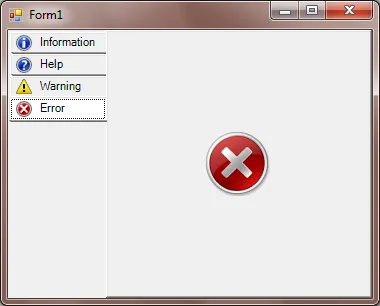 发布说明:
- 全面支持设计时
- 标签自动调整大小(最大128px宽)
- 实现了标签图标
- 隐藏了未使用的属性
发布说明:
- 全面支持设计时
- 标签自动调整大小(最大128px宽)
- 实现了标签图标
- 隐藏了未使用的属性可以在这里下载代码。
6
.vb 文件供使用。如果你需要,我可以重新实现 VS 风格的插件,但我不能保证很快完成。 - Alex Essilfie微软在MSDN上提供了一篇教程,介绍如何在现有TabControl上进行操作。C#和Visual Basic .NET两种编程语言均已提供示例代码。他们的方法基于使用拥有者绘制技术。以下是他们的步骤总结:
Set the TabControl's Alignment property to Right.
Ensure all tabs are the same horizontal width by setting the SizeMode property to Fixed.
Set the ItemSize property to your preferred size for the tabs, keeping in mind that the width and height are reversed.
Set the DrawMode property to OwnerDrawFixed.
Set up an event handler for the TabControl's DrawItem event, and place your owner drawing code in there dictating how each tab should be displayed. Their C# sample code for the event handler is reproduced below for convenience (it assumes your TabControl is named
tabControl1:private void tabControl1_DrawItem(Object sender, System.Windows.Forms.DrawItemEventArgs e) { Graphics g = e.Graphics; Brush _textBrush; // Get the item from the collection. TabPage _tabPage = tabControl1.TabPages[e.Index]; // Get the real bounds for the tab rectangle. Rectangle _tabBounds = tabControl1.GetTabRect(e.Index); if (e.State == DrawItemState.Selected) { // Draw a different background color, and don't paint a focus rectangle. _textBrush = new SolidBrush(Color.Red); g.FillRectangle(Brushes.Gray, e.Bounds); } else { _textBrush = new System.Drawing.SolidBrush(e.ForeColor); e.DrawBackground(); } // Use our own font. Font _tabFont = new Font("Arial", (float)10.0, FontStyle.Bold, GraphicsUnit.Pixel); // Draw string. Center the text. StringFormat _stringFlags = new StringFormat(); _stringFlags.Alignment = StringAlignment.Center; _stringFlags.LineAlignment = StringAlignment.Center; g.DrawString(_tabPage.Text, _tabFont, _textBrush, _tabBounds, new StringFormat(_stringFlags)); }
ItemSize属性和上面代码中的_tabFont值来微调选项卡的外观,以满足您的需求。如果需要更花哨的样式,建议从此MSDN文章开始查看。(来源:如何:使用TabControl显示侧向对齐的选项卡 (MSDN))
2
GetTabRect()而不是e.Bounds,代码考虑选定状态等)。基本上,我发布我的答案是因为我相信我所分享的信息更加完整和高质量。 - Knowledge Cube原文链接