我有一个listView和两个按钮(UP,DOWN),我想将选定的项目向上或向下移动。
我考虑过在选定项和上面的一项之间交换...但是我尝试的代码不合理,因为索引是只读的。
同时,使用我的或某些人的方法都行不通...我根本不能操纵索引。
private void btnDown_Click(object sender, EventArgs e)
{
listView1.SelectedItems[0].Index--; // It's ReadOnly.
}
那么,我如何让用户像VB一样更改ListViewItem索引,就像图片中所示的那样?
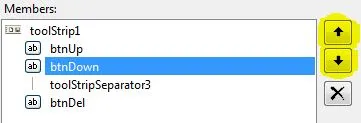
提前感谢...