我正在使用MySQL和C#开发一个学生考勤项目。在这个项目中,我想把一个列表框中的数据移动到另一个列表框中。我已经完成了这个功能。但是我需要在其中加载学生姓名。现在客户要求姓名和管理员编号像datagridview列一样显示。
我搜索了一下,VB有这种类型的编码。请参见多列列表框。在C#中是否可能实现?
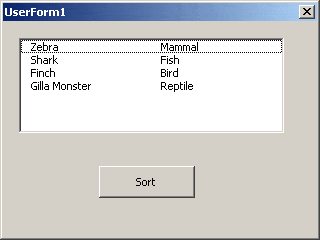
请看下面的图片。这是我的表格。
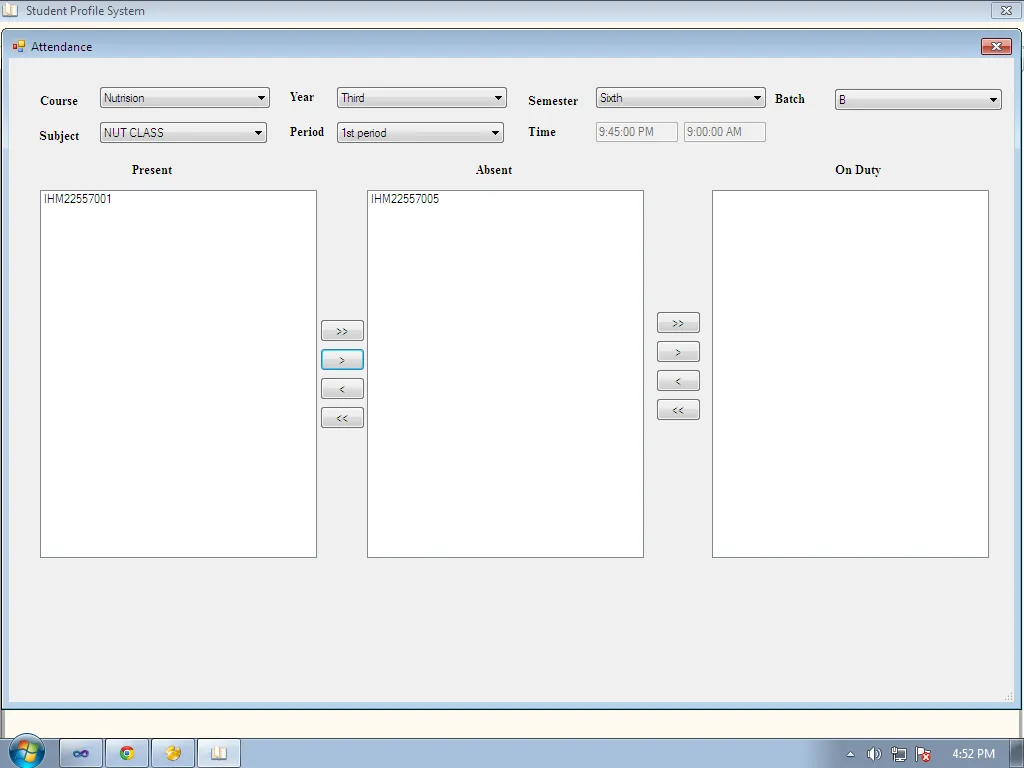
我的代码用于加载列表框
MySqlConnection connection = new MySqlConnection(MyConString);
MySqlCommand command = connection.CreateCommand();
MySqlDataReader Reader;
command.CommandText = "select name,admin_no from student_admision_master where course='" + course_code + "' AND year='" + year_code + "' AND sem='" + semester_code + "' AND batch='" + batch_code + "'";
connection.Open();
Reader = command.ExecuteReader();
while (Reader.Read())
{
listBox1.Items.Add(Reader[0].ToString() + "," + Reader[1].ToString());
}
connection.Close();
这会给出结果 jagadees,125445。但是想要分离不同的列。 移动数据的代码:
private void btn_toAb_Click_Click(object sender, EventArgs e)
{
int count = listBox1.Items.Count;
for (int i = 0; i < count; i++)
{
listBox2.Items.Add(listBox1.Items[i].ToString());
}
listBox1.Items.Clear();
}
private void btn_fromAb_Click_Click(object sender, EventArgs e)
{
int count = listBox2.Items.Count;
for (int i = 0; i < count; i++)
{
listBox1.Items.Add(listBox2.Items[i].ToString());
}
listBox2.Items.Clear();
}
private void btn_toAb_Selected_Click(object sender, EventArgs e)
{
int count = listBox1.SelectedItems.Count;
for (int i = 0; i < count; i++)
{
listBox2.Items.Add(listBox1.SelectedItems[i].ToString());
}
for (int i = 0; i < count; i++)
{
listBox1.Items.Remove(listBox1.SelectedItems[0]);
//listBox1.add
}
}
private void btn_fromAb_Selected_Click(object sender, EventArgs e)
{
int count = listBox2.SelectedItems.Count;
for (int i = 0; i < count; i++)
{
listBox1.Items.Add(listBox2.SelectedItems[i].ToString());
}
for (int i = 0; i < count; i++)
{
listBox2.Items.Remove(listBox2.SelectedItems[0]);
}
}
Thanks in advance!...