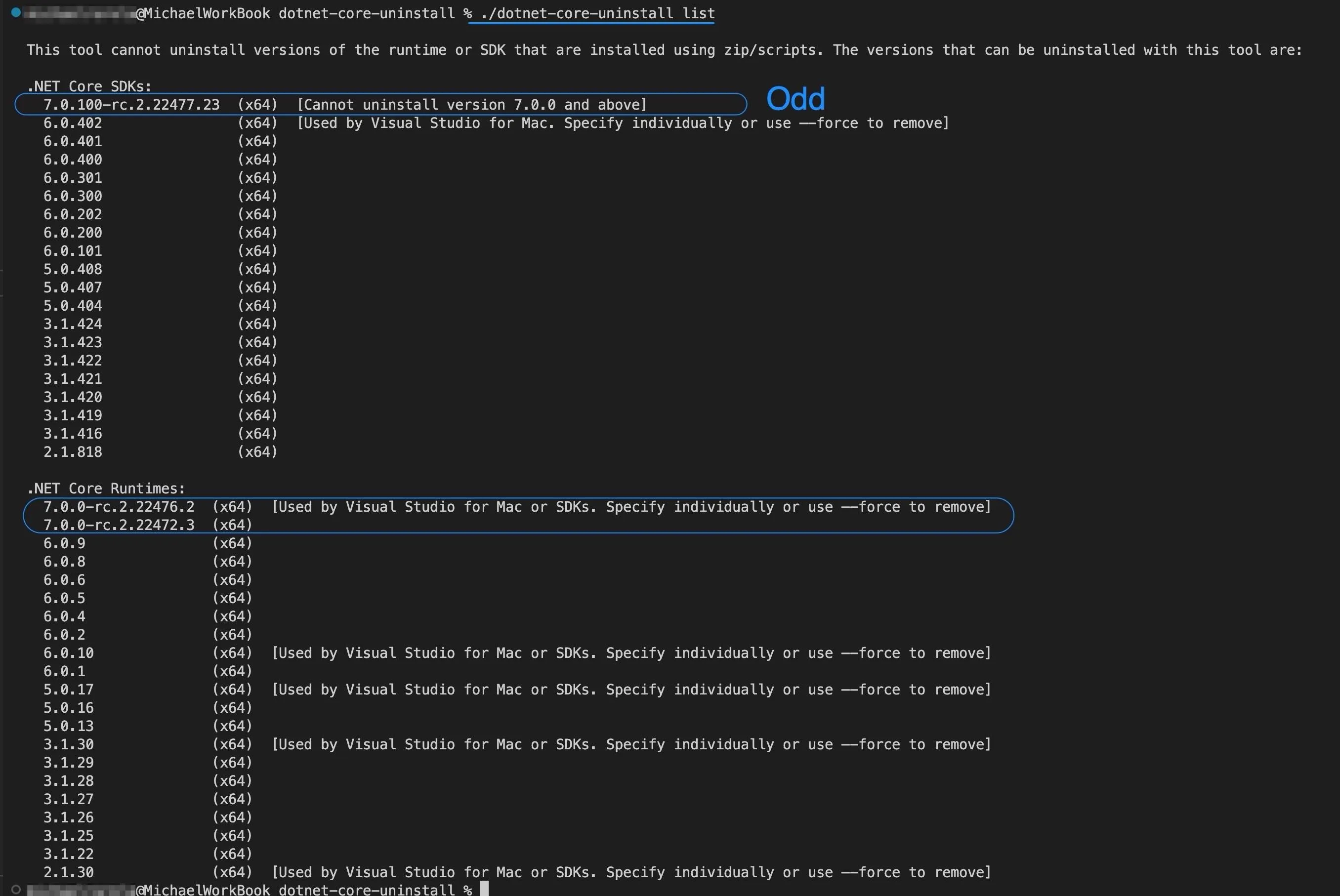问)如何卸载.NET Core SDK 7.0.100-rc.2.22477.23?
我正在尝试使用命令行工具dotnet-core-uninstall进行卸载,但由于提示[不能卸载版本7.0.0及以上]而无法成功卸载。
即使使用以下命令行也失败了:
michael@MichaelWorkBook dotnet-core-uninstall % ./dotnet-core-uninstall dry-run --sdk 7.0.100-rc.2.22477.23
Uninstallation not allowed. This tool cannot uninstall .NET Core SDKs with version 7.0.0 or above.
这是我正在使用的工具.NET卸载工具,用于尝试卸载.NET。
额外信息:记不太清了,可能是通过Visual Studio for Mac安装了.NET SDK 7.0。版本7 RC2可能意外地损害了我的编译Azure函数项目的能力。