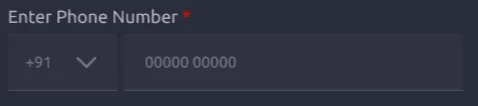.js文件
<div className = "num">
<p >Enter Phone Number <span className='star'>*</span></p>
<input
type="tel"
className="code"
placeholder="+91"
/>
<img className='drop' src={drop} alt='drop' />
<input
type="tel"
className="number"
placeholder="00000 00000"
/>
</div>
.css文件
.drop{
color: #797B86;
margin-top: 46.5px;
margin-left:-30px;
如果不给出负值,我就无法将它移动到盒子内。即使将其移动到盒子内,这两个盒子之间的空间也会受到干扰。最好的方法是什么?
}
.star{
color: #DE1F48;
}
在样式表中是否可以不给出负值?