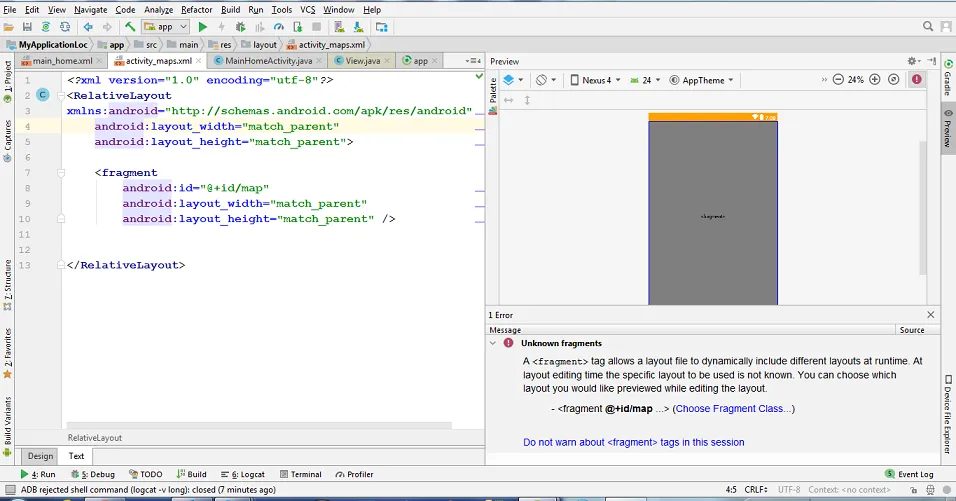我想在Activity的RelativeLayout内添加一个标签。但是我遇到了渲染错误。
任何有关解决问题的帮助吗?
编辑:添加崩溃的堆栈跟踪
编辑:添加崩溃的堆栈跟踪
java.lang.RuntimeException: Unable to start activity ComponentInfo{com.example.chandranichatterjee.mapapp/com.example.chandranichatterjee.myapplicationloc.MapsActivityNew}: android.view.InflateException: Binary XML file line #2: Binary XML file line #2: Error inflating class fragment
at android.app.ActivityThread.performLaunchActivity(ActivityThread.java:2583)
at android.app.ActivityThread.handleLaunchActivity(ActivityThread.java:2665)
at android.app.ActivityThread.-wrap11(ActivityThread.java)
at android.app.ActivityThread$H.handleMessage(ActivityThread.java:1499)
at android.os.Handler.dispatchMessage(Handler.java:111)
at android.os.Looper.loop(Looper.java:207)
at android.app.ActivityThread.main(ActivityThread.java:5767)
at java.lang.reflect.Method.invoke(Native Method)
at com.android.internal.os.ZygoteInit$MethodAndArgsCaller.run(ZygoteInit.java:789)
at com.android.internal.os.ZygoteInit.main(ZygoteInit.java:679)
Caused by: android.view.InflateException: Binary XML file line #2: Binary XML file line #2: Error inflating class fragment
at android.view.LayoutInflater.inflate(LayoutInflater.java:539)
at android.view.LayoutInflater.inflate(LayoutInflater.java:423)
at android.view.LayoutInflater.inflate(LayoutInflater.java:374)
at com.android.internal.policy.PhoneWindow.setContentView(PhoneWindow.java:412)
at android.app.Activity.setContentView(Activity.java:2204)
at com.example.chandranichatterjee.myapplicationloc.MapsActivityNew.onCreate(MapsActivityNew.java:24)
at android.app.Activity.performCreate(Activity.java:6322)}