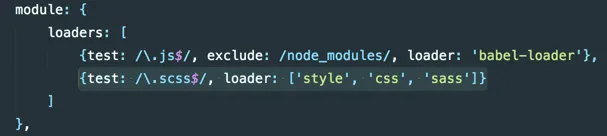2个回答
4
您可以使用负责编译所有CSS文件并将它们捆绑在一个
此外,请注意您还需要安装sass-loader来编译SCSS。
在webpack配置中:
在 index.html 文件中:
在任何通过webpack的Javascript文件中:
index.css文件中的webpack-text-extract-pluggin。此外,请注意您还需要安装sass-loader来编译SCSS。
在webpack配置中:
var ExtractTextPlugin = require('extract-text-webpack-plugin');
config = {
...,
plugins: [
...,
new ExtractTextPlugin('index.css')
],
module: {
loaders: [
...
{
test: /\.css$/,
loader: ExtractTextPlugin.extract('style','css')
},
{
test: /\.scss$/,
loader: ExtractTextPlugin.extract('style', 'css!sass')
}
]
}
}
在 index.html 文件中:
<link rel="stylesheet" type="text/css" href="/index.css">
在任何通过webpack的Javascript文件中:
require("./styles/my-custom-file.scss");
- Christopher Chiche
3
你可以查看extract-text-webpack-plugin。在webpack.config.js中引用后:
你可以将你的Sass加载器重写为以下内容:
var ExtractTextPlugin = require("extract-text-webpack-plugin");
你可以将你的Sass加载器重写为以下内容:
module: {
loaders: [
{test: /\.js$/, exclude: /node_modules/, loader: 'babel-loader'},
{test: /\.scss$/, loader: ExtractTextPlugin.extract('style', 'css', 'sass')}
]
},
plugins: [
new ExtractTextPlugin('bundle.css')
]
如需更多选项和使用方法,请查看上面的链接。
- user6926558
1
感谢 @erik-Martijn。 - scazzy
网页内容由stack overflow 提供, 点击上面的可以查看英文原文,
原文链接
原文链接