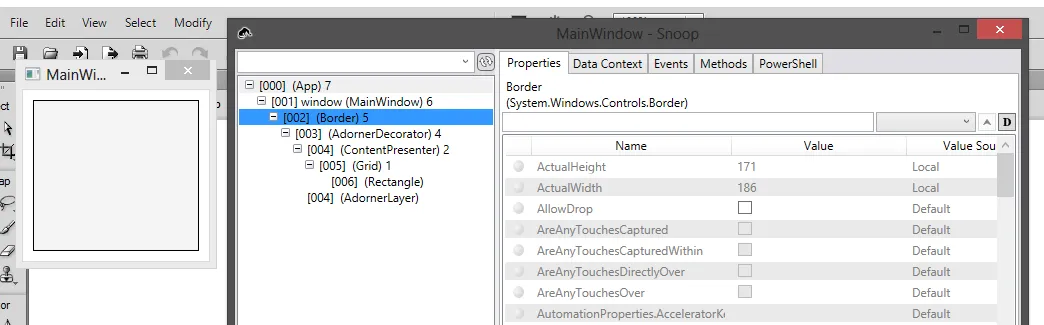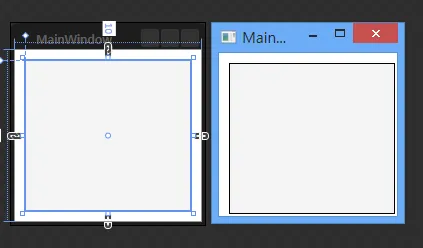
我在Blend/VS2012 IDE和Debugging中遇到了外观不同的问题。
在IDE中,Rectangle处于中心位置,但是编译或调试时,边缘大小不同。我认为这是因为窗口边框大小不同所致。我真的想解决这个问题。有什么建议吗?
谢谢。
XAML
<Window x:Class="WpfApplication2.MainWindow"
xmlns="http://schemas.microsoft.com/winfx/2006/xaml/presentation"
xmlns:x="http://schemas.microsoft.com/winfx/2006/xaml"
Title="MainWindow" Height="202" Width="194">
<Grid HorizontalAlignment="Left" Height="171" VerticalAlignment="Top" Width="186">
<Rectangle Fill="#FFF4F4F5" HorizontalAlignment="Left" Height="151" Margin="10,10,0,0" Stroke="Black" VerticalAlignment="Top" Width="166"/>
</Grid>
编辑后的 XAML 代码:
<Window x:Class="WpfApplication2.MainWindow"
xmlns="http://schemas.microsoft.com/winfx/2006/xaml/presentation"
xmlns:x="http://schemas.microsoft.com/winfx/2006/xaml"
Title="MainWindow" Height="202" Width="194">
<Grid HorizontalAlignment="Left" Height="171" VerticalAlignment="Top" Width="186">
<Rectangle Fill="#FFF4F4F5" HorizontalAlignment="Center" Height="151" Margin="10" Stroke="Black" VerticalAlignment="Center" Width="166"/>
</Grid>
结果是一样的。这是我的电脑出了问题吗?