我正在寻找一个颜色选择器框架,可以在选择后返回颜色的十六进制值。
我已经查看了这个,想知道是否有其他库可供使用。
我知道这个问题很老,但如果有人正在寻找一个使用材料设计的优秀Android颜色选择器,我从github上分叉了一个很棒的项目,并制作了一个简单易用的Android颜色选择器对话框。
这是该项目:Android Color Picker
aar文件可以在jcenter存储库中获取。在您的build.gradle中声明存储库和依赖项。
(root)
repositories {
jcenter()
}
(模块)
dependencies {
compile 'com.pes.materialcolorpicker:library:1.0.2'
}
创建一个颜色选择器对话框对象
final ColorPicker cp = new ColorPicker(MainActivity.this, defaultColorR, defaultColorG, defaultColorB);
defaultColorR、defaultColorG和defaultColorB是三个整数(取值范围0-255),用于使用自定义颜色值初始化颜色选择器。如果您不想以颜色开始,则将它们设置为0或仅使用第一个参数。
然后显示对话框(在您需要的时间和位置),并保存所选的颜色。
/* Show color picker dialog */
cp.show();
/* On Click listener for the dialog, when the user select the color */
Button okColor = (Button)cp.findViewById(R.id.okColorButton);
okColor.setOnClickListener(new View.OnClickListener() {
@Override
public void onClick(View v) {
/* You can get single channel (value 0-255) */
selectedColorR = cp.getRed();
selectedColorG = cp.getGreen();
selectedColorB = cp.getBlue();
/* Or the android RGB Color (see the android Color class reference) */
selectedColorRGB = cp.getColor();
cp.dismiss();
}
});
就这样了 :)
尝试使用这些可能会帮助你的开源项目
你可以使用以下代码,它将使你的页面看起来与http://code.google.com/p/color-picker-view/相同。
public class ColorPickerDialog extends Dialog {
public interface OnColorChangedListener {
void colorChanged(String key, int color);
}
private OnColorChangedListener mListener;
private int mInitialColor, mDefaultColor;
private String mKey;
private static class ColorPickerView extends View {
private Paint mPaint;
private float mCurrentHue = 0;
private int mCurrentX = 0, mCurrentY = 0;
private int mCurrentColor, mDefaultColor;
private final int[] mHueBarColors = new int[258];
private int[] mMainColors = new int[65536];
private OnColorChangedListener mListener;
ColorPickerView(Context c, OnColorChangedListener l, int color,
int defaultColor) {
super(c);
mListener = l;
mDefaultColor = defaultColor;
// Get the current hue from the current color and update the main
// color field
float[] hsv = new float[3];
Color.colorToHSV(color, hsv);
mCurrentHue = hsv[0];
updateMainColors();
mCurrentColor = color;
// Initialize the colors of the hue slider bar
int index = 0;
for (float i = 0; i < 256; i += 256 / 42) // Red (#f00) to pink
// (#f0f)
{
mHueBarColors[index] = Color.rgb(255, 0, (int) i);
index++;
}
for (float i = 0; i < 256; i += 256 / 42) // Pink (#f0f) to blue
// (#00f)
{
mHueBarColors[index] = Color.rgb(255 - (int) i, 0, 255);
index++;
}
for (float i = 0; i < 256; i += 256 / 42) // Blue (#00f) to light
// blue (#0ff)
{
mHueBarColors[index] = Color.rgb(0, (int) i, 255);
index++;
}
for (float i = 0; i < 256; i += 256 / 42) // Light blue (#0ff) to
// green (#0f0)
{
mHueBarColors[index] = Color.rgb(0, 255, 255 - (int) i);
index++;
}
for (float i = 0; i < 256; i += 256 / 42) // Green (#0f0) to yellow
// (#ff0)
{
mHueBarColors[index] = Color.rgb((int) i, 255, 0);
index++;
}
for (float i = 0; i < 256; i += 256 / 42) // Yellow (#ff0) to red
// (#f00)
{
mHueBarColors[index] = Color.rgb(255, 255 - (int) i, 0);
index++;
}
// Initializes the Paint that will draw the View
mPaint = new Paint(Paint.ANTI_ALIAS_FLAG);
mPaint.setTextAlign(Paint.Align.CENTER);
mPaint.setTextSize(12);
}
// Get the current selected color from the hue bar
private int getCurrentMainColor() {
int translatedHue = 255 - (int) (mCurrentHue * 255 / 360);
int index = 0;
for (float i = 0; i < 256; i += 256 / 42) {
if (index == translatedHue)
return Color.rgb(255, 0, (int) i);
index++;
}
for (float i = 0; i < 256; i += 256 / 42) {
if (index == translatedHue)
return Color.rgb(255 - (int) i, 0, 255);
index++;
}
for (float i = 0; i < 256; i += 256 / 42) {
if (index == translatedHue)
return Color.rgb(0, (int) i, 255);
index++;
}
for (float i = 0; i < 256; i += 256 / 42) {
if (index == translatedHue)
return Color.rgb(0, 255, 255 - (int) i);
index++;
}
for (float i = 0; i < 256; i += 256 / 42) {
if (index == translatedHue)
return Color.rgb((int) i, 255, 0);
index++;
}
for (float i = 0; i < 256; i += 256 / 42) {
if (index == translatedHue)
return Color.rgb(255, 255 - (int) i, 0);
index++;
}
return Color.RED;
}
// Update the main field colors depending on the current selected hue
private void updateMainColors() {
int mainColor = getCurrentMainColor();
int index = 0;
int[] topColors = new int[256];
for (int y = 0; y < 256; y++) {
for (int x = 0; x < 256; x++) {
if (y == 0) {
mMainColors[index] = Color.rgb(
255 - (255 - Color.red(mainColor)) * x / 255,
255 - (255 - Color.green(mainColor)) * x / 255,
255 - (255 - Color.blue(mainColor)) * x / 255);
topColors[x] = mMainColors[index];
} else
mMainColors[index] = Color.rgb(
(255 - y) * Color.red(topColors[x]) / 255,
(255 - y) * Color.green(topColors[x]) / 255,
(255 - y) * Color.blue(topColors[x]) / 255);
index++;
}
}
}
@Override
protected void onDraw(Canvas canvas) {
int translatedHue = 255 - (int) (mCurrentHue * 255 / 360);
// Display all the colors of the hue bar with lines
for (int x = 0; x < 256; x++) {
// If this is not the current selected hue, display the actual
// color
if (translatedHue != x) {
mPaint.setColor(mHueBarColors[x]);
mPaint.setStrokeWidth(1);
} else // else display a slightly larger black line
{
mPaint.setColor(Color.BLACK);
mPaint.setStrokeWidth(3);
}
canvas.drawLine(x + 10, 0, x + 10, 40, mPaint);
// canvas.drawLine(0, x+10, 40, x+10, mPaint);
}
// Display the main field colors using LinearGradient
for (int x = 0; x < 256; x++) {
int[] colors = new int[2];
colors[0] = mMainColors[x];
colors[1] = Color.BLACK;
Shader shader = new LinearGradient(0, 50, 0, 306, colors, null,
Shader.TileMode.REPEAT);
mPaint.setShader(shader);
canvas.drawLine(x + 10, 50, x + 10, 306, mPaint);
}
mPaint.setShader(null);
// Display the circle around the currently selected color in the
// main field
if (mCurrentX != 0 && mCurrentY != 0) {
mPaint.setStyle(Paint.Style.STROKE);
mPaint.setColor(Color.BLACK);
canvas.drawCircle(mCurrentX, mCurrentY, 10, mPaint);
}
// Draw a 'button' with the currently selected color
mPaint.setStyle(Paint.Style.FILL);
mPaint.setColor(mCurrentColor);
canvas.drawRect(10, 316, 138, 356, mPaint);
// Set the text color according to the brightness of the color
if (Color.red(mCurrentColor) + Color.green(mCurrentColor)
+ Color.blue(mCurrentColor) < 384)
mPaint.setColor(Color.WHITE);
else
mPaint.setColor(Color.BLACK);
canvas.drawText(
getResources()
.getString(R.string.settings_bg_color_confirm), 74,
340, mPaint);
// Draw a 'button' with the default color
mPaint.setStyle(Paint.Style.FILL);
mPaint.setColor(mDefaultColor);
canvas.drawRect(138, 316, 266, 356, mPaint);
// Set the text color according to the brightness of the color
if (Color.red(mDefaultColor) + Color.green(mDefaultColor)
+ Color.blue(mDefaultColor) < 384)
mPaint.setColor(Color.WHITE);
else
mPaint.setColor(Color.BLACK);
canvas.drawText(
getResources().getString(
R.string.settings_default_color_confirm), 202, 340,
mPaint);
}
@Override
protected void onMeasure(int widthMeasureSpec, int heightMeasureSpec) {
setMeasuredDimension(276, 366);
}
@Override
public boolean onTouchEvent(MotionEvent event) {
if (event.getAction() != MotionEvent.ACTION_DOWN)
return true;
float x = event.getX();
float y = event.getY();
// If the touch event is located in the hue bar
if (x > 10 && x < 266 && y > 0 && y < 40) {
// Update the main field colors
mCurrentHue = (255 - x) * 360 / 255;
updateMainColors();
// Update the current selected color
int transX = mCurrentX - 10;
int transY = mCurrentY - 60;
int index = 256 * (transY - 1) + transX;
if (index > 0 && index < mMainColors.length)
mCurrentColor = mMainColors[256 * (transY - 1) + transX];
// Force the redraw of the dialog
invalidate();
}
// If the touch event is located in the main field
if (x > 10 && x < 266 && y > 50 && y < 306) {
mCurrentX = (int) x;
mCurrentY = (int) y;
int transX = mCurrentX - 10;
int transY = mCurrentY - 60;
int index = 256 * (transY - 1) + transX;
if (index > 0 && index < mMainColors.length) {
// Update the current color
mCurrentColor = mMainColors[index];
// Force the redraw of the dialog
invalidate();
}
}
// If the touch event is located in the left button, notify the
// listener with the current color
if (x > 10 && x < 138 && y > 316 && y < 356)
mListener.colorChanged("", mCurrentColor);
// If the touch event is located in the right button, notify the
// listener with the default color
if (x > 138 && x < 266 && y > 316 && y < 356)
mListener.colorChanged("", mDefaultColor);
return true;
}
}
public ColorPickerDialog(Context context, OnColorChangedListener listener,
String key, int initialColor, int defaultColor) {
super(context);
mListener = listener;
mKey = key;
mInitialColor = initialColor;
mDefaultColor = defaultColor;
}
@Override
protected void onCreate(Bundle savedInstanceState) {
super.onCreate(savedInstanceState);
OnColorChangedListener l = new OnColorChangedListener() {
public void colorChanged(String key, int color) {
mListener.colorChanged(mKey, color);
dismiss();
}
};
setContentView(new ColorPickerView(getContext(), l, mInitialColor,
mDefaultColor));
setTitle(R.string.settings_bg_color_dialog);
}
}

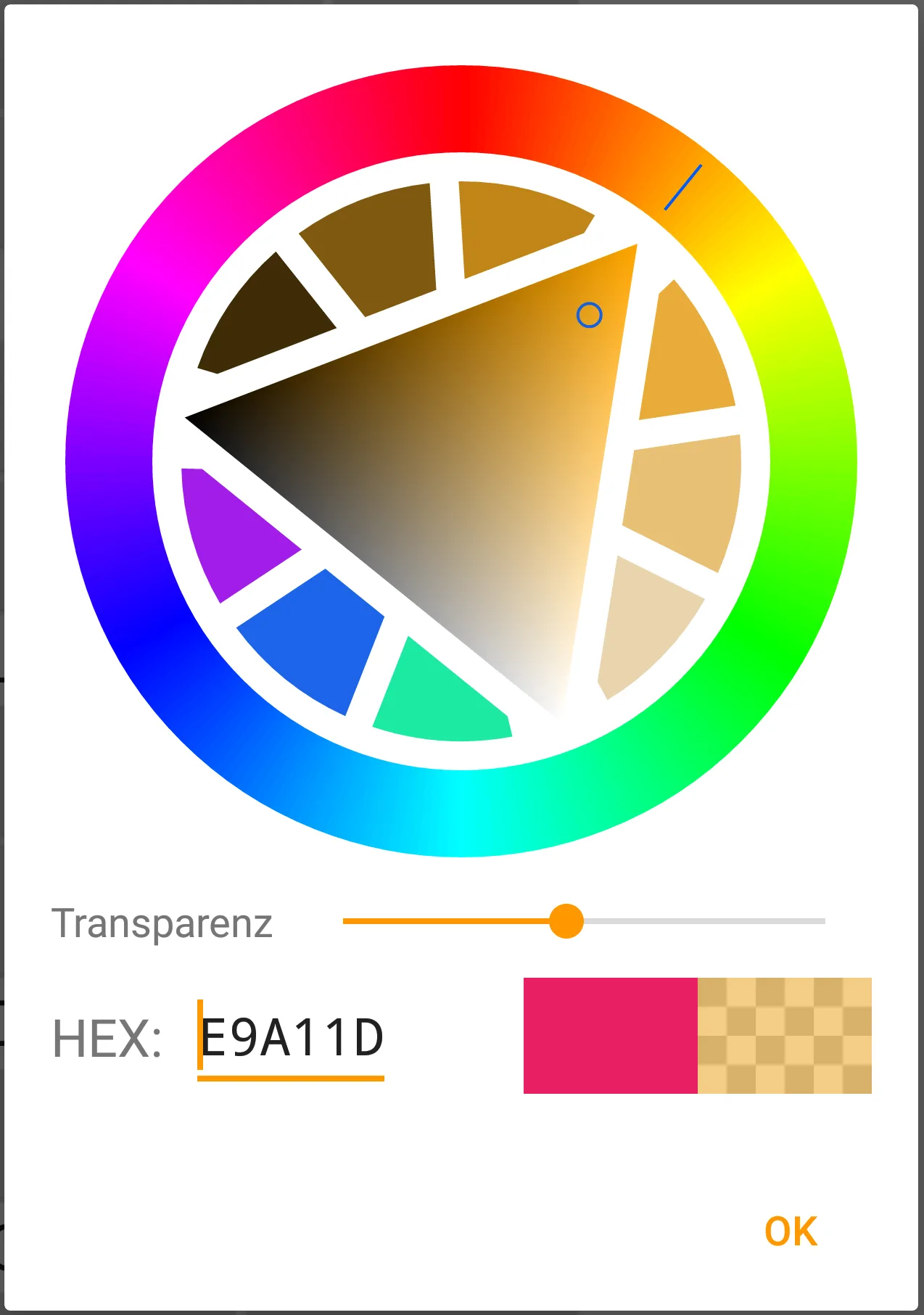
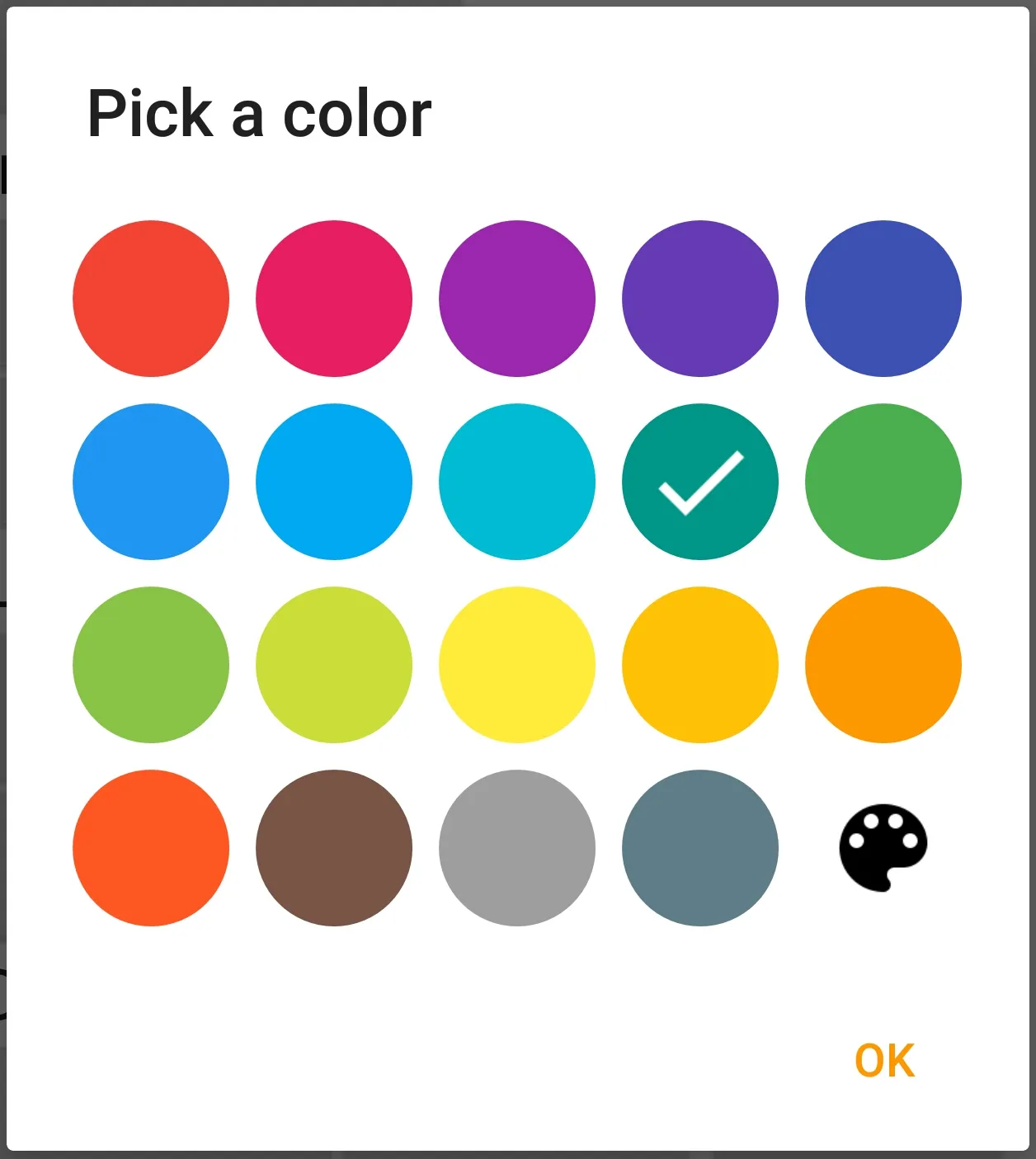
SimpleColorWheelDialog.build()
.color(0xFFCF4747) // optional initial color
.alpha(true)
.show(Activity.this, COLOR_PICKER);
为了获得结果,让Activity或Fragment实现OnDialogResultListener:
@Override
public boolean onResult(@NonNull String dialogTag, int which, @NonNull Bundle extras) {
if (COLOR_PICKER.equals(dialogTag) && which == BUTTON_POSITIVE){
int color = extras.getInt(SimpleColorWheelDialog.COLOR);
// ...
return true;
}
return false;
}