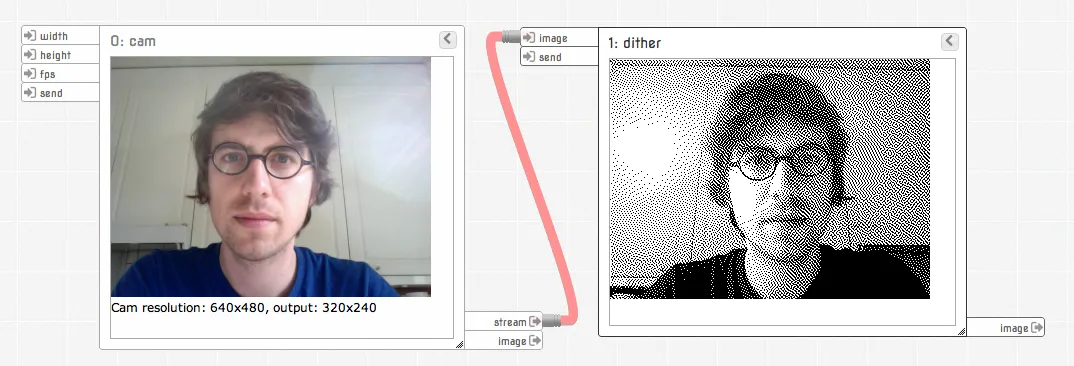我正在使用HTML5进行网络摄像头滤镜的开发。已经成功实现了 Atkinson dither ,可以让画面呈现出老式Mac的感觉。
现在我想要制作一个Bayer有序抖动选项,以呈现1989年Gameboy的感觉。
我已经 阅读了该算法,但是我在将伪代码转换为JavaScript时遇到了一些困难:
for each y
for each x
oldpixel := pixel[x][y] + threshold_map_4x4[x mod 4][y mod 4]
newpixel := find_closest_palette_color(oldpixel)
pixel[x][y] := newpixel
在AS3、PHP或JS中有没有相关的示例呢?你能解释一下 threshold_map_4x4[x mod 4][y mod 4] 发生了什么吗?
 (使用Meemoo Gameboy GIFerizer制作)
(使用Meemoo Gameboy GIFerizer制作)
我想到了。在维基百科上,它说:“例如,在单色渲染中,如果像素的值(缩放到0-9范围内)小于矩阵中相应单元格中的数字,则将该像素绘制为黑色,否则将其绘制为白色。” 在JS中,通过对当前像素(0-255)和映射值(15-240)进行平均并将其与阈值(通常为129)进行比较,可以获得良好的结果:
var map = (imageData.data[currentPixel] + bayerThresholdMap[x%4][y%4]) / 2;
imageData.data[currentPixel] = (map < threshold) ? 0 : 255;
以下是我整个单色函数并包含不同算法:
var bayerThresholdMap = [
[ 15, 135, 45, 165 ],
[ 195, 75, 225, 105 ],
[ 60, 180, 30, 150 ],
[ 240, 120, 210, 90 ]
];
var lumR = [];
var lumG = [];
var lumB = [];
for (var i=0; i<256; i++) {
lumR[i] = i*0.299;
lumG[i] = i*0.587;
lumB[i] = i*0.114;
}
function monochrome(imageData, threshold, type){
var imageDataLength = imageData.data.length;
// Greyscale luminance (sets r pixels to luminance of rgb)
for (var i = 0; i <= imageDataLength; i += 4) {
imageData.data[i] = Math.floor(lumR[imageData.data[i]] + lumG[imageData.data[i+1]] + lumB[imageData.data[i+2]]);
}
var w = imageData.width;
var newPixel, err;
for (var currentPixel = 0; currentPixel <= imageDataLength; currentPixel+=4) {
if (type === "none") {
// No dithering
imageData.data[currentPixel] = imageData.data[currentPixel] < threshold ? 0 : 255;
} else if (type === "bayer") {
// 4x4 Bayer ordered dithering algorithm
var x = currentPixel/4 % w;
var y = Math.floor(currentPixel/4 / w);
var map = Math.floor( (imageData.data[currentPixel] + bayerThresholdMap[x%4][y%4]) / 2 );
imageData.data[currentPixel] = (map < threshold) ? 0 : 255;
} else if (type === "floydsteinberg") {
// Floyd–Steinberg dithering algorithm
newPixel = imageData.data[currentPixel] < 129 ? 0 : 255;
err = Math.floor((imageData.data[currentPixel] - newPixel) / 16);
imageData.data[currentPixel] = newPixel;
imageData.data[currentPixel + 4 ] += err*7;
imageData.data[currentPixel + 4*w - 4 ] += err*3;
imageData.data[currentPixel + 4*w ] += err*5;
imageData.data[currentPixel + 4*w + 4 ] += err*1;
} else {
// Bill Atkinson's dithering algorithm
newPixel = imageData.data[currentPixel] < threshold ? 0 : 255;
err = Math.floor((imageData.data[currentPixel] - newPixel) / 8);
imageData.data[currentPixel] = newPixel;
imageData.data[currentPixel + 4 ] += err;
imageData.data[currentPixel + 8 ] += err;
imageData.data[currentPixel + 4*w - 4 ] += err;
imageData.data[currentPixel + 4*w ] += err;
imageData.data[currentPixel + 4*w + 4 ] += err;
imageData.data[currentPixel + 8*w ] += err;
}
// Set g and b pixels equal to r
imageData.data[currentPixel + 1] = imageData.data[currentPixel + 2] = imageData.data[currentPixel];
}
return imageData;
}
我希望得到优化提示。